filmov
tv
HackersArsenal - Installing Kali Linux on Windows 10 (Full walk-though)
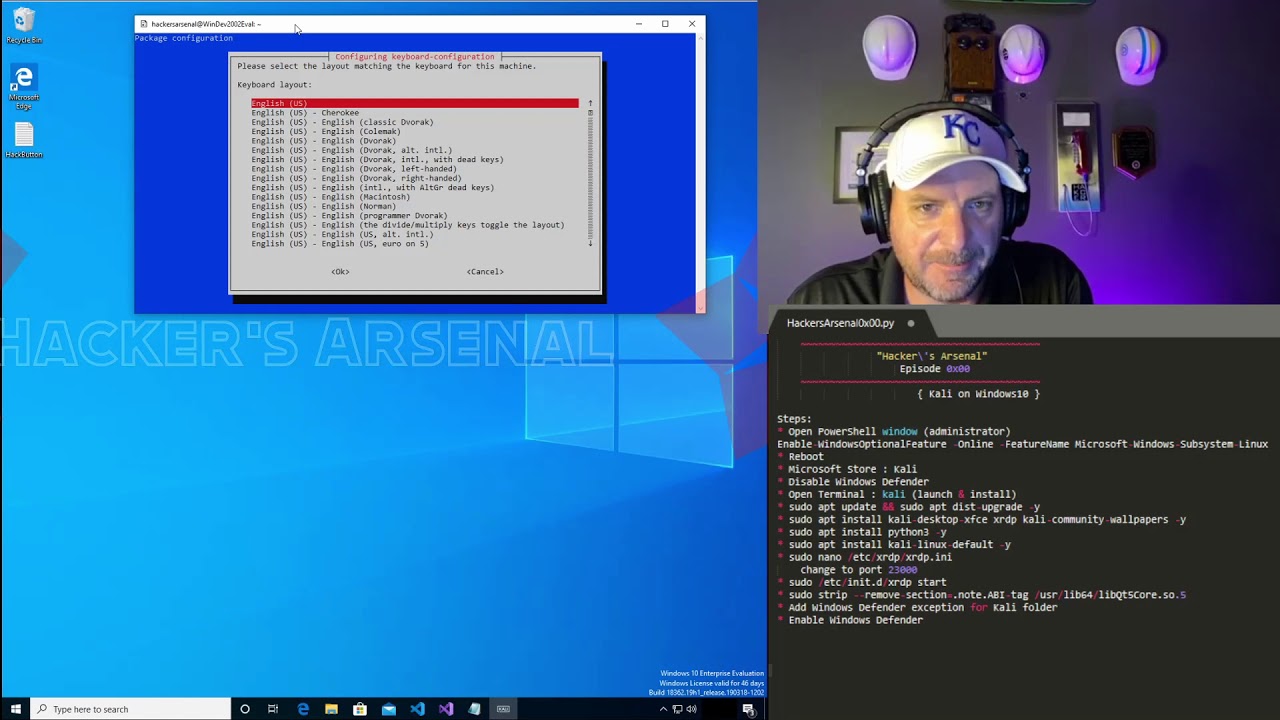
Показать описание
Today on Hacker's Arsenal, We build a fully operational install of Kali on Windows10, a platform that brings the best capabilities of both Linux and Windows....for us to build, our arsenal.
~~~~~~~~~~~~~~~~~~~~~~~~~~~~~~~~~~~~~~~~~
"Hacker\'s Arsenal"
Episode 0x00
~~~~~~~~~~~~~~~~~~~~~~~~~~~~~~~~~~~~~~~~~
Each week we will discuss a new hacker tool; some well known, some underground. I will show you how to obtain them, and demonstrate when and how to use it. However, before we start stockpiling, we need a solid foundation.
[Category] Foundation
[Difficulty] Easy
[Requirements] Working Windows10
### Kali on Windows10 ###
[Steps]
► Open PowerShell window (administrator)
Enable-WindowsOptionalFeature -Online -FeatureName Microsoft-Windows-Subsystem-Linux
► Reboot
► Microsoft Store : Kali
► Disable Windows Defender
► Open Terminal : kali (launch & install)
► sudo apt update && sudo apt dist-upgrade -y
► sudo apt install kali-desktop-xfce xrdp kali-community-wallpapers -y
► sudo apt install python3 -y
► sudo apt install kali-linux-default -y
change to port 23000
► sudo service xrdp start
(to have it start on reboot type: sudo systemctl enable xrdp)
► Add Windows Defender exception for Kali folder
► Re-Enable Windows Defender
I am looking for feedback and will respond to your comments! If you have a hacking tool that you use on almost every engagement, bug bounty campaign, or if you are a tool author -- Let me know! I might highlight it here and will give you credit! :) Also, if you downvote this video, please let me know why, I will make sure I make necessary changes for future videos.
[Links]
[Audio]
Intro: Rezz - Edge (Kodii Flip)
Background: Stay In The House #2 | Pure Deep House Music | 2017 Mixed By Johnny M
~~~~~~~~~~~~~~~~~~~~~~~~~~~~~~~~~~~~~~~~~
"Hacker\'s Arsenal"
Episode 0x00
~~~~~~~~~~~~~~~~~~~~~~~~~~~~~~~~~~~~~~~~~
Each week we will discuss a new hacker tool; some well known, some underground. I will show you how to obtain them, and demonstrate when and how to use it. However, before we start stockpiling, we need a solid foundation.
[Category] Foundation
[Difficulty] Easy
[Requirements] Working Windows10
### Kali on Windows10 ###
[Steps]
► Open PowerShell window (administrator)
Enable-WindowsOptionalFeature -Online -FeatureName Microsoft-Windows-Subsystem-Linux
► Reboot
► Microsoft Store : Kali
► Disable Windows Defender
► Open Terminal : kali (launch & install)
► sudo apt update && sudo apt dist-upgrade -y
► sudo apt install kali-desktop-xfce xrdp kali-community-wallpapers -y
► sudo apt install python3 -y
► sudo apt install kali-linux-default -y
change to port 23000
► sudo service xrdp start
(to have it start on reboot type: sudo systemctl enable xrdp)
► Add Windows Defender exception for Kali folder
► Re-Enable Windows Defender
I am looking for feedback and will respond to your comments! If you have a hacking tool that you use on almost every engagement, bug bounty campaign, or if you are a tool author -- Let me know! I might highlight it here and will give you credit! :) Also, if you downvote this video, please let me know why, I will make sure I make necessary changes for future videos.
[Links]
[Audio]
Intro: Rezz - Edge (Kodii Flip)
Background: Stay In The House #2 | Pure Deep House Music | 2017 Mixed By Johnny M
Комментарии
 0:28:48
0:28:48
 0:06:22
0:06:22
 0:03:21
0:03:21
 0:08:33
0:08:33
 0:03:28
0:03:28
 0:01:31
0:01:31
 0:04:48
0:04:48
 0:15:00
0:15:00
 0:08:03
0:08:03
 0:10:08
0:10:08
 0:21:56
0:21:56
 0:01:58
0:01:58
 0:10:29
0:10:29
 0:12:08
0:12:08
 0:10:43
0:10:43
 0:04:28
0:04:28
 0:00:55
0:00:55
 0:03:44
0:03:44
 0:05:36
0:05:36
 0:05:18
0:05:18
 0:28:01
0:28:01
 0:03:41
0:03:41
 0:09:34
0:09:34
 0:05:09
0:05:09