filmov
tv
ICStation.com ESP8266 Wifi Relay control (No Coding Required)
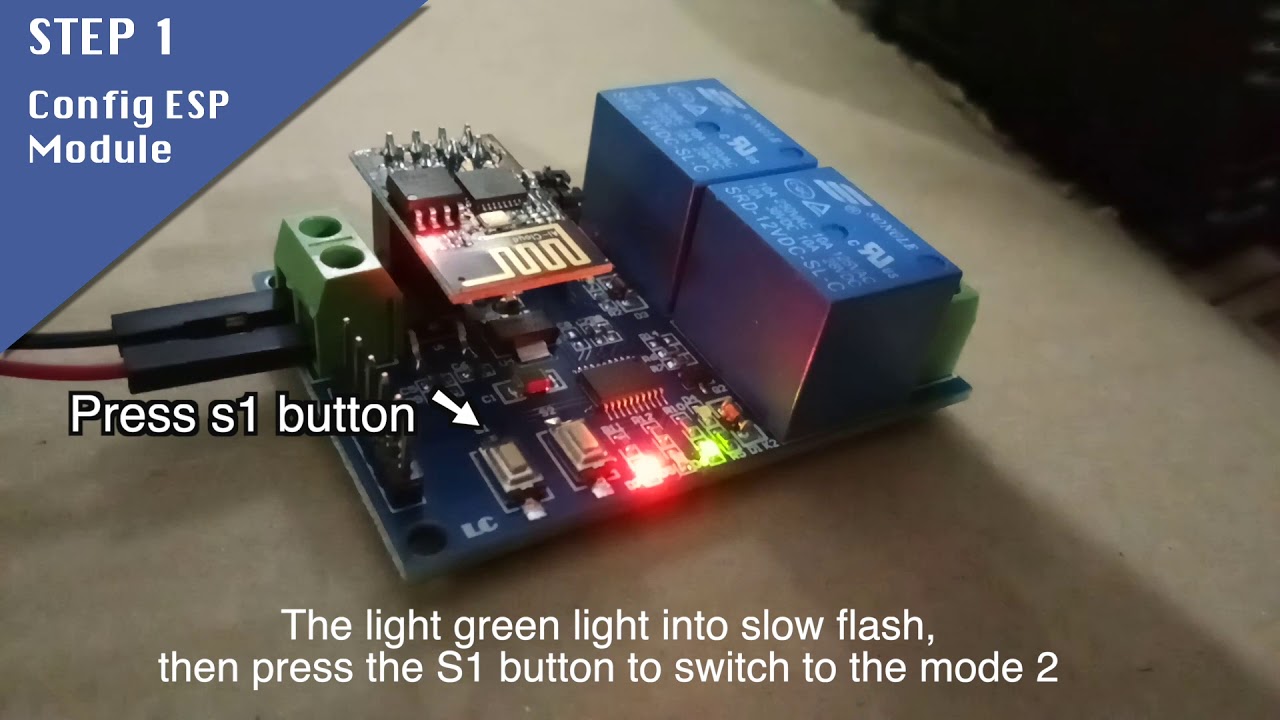
Показать описание
This is a module which can be controlled over its own access point, or connected to your wifi network. It only supports TCP socket communication, there is no MQTT or HTTP support
Purchasing links:
ESP8266 WiFi 12V 2 Channel Relay Module
::::::::::: SUPPORT CHANNEL ::::::::::::::::::::::::::::::::::::::::::::::::::::::::::::::::::::::
→ Don't forget to subscribe!
🌟Love you all! 💕
Purchasing links:
ESP8266 WiFi 12V 2 Channel Relay Module
::::::::::: SUPPORT CHANNEL ::::::::::::::::::::::::::::::::::::::::::::::::::::::::::::::::::::::
→ Don't forget to subscribe!
🌟Love you all! 💕
ICStation.com ESP8266 Wifi Relay control (No Coding Required)
IC Station ESP8266 based 5V Dual Relay WiFi Module
ESP8266 wifi relay review
Test Module ESP8266 4 Relay Channels Control & Node-RED Dashboard ICStation.com: PDAControl
IOT Smart Home ESP8266 WiFi AC 110V/220V - ICStation
ESP8266 12F WIFI LCTech 16 Channel relay board flash Arduino 74HC595 ESPHome
Wi Fi реле на ESP8266 от ICStation
ESP8266 5V WiFi Relay Module Things Home Remote Control Switch Phone ESP-01 Relay Module 5V 7-28V
12V ESP8266 Dual WiFi Relay Module Internet Of Things Smart Home Mobile APP Remote Switch
ESP8266 esp-01 5v relay module Ali.
Home Automation using ESP01 ESP8266 Tasmota Alexa control Relay - IoT Project 2023
Test ESP-01 + 4 channels relay module built-in firmware
ESP32/ESP8266 Relay Module - Control AC Appliances (Web Server)
ESP8266 - How to control a stand-alone relay with Webserver-Client ?
Wireless Switch with NodeMCU (ESP8266) and a Relay || Home Automation System
how to make control light 2-Channel relay using esp8266 wifi | remotexy
#107 ESP8266 WiFi Relay (with an Arduino)
Обзор хорошего Wi-Fi реле модуля ICStation 220V 30A 6000W. Управление с любой точки мира...
ESP2866 WiFi Relay Module Switch Review IoT
Controlling Relay with esp8266 module | without relay module | without Arduino
4 Channel relay control using ESP8266 wifi and Arduino UNO (IOT)
TUTORIAL: Set Up WiFi Relay Controller Switch Set Up - Smart Home - ICStation Sonoff
How to Use a WIFI Inching Relay (Garage Door Project) (Icstation)
2 channel relay control with nodemcu esp8266 #viral #trending #diy #electronicsproject #experiment
Комментарии
 0:03:26
0:03:26
 0:07:12
0:07:12
 0:16:37
0:16:37
 0:06:21
0:06:21
 0:04:51
0:04:51
 0:00:08
0:00:08
 0:08:27
0:08:27
 0:00:13
0:00:13
 0:00:38
0:00:38
 0:00:21
0:00:21
 0:09:35
0:09:35
 0:00:17
0:00:17
 0:06:10
0:06:10
 0:03:12
0:03:12
 0:10:35
0:10:35
 0:05:31
0:05:31
 0:25:45
0:25:45
 0:10:25
0:10:25
 0:05:41
0:05:41
 0:03:31
0:03:31
 0:01:25
0:01:25
 0:15:07
0:15:07
 0:09:20
0:09:20
 0:00:27
0:00:27