filmov
tv
CRICUT DESIGN SPACE UPDATE 2022 | TOP LAYERS PANEL

Показать описание
CRICUT DESIGN SPACE UPDATE 2022 | TOP LAYERS PANEL
Chapters:
00:00 Introduction to Cricut Design Space 2022
01:55 Quick look at the LIVE or current version of Design Space
03:42 How to Switch to the Beta Version
05:15 Comparing the New to the Old
Do you remember what it was like when you bought your new Cricut cutting machine and you had to learn how to use CRICUT DESIGN SPACE? Now with the updates, you are having to learn more technical terms and navigate through the new Cricut Design Space. I remember what that felt like and I want to help you by taking you through the new updates, step-by-step. In this quick tutorial, we will just learn how to get to the Beta mode of Cricut Design Space, and then we will take a look at how the new mode compares to the "old" version of Cricut Design Space.
Don't worry, we will get through this together.
All of the information on my channel is made for Cricut Beginners! My goal is to motivate and inspire all Cricut Beginners to take their machine out of the box and have the confidence to use it.
If you enjoyed this video, you might also enjoy of some these other playlists that are dedicated to Cricut Beginners in other areas:
Come and get social with me:
Thanks for joining me!
Bye
#cricutdesignspace #cricutforbeginners #cricutingwithdelonda
Chapters:
00:00 Introduction to Cricut Design Space 2022
01:55 Quick look at the LIVE or current version of Design Space
03:42 How to Switch to the Beta Version
05:15 Comparing the New to the Old
Do you remember what it was like when you bought your new Cricut cutting machine and you had to learn how to use CRICUT DESIGN SPACE? Now with the updates, you are having to learn more technical terms and navigate through the new Cricut Design Space. I remember what that felt like and I want to help you by taking you through the new updates, step-by-step. In this quick tutorial, we will just learn how to get to the Beta mode of Cricut Design Space, and then we will take a look at how the new mode compares to the "old" version of Cricut Design Space.
Don't worry, we will get through this together.
All of the information on my channel is made for Cricut Beginners! My goal is to motivate and inspire all Cricut Beginners to take their machine out of the box and have the confidence to use it.
If you enjoyed this video, you might also enjoy of some these other playlists that are dedicated to Cricut Beginners in other areas:
Come and get social with me:
Thanks for joining me!
Bye
#cricutdesignspace #cricutforbeginners #cricutingwithdelonda
Комментарии
 0:11:01
0:11:01
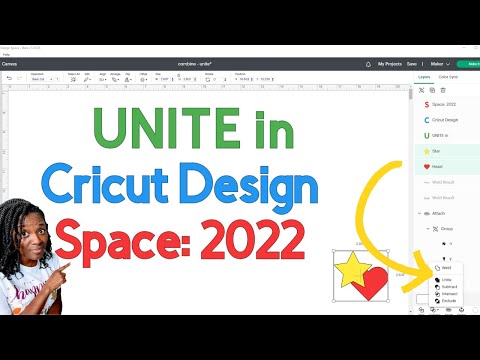 0:15:07
0:15:07
 0:39:20
0:39:20
 0:00:45
0:00:45
 0:13:09
0:13:09
 0:12:03
0:12:03
 0:06:09
0:06:09
 0:15:27
0:15:27
 0:06:52
0:06:52
 0:21:27
0:21:27
 0:18:29
0:18:29
 0:00:59
0:00:59
 0:20:42
0:20:42
 0:00:59
0:00:59
 0:07:07
0:07:07
 0:00:40
0:00:40
 0:07:14
0:07:14
 0:00:51
0:00:51
 0:00:14
0:00:14
 0:21:15
0:21:15
 1:18:42
1:18:42
 0:12:51
0:12:51
 0:16:19
0:16:19
 0:18:30
0:18:30