filmov
tv
Excel Solver - Example and Step-By-Step Explanation

Показать описание
In this tutorial, we guide you through the steps to utilize Solver for solving intricate problems that Goal Seek can't handle. Perfect for those who want to go beyond single-variable changes.
Excel’s Solver tool is an optimization package. It finds the optimal solution to a problem by changing multiple variables. It can solve for more complex “what-if-analysis” which Goal Seek can’t. Goal seek is restricted to changing one variable, whereas with solver you can have many variables.
✨ Key Highlights:
▪️ Solver vs. Goal Seek: Learn the limitations of Goal Seek and how Solver offers more flexibility by allowing changes in multiple variables and adding constraints.
▪️ Activating Solver: Step-by-step instructions on how to activate Solver in Excel if it's not already visible on your Data tab.
▪️ Practical Examples: Follow along with two real-world examples, demonstrating how Solver can handle complex problems with multiple variables and constraints.
▪️ Solver Settings Explained: Understand different Solver settings like GRG Non-Linear and Evolutionary, and when to use them.
▪️ Easy-to-Follow Guide: Even if you're new to Solver, our simple and clear explanations make it easy to start using this powerful tool for your Excel projects.
00:00 Define and Solve a Problem by Using Excel Solver
00:15 Solve Problems in Excel with 2 or More Variables
06:56 Solve What-If Problems with Constraints
In this video, I show you two examples:
1 - How to set income to a specific value by changing prices which adding constraints for the price and also full rounded number for units sold.
2. Distribute the remaining budget dollars among your different projects based on certain cost constraints.
🚩Let’s connect on social:
Note: This description contains affiliate links, which means at no additional cost to you, we will receive a small commission if you make a purchase using the links. This helps support the channel and allows us to continue to make videos like this. Thank you for your support!
#excel
Комментарии
 0:09:57
0:09:57
 0:01:27
0:01:27
 0:23:34
0:23:34
 0:05:22
0:05:22
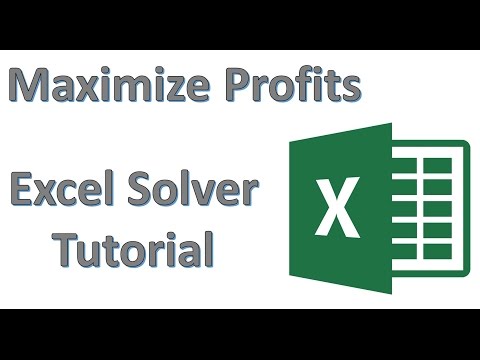 0:10:51
0:10:51
 0:14:36
0:14:36
 0:12:37
0:12:37
 0:10:57
0:10:57
 0:07:58
0:07:58
 0:05:27
0:05:27
 0:07:55
0:07:55
 0:01:00
0:01:00
 0:06:08
0:06:08
 0:01:00
0:01:00
 0:12:56
0:12:56
 0:39:30
0:39:30
 0:07:58
0:07:58
 0:10:46
0:10:46
 0:25:55
0:25:55
 0:09:15
0:09:15
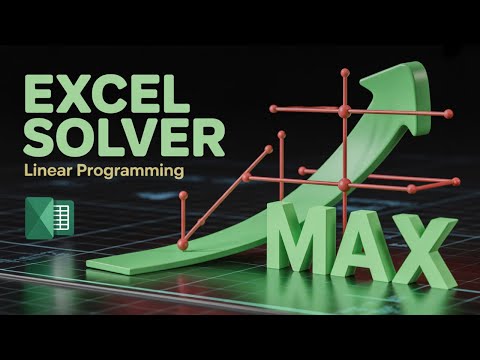 0:17:32
0:17:32
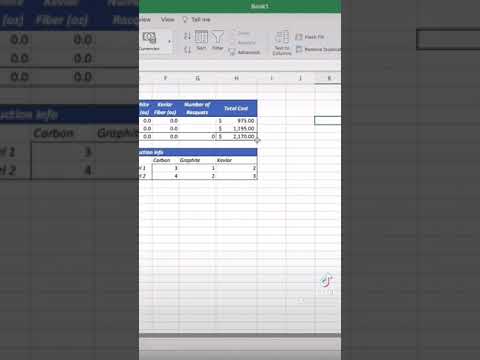 0:00:16
0:00:16
 0:01:00
0:01:00
 0:17:47
0:17:47