filmov
tv
PS Tutorial - Super Simple Dodge & Burn Method

Показать описание
Apologies for the crap framing. I didn't have my monitor.
I've seen various ways of dodging and burning, from using the tool straight on a photo, to using a gray 50% layer above and applying it there, to using the high-pass filter, but none of them allows the user to see exactly what they're brightening and what they are making darker quite like this method does. Check it out and let me know what you think.
Like, Comment and Subscribe if you want to stay updated with the latest content!
VIDEO GEAR:
VLOG camera - Lumix GF6
VLOG - 0.45X Adaptor -
PHOTO GEAR:
Main Camera - Canon 6D
Sec Camera - Canon 7D
Follow Me:
I've seen various ways of dodging and burning, from using the tool straight on a photo, to using a gray 50% layer above and applying it there, to using the high-pass filter, but none of them allows the user to see exactly what they're brightening and what they are making darker quite like this method does. Check it out and let me know what you think.
Like, Comment and Subscribe if you want to stay updated with the latest content!
VIDEO GEAR:
VLOG camera - Lumix GF6
VLOG - 0.45X Adaptor -
PHOTO GEAR:
Main Camera - Canon 6D
Sec Camera - Canon 7D
Follow Me:
PS Tutorial - Super Simple Dodge & Burn Method
Photoshop Tutorial for Beginners 2022 | Everything You NEED to KNOW!
Simple Blend Two Images in Photoshop | Blend Images | Photoshop Tutorial
How to Use Photoshop - Beginner's Guide
Photoshop 2021 - Tutorial for Beginners in 13 MINUTES! [ COMPLETE ]
Color Correction with Easy '4-Point' Technique! - Photoshop Tutorial
Comic Book Effects in Photoshop! (Speed Tutorial)
🔥Low-Res to High-Res Photos - Photoshop Tutorial Short
Double Exposure Effect - Photoshop Tutorial
Photoshop Beginner Tutorial
Photoshop Tutorial | Typography in Photoshop | Easy way!
Photo Editing Tutorial: Bright, Airy & VIBRANT Color-Grade (In Photoshop!)
Cartoon 3D Text Effect in Photoshop Tutorial
Black Tone Preset - Photoshop Tutorial | Black Moody Color Grading in Photoshop
How To Remove a Difficult Background in Photoshop (Tutorial)
Quick Shading Tutorial for Beginners
Photo to Oil Painting Effect (With a Single Click) - Photoshop Tutorial
Master the Pen Tool in 30 Minutes | Photoshop In-Depth Tutorial
How to Creatively Blend Two images in Photoshop | Photoshop Tutorial
Ridiculously simple shortcut to Gradient Shapes photoshop | Tutorial in 7 minutes!
Adobe Photoshop Tutorial: EVERY Tool in the Toolbar Explained and Demonstrated
1-Minute Photoshop - Orange & Teal Look Made Easy
How To Make An Easy Procreate Illustration (1 Minute Tutorial For Beginners) (#Shorts)
SIMPLE LOGO DESIGN IN PHOTOSHOP | PHOTOSHOP TUTORIAL
Комментарии
 0:14:26
0:14:26
 0:16:14
0:16:14
 0:01:47
0:01:47
 0:18:48
0:18:48
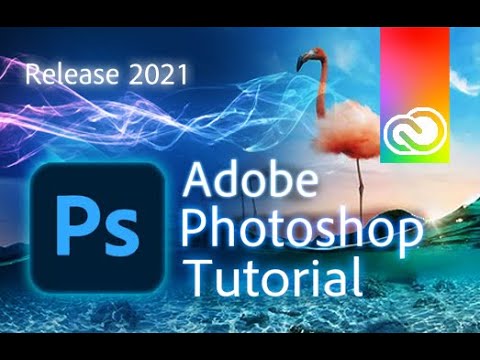 0:13:11
0:13:11
 0:16:20
0:16:20
 0:02:29
0:02:29
 0:00:53
0:00:53
 0:06:17
0:06:17
 3:19:43
3:19:43
 0:07:03
0:07:03
 0:08:43
0:08:43
 0:05:37
0:05:37
 0:03:55
0:03:55
 0:03:35
0:03:35
 0:00:42
0:00:42
 0:08:01
0:08:01
 0:31:34
0:31:34
 0:08:55
0:08:55
 0:07:34
0:07:34
 0:45:42
0:45:42
 0:01:00
0:01:00
 0:01:00
0:01:00
 0:11:34
0:11:34