filmov
tv
MacBreak Studio Ep 373: Tokyo Split Animator for Final Cut Pro X

Показать описание
In this episode of MacBreak Studio, Steve demos the Tokyo Split Animator for Final Cut Pro X. This exciting plugin allows you to create custom split screen animations faster than ever!
For the best Final Cut Pro Training on the Planet:
Twitter:
Facebook:
Vimeo:
For the best Final Cut Pro Training on the Planet:
Twitter:
Facebook:
Vimeo:
MacBreak Studio Ep 373: Tokyo Split Animator for Final Cut Pro X
MacBreak Studio Ep 374: Locating Missing Effects in FCP X
MacBreak Studio Ep 372: Creating Alternate Edits with Roles in FCP X
MacBreak Studio Ep 371: Creating a 3D Bar Chart in Motion
MacBreak Studio Ep 378: Creating Custom Color Palettes
MacBreak Studio Ep 370: Grading with the Tangent Ripple in FCP X
MacBreak Studio Ep 348: Creating Split Screens in FCP X
MacBreak Studio: Ep. 317 - The Effects Processing Pipeline
MacBreak Studio Ep 353: 4K Timelapse Workflow in Compressor
MacBreak Studio Ep 349: Screen Replacement with Distortion
MacBreak Studio Ep 351: One-Step LUTS in Final Cut Pro X
MacBreak Studio Ep 365: Emancipating Titles in FCP X
MacBreak Studio Ep 380: Selecting Above & Below in FCP 10.3
MacBreak Studio Ep 364: Reimporting from Camera Archives in Final Cut Pro X
MacBreak Ep 375: Creating XML Templates in Final Cut Pro X
MacBreak Studio Ep 369: 3D Text Forced Projection
MacBreak Studio Ep 377: Adding Hidden Watermarks in FCP X
MacBreak Studio Ep 346: Creating Animations with Transitions in FCP X
MacBreak Studio Ep 358: Synchronizing Libraries in FCP X
MacBreak Studio Ep 413: Removing a Subject in 360
MacBreak Studio Ep 414: Camera and Creative LUTs
MacBreak Studio Ep 427: Auditioning Looks
Tokyo Split Animator for Final Cut Pro X Tutorial
MacBreak Studio: Ep. 328 - Auditioning Actors in FCPX
Комментарии
 0:08:10
0:08:10
 0:07:45
0:07:45
 0:09:50
0:09:50
 0:10:20
0:10:20
 0:08:44
0:08:44
 0:10:48
0:10:48
 0:07:36
0:07:36
 0:08:51
0:08:51
 0:09:03
0:09:03
 0:07:13
0:07:13
 0:06:36
0:06:36
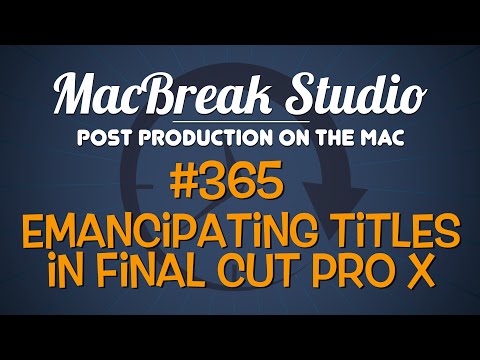 0:07:24
0:07:24
 0:06:56
0:06:56
 0:06:29
0:06:29
 0:05:30
0:05:30
 0:10:00
0:10:00
 0:05:17
0:05:17
 0:10:00
0:10:00
 0:12:16
0:12:16
 0:05:46
0:05:46
 0:09:42
0:09:42
 0:05:41
0:05:41
 0:04:02
0:04:02
 0:08:13
0:08:13