filmov
tv
How to configure Proxy Settings on an Apple Mac.
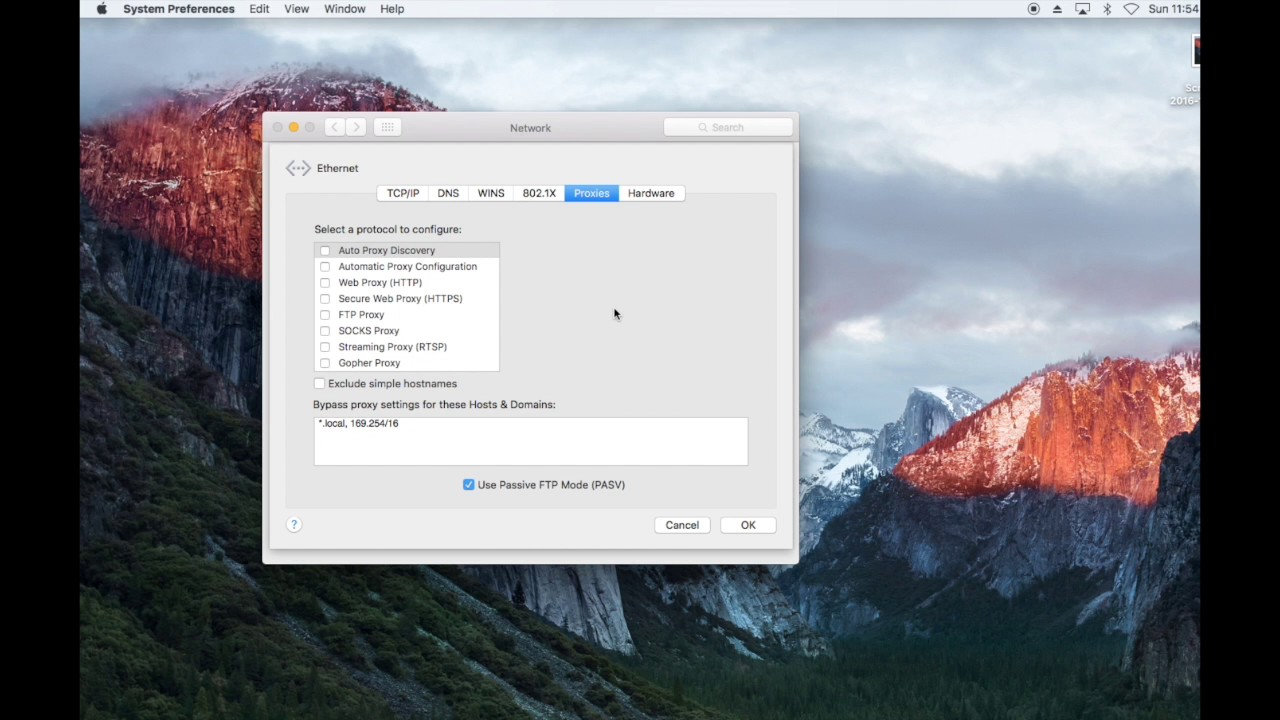
Показать описание
How to set up tour Apple mac if you use a proxy Server that requires authentication.
From the desktop click on the Apple logo at the top left
And then choose System preferences
When the system Preferences page appears click on the Network icon
Then click on your Ethernet or Wi-Fi connection
And select advanced
Then click on the proxies button
Select Web proxy (HTTP)
And on the right hand side enter the proxy server address
And then the port number
Put a tick in Proxy server requires authentication
And type in your username and password
Then go over to Secure Web proxy and place a tick in the box
And again on the right hand side type in the Proxy address and port number
Choose Proxy server requires authentication
And type in your username and password again
When you have finished click on Ok
And then Apply
And close the System Preferences page.
From the desktop click on the Apple logo at the top left
And then choose System preferences
When the system Preferences page appears click on the Network icon
Then click on your Ethernet or Wi-Fi connection
And select advanced
Then click on the proxies button
Select Web proxy (HTTP)
And on the right hand side enter the proxy server address
And then the port number
Put a tick in Proxy server requires authentication
And type in your username and password
Then go over to Secure Web proxy and place a tick in the box
And again on the right hand side type in the Proxy address and port number
Choose Proxy server requires authentication
And type in your username and password again
When you have finished click on Ok
And then Apply
And close the System Preferences page.
Fix Windows 10 could not automatically detect this network's proxy settings Error
How To Setup PROXY SERVER Settings In Google Chrome | Proxy Settings On Windows 10 PC
How to Setup Proxy on Windows | Proxy Integration Tutorial
How to Setup Proxy on Windows 10
Proxy In 5 Minutes | What Is A Proxy? | What Is A Proxy Server? | Proxy Explained | Simplilearn
How To Setup FREE PROXY In Windows 11 ⚡🔥
FIX: ERR_PROXY_CONNECTION_FAILED There is no internet connection in Google Chrome
How to Set Up Proxy on MoreLogin Antidetect Browser
Expert Pentesters Reveal Top iOS Mobile App Vulnerabilities!
Google Chrome Proxy Setting Pia S5 Tutorial Guide! 3s to get IP port fast connection #ips #google
How to Configure Proxy Settings on Mac | Proxy Integration Tutorial
Configure Proxy Settings using Group Policy Preferences | Windows Server 2019
🔥 How To Create Your Own FREE Proxy Server
How to configure Proxy Settings on an Apple Mac.
How to setup the proxy server settings in Windows 11
How to Set up Proxies With GoLogin | Proxy Integration Tutorial
Google is forcing you to use their proxy (build your own instead)
How To Set A Proxy on Google Chrome
How To Setup & Manage Proxy Server Settings in Windows 10 || PROXY SERVER Settings in Google Chr...
How to Setup a Proxy SOCKS 5 on Firefox
iPhone 15/15 Pro Max: How to Set the Proxy Server Configuration
How To Configure Proxy On iPhone
Set Up Proxy on Android for WiFi & Mobile Data
How To Set Up A Proxy On iPhone Step-By-Step
Комментарии
 0:00:55
0:00:55
 0:03:07
0:03:07
 0:01:42
0:01:42
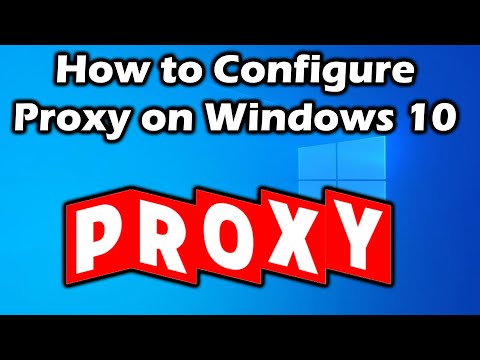 0:04:31
0:04:31
 0:05:27
0:05:27
 0:03:05
0:03:05
 0:02:02
0:02:02
 0:01:39
0:01:39
 1:10:37
1:10:37
 0:00:38
0:00:38
 0:01:47
0:01:47
 0:13:00
0:13:00
 0:06:13
0:06:13
 0:01:22
0:01:22
 0:03:34
0:03:34
 0:01:31
0:01:31
 0:15:05
0:15:05
 0:01:51
0:01:51
 0:04:45
0:04:45
 0:00:44
0:00:44
 0:02:10
0:02:10
 0:01:54
0:01:54
 0:05:19
0:05:19
 0:02:12
0:02:12