filmov
tv
A basic example how to create animation with Matplotlib in Python
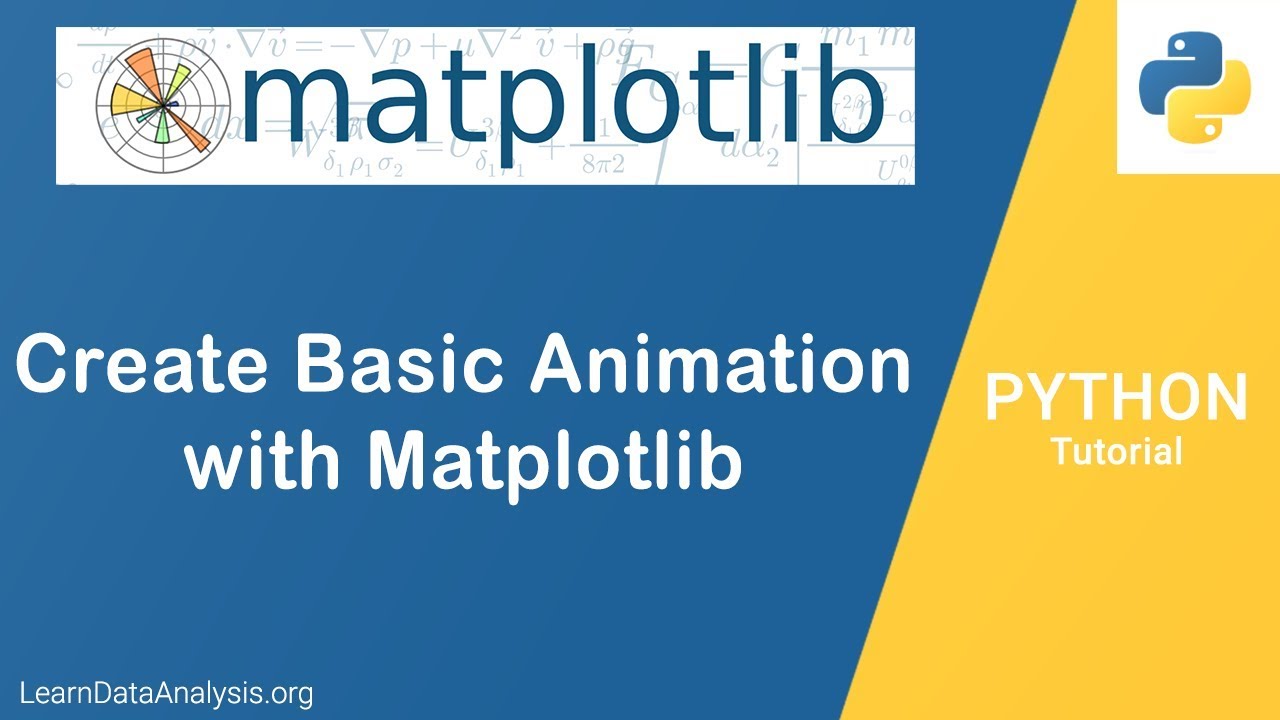
Показать описание
In this #Matplotlib tutorial, I am going to share a basic example how we can use matplotlib to create simple animation in #Python.
► Source Code:
► Buy Me a Coffee? Your support is much appreciated!
-------------------------------------------------------------------------------------
☕ Venmo: @Jie-Jenn
► Support my channel so I can continue making free contents
---------------------------------------------------------------------------------------------------------------
#matplotlib #animation #matplotlibanimation
► Source Code:
► Buy Me a Coffee? Your support is much appreciated!
-------------------------------------------------------------------------------------
☕ Venmo: @Jie-Jenn
► Support my channel so I can continue making free contents
---------------------------------------------------------------------------------------------------------------
#matplotlib #animation #matplotlibanimation
A basic example how to create animation with Matplotlib in Python
3 Panel Trifold Brochure Example - How to fold a basic Three Panel Letterfold
ROS Developers LIVE-Class #21: A Basic Example of OpenAI with ROS
The Hypergeometric Distributiion - A Basic Example
A Basic Acceleration Example Problem and Understanding Acceleration Direction
LIKE, AS or SUCH AS? How to Give Example in English - Basic English Grammar
A basic example of using PyMINEr
Ex: Basic Example of Finding Probability From a Table
Free Hand Simple Sketch #drawing #sketch #shorts
CMake fundamentals step by step with basic example - Part 1
Basic DOE Analysis Example in Minitab
Intro to Differential Equations - A basic example
Simple Present Tense for beginners |Tenses | Present Tense | Example and Structure of Simple Present
Simple Genetic Cross Example Using Punnett Squares #punnettsquare #genetics
How Insurance and Short Term Insurance Works - A basic example
Genetic Algorithm In Python Super Basic Example
Siemens TIA Portal HMI/PLC tutorial - communication (Basic Example)
EPS - Basic EPS Example - ACCA Financial Reporting (FR)
Basic Oil Pastel Techniques: Rule of 3's Example
Scatterplots — Basic example | Math | SAT | Khan Academy
(New Version Available) Ex: Basic Example of Finding Probability - Running a Red Light
AWS Lambda on Java 8 for Alexa Skill. Basic example
[Example sentences] How to use the Past Simple Tense in English
what is voltage and current.. simple example#engineeringfacts #engineeringfactstamil #shorts
Комментарии
 0:09:07
0:09:07
 0:00:16
0:00:16
 1:07:27
1:07:27
 0:09:04
0:09:04
 0:09:52
0:09:52
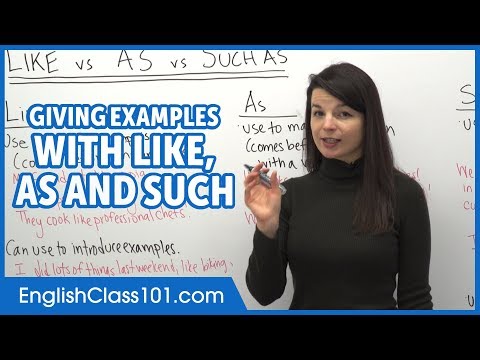 0:09:54
0:09:54
 0:02:22
0:02:22
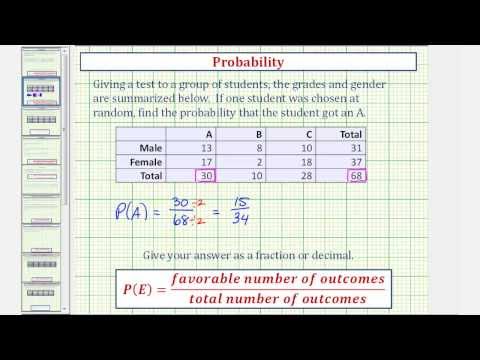 0:02:40
0:02:40
 0:00:54
0:00:54
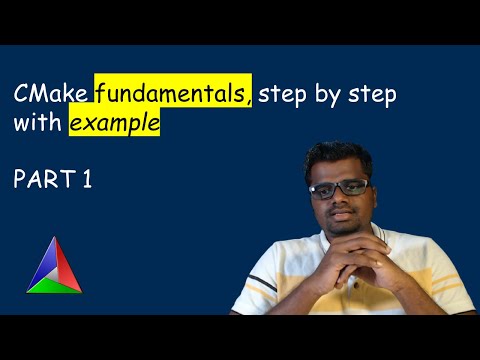 0:19:29
0:19:29
 0:08:00
0:08:00
 0:05:58
0:05:58
 0:00:16
0:00:16
 0:00:56
0:00:56
 0:06:32
0:06:32
 0:17:42
0:17:42
 0:04:39
0:04:39
 0:24:23
0:24:23
 0:08:55
0:08:55
 0:01:04
0:01:04
 0:02:44
0:02:44
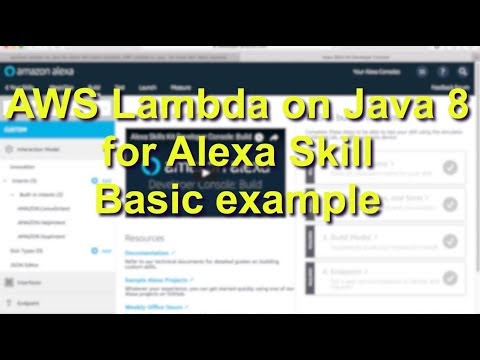 0:20:53
0:20:53
![[Example sentences] How](https://i.ytimg.com/vi/R9pPXxRbdtY/hqdefault.jpg) 0:02:24
0:02:24
 0:00:22
0:00:22