filmov
tv
How To Reset Sensi Smart Thermostat ST 55 & Set It Up
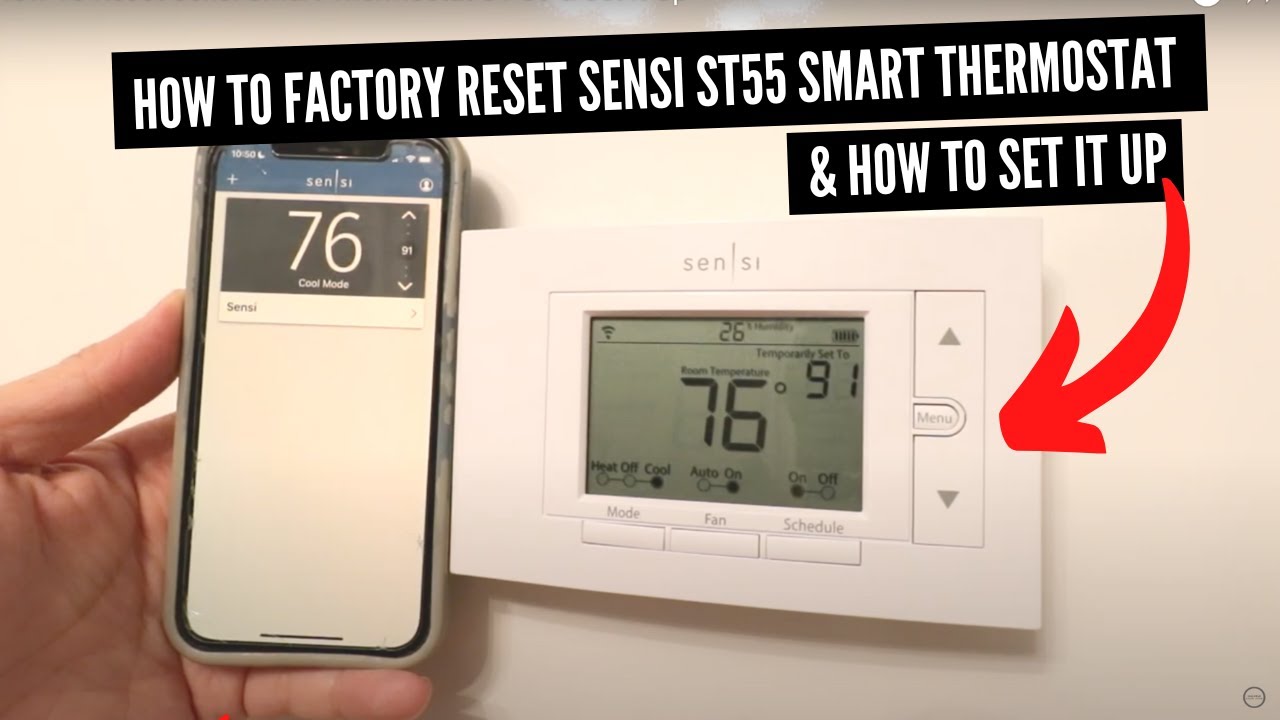
Показать описание
In this video we teach you how to factory reset your Sensi ST 55 Smart Thermostat, and how to set up your Sensi Smart Thermostat ST 55.
To Factory Reset the Sensi Smart Thermostat ST55 or Sensi ST 55 Smart Thermostat you need to remove the batteries from the smart thermostat for 2 minutes. Then reinsert the batteries. To Remove the batteries and reset the Sensi ST55 you need to pull the Sensi Smart Thermostat off of its mount by pulling forwards on the device and removing it from the mount. This will then give you access to the Sensi Smart Thermostat and Sensi Thermostat batteries.
If you are having issues getting your Sensi Smart Thermostat reset try using new batteries when reinstalling them in the device.
How To Reset Sensi Smart Thermostat ST55
1. Remove the thermostat from wall.
2. Remove the batteries for 2 minutes then reinstall the batteries.
3. Replace the Sensi ST 55 Smart Thermostat which has now been factory reset.
How To Set Up Sensi Smart Thermostat ST55
1. Once the device has been factory reset it can then be set back up. If you are having issues getting the Sensi Smart Thermostat set up. Try using fresh batteries when you replace them during the reset process.
2. With the device powered up, click on the menu button.
3. Then Click the "Mode Button" which will enable the the wifi and connecting the Sensi Wifi Smart Thermostat.
4. Download and login to the Sensi app and follow the instructions to connect your Sensi ST55 wifi smart thermostat.
*Links included may be affiliate links which help support this channel.
To Factory Reset the Sensi Smart Thermostat ST55 or Sensi ST 55 Smart Thermostat you need to remove the batteries from the smart thermostat for 2 minutes. Then reinsert the batteries. To Remove the batteries and reset the Sensi ST55 you need to pull the Sensi Smart Thermostat off of its mount by pulling forwards on the device and removing it from the mount. This will then give you access to the Sensi Smart Thermostat and Sensi Thermostat batteries.
If you are having issues getting your Sensi Smart Thermostat reset try using new batteries when reinstalling them in the device.
How To Reset Sensi Smart Thermostat ST55
1. Remove the thermostat from wall.
2. Remove the batteries for 2 minutes then reinstall the batteries.
3. Replace the Sensi ST 55 Smart Thermostat which has now been factory reset.
How To Set Up Sensi Smart Thermostat ST55
1. Once the device has been factory reset it can then be set back up. If you are having issues getting the Sensi Smart Thermostat set up. Try using fresh batteries when you replace them during the reset process.
2. With the device powered up, click on the menu button.
3. Then Click the "Mode Button" which will enable the the wifi and connecting the Sensi Wifi Smart Thermostat.
4. Download and login to the Sensi app and follow the instructions to connect your Sensi ST55 wifi smart thermostat.
*Links included may be affiliate links which help support this channel.
Комментарии
 0:07:51
0:07:51
 0:01:51
0:01:51
 0:04:22
0:04:22
 0:00:40
0:00:40
 0:09:53
0:09:53
 0:00:42
0:00:42
 0:02:28
0:02:28
 0:14:51
0:14:51
 0:07:59
0:07:59
 0:01:39
0:01:39
 0:02:30
0:02:30
 0:00:51
0:00:51
 0:01:13
0:01:13
 0:00:28
0:00:28
 0:00:21
0:00:21
 0:03:34
0:03:34
 0:08:23
0:08:23
 0:04:54
0:04:54
 0:05:28
0:05:28
 0:06:55
0:06:55
 0:03:31
0:03:31
 0:01:16
0:01:16
 0:05:54
0:05:54
 0:01:20
0:01:20