filmov
tv
Python My Way: Installing with Conda (2 Python versions in 8 minutes!)

Показать описание
Follow along guide for installing Python on Windows using Conda. Set up your local developer installation to just work.
Uses version 3.9.5 and 3.10.0 to demo Conda environments and how to switch between them.
(Feel free to run at 1.25x / 1.5x speed)
tl;dw notes:
Download
(linux)
Install
(linux)
Initialize (Anaconda Powershell Prompt on Windows, terminal for linux)
conda init powershell
(linux)
conda init
Check Python works
python --version
python -m antigravity
Run Python 3.10 Code in a script
Create new conda environment for Python 3.10
conda create --name py310 python=3.10
Activate new conda environment
conda activate py310
Run script again
Uses version 3.9.5 and 3.10.0 to demo Conda environments and how to switch between them.
(Feel free to run at 1.25x / 1.5x speed)
tl;dw notes:
Download
(linux)
Install
(linux)
Initialize (Anaconda Powershell Prompt on Windows, terminal for linux)
conda init powershell
(linux)
conda init
Check Python works
python --version
python -m antigravity
Run Python 3.10 Code in a script
Create new conda environment for Python 3.10
conda create --name py310 python=3.10
Activate new conda environment
conda activate py310
Run script again
 0:12:06
0:12:06
 0:00:25
0:00:25
 0:00:28
0:00:28
 0:03:56
0:03:56
 0:00:29
0:00:29
 0:03:24
0:03:24
 0:10:20
0:10:20
 0:05:49
0:05:49
 0:00:12
0:00:12
 0:20:39
0:20:39
 0:03:37
0:03:37
 0:00:16
0:00:16
 0:00:25
0:00:25
 0:08:04
0:08:04
 0:00:28
0:00:28
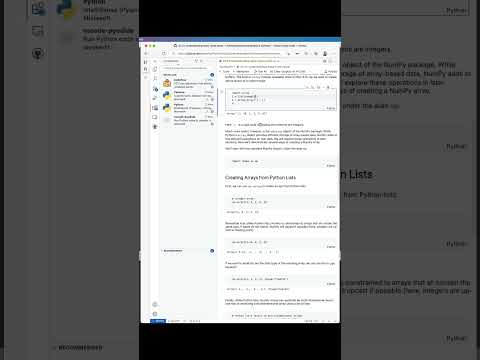 0:00:27
0:00:27
 0:00:15
0:00:15
 0:00:11
0:00:11
 0:00:16
0:00:16
 0:00:29
0:00:29
 0:00:34
0:00:34
 0:00:46
0:00:46
 0:00:40
0:00:40