filmov
tv
How to resize images on the fly with Supabase - SupabaseTips

Показать описание
Supabase storage supports image resizing on the fly. You can request a resized version of the image by adding the transform options on your getPublicUrl(), createSignedUrl(), and download() methods. Specify the width and height of the image you want to request and set the resize mode. There are three types of resize modes, cover, contain, and fill. Cover is the default value and it crops the image to fit the specified frame. Contain shrinks the image while keeping the aspect ratio. Fill will stretch the image to fill up the specified frame.
You can read more about the image resizing feature here.
Currently image resizing feature is available on Pro plan and above.
Learn more about Supabase 👇
You can read more about the image resizing feature here.
Currently image resizing feature is available on Pro plan and above.
Learn more about Supabase 👇
 0:01:43
0:01:43
 0:02:35
0:02:35
 0:02:24
0:02:24
 0:04:59
0:04:59
 0:02:09
0:02:09
 0:01:45
0:01:45
 0:00:35
0:00:35
 0:01:13
0:01:13
 0:02:01
0:02:01
 0:02:15
0:02:15
 0:04:20
0:04:20
 0:01:53
0:01:53
 0:01:02
0:01:02
 0:04:53
0:04:53
 0:03:02
0:03:02
 0:03:19
0:03:19
 0:02:41
0:02:41
 0:01:19
0:01:19
 0:02:17
0:02:17
 0:03:12
0:03:12
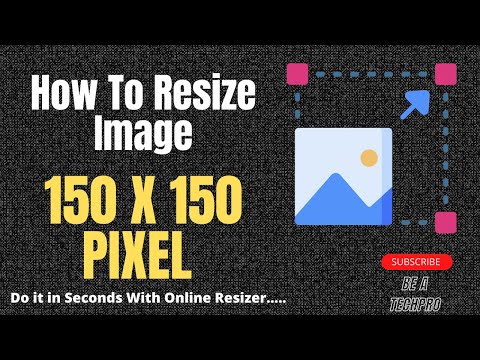 0:01:05
0:01:05
 0:01:39
0:01:39
 0:02:22
0:02:22
 0:03:11
0:03:11