filmov
tv
Editing Shopify Contact Forms Without an App - Part 1
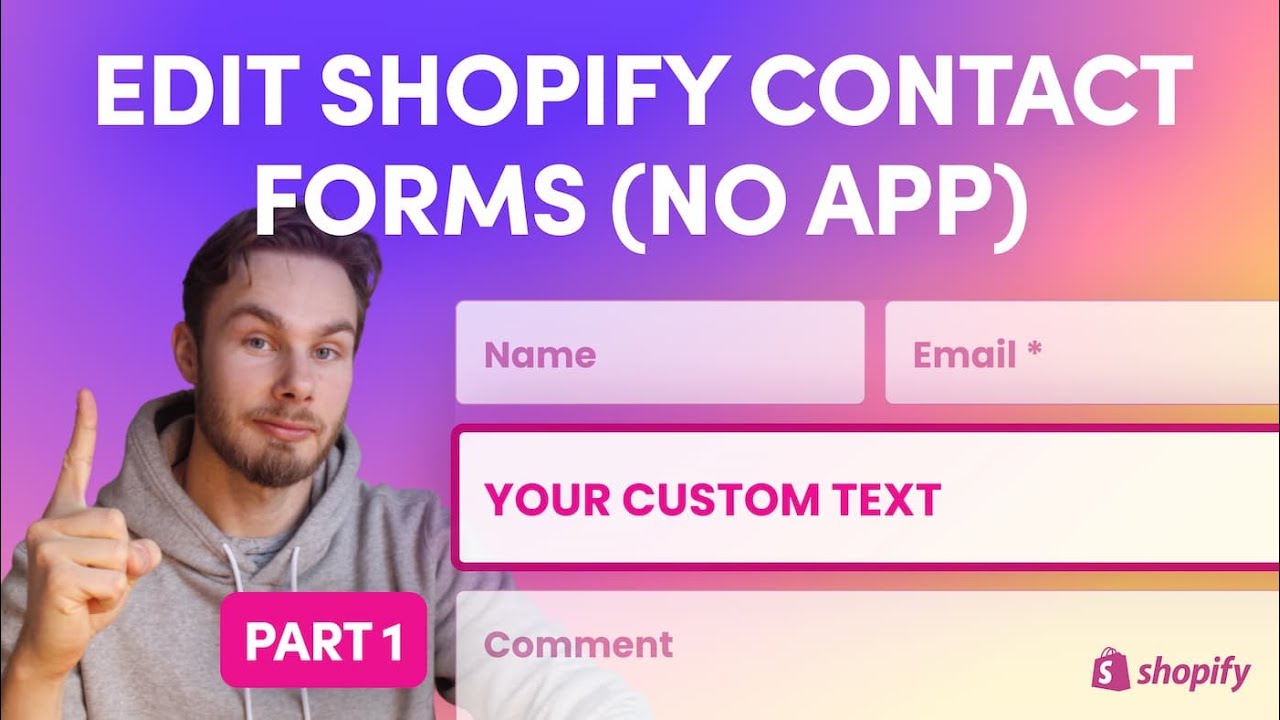
Показать описание
First part of a 3 video series where I teach you to edit the code of your contact form.
In Part 1 I show you where to find the contact form liquid file, how to back up the file so can safely edit code, and then how to remove form fields and edit the text on those fields.
In Part 2 I show you how to add new fields to the contact form. I will demonstrate with one-line text fields, text areas, dropdowns and checkboxes.
In Part 3 I will show you how to create multiple contact forms with different fields.
===== Get Coding help =====
For the type of things I show on this channel, I recommend using companies that specialize in "small task" development for Shopify. They usually get things done very quickly and affordably. The two leading companies are:
===== FAQ's =====
===== Who am I? =====
Hey! My name is Eduard.
I teach the tech side of starting and running a Shopify store.
Im a professional web developer, but my goal is to make Shopify easy with simple and straight-to-the-point videos.
===== Chapters =====
00:00 Intro
01:00 Why avoid Apps?
02:04 Part 1,2,3 Overview
03:46 Contact Form Template
04:36 Backing up code
05:48 Removing fields
08:32 Change field wording
11:09 Go to Part 2
#Shopify #ContactForms #Liquid
In Part 1 I show you where to find the contact form liquid file, how to back up the file so can safely edit code, and then how to remove form fields and edit the text on those fields.
In Part 2 I show you how to add new fields to the contact form. I will demonstrate with one-line text fields, text areas, dropdowns and checkboxes.
In Part 3 I will show you how to create multiple contact forms with different fields.
===== Get Coding help =====
For the type of things I show on this channel, I recommend using companies that specialize in "small task" development for Shopify. They usually get things done very quickly and affordably. The two leading companies are:
===== FAQ's =====
===== Who am I? =====
Hey! My name is Eduard.
I teach the tech side of starting and running a Shopify store.
Im a professional web developer, but my goal is to make Shopify easy with simple and straight-to-the-point videos.
===== Chapters =====
00:00 Intro
01:00 Why avoid Apps?
02:04 Part 1,2,3 Overview
03:46 Contact Form Template
04:36 Backing up code
05:48 Removing fields
08:32 Change field wording
11:09 Go to Part 2
#Shopify #ContactForms #Liquid
Комментарии
 0:11:34
0:11:34
 0:26:01
0:26:01
 0:07:10
0:07:10
 0:09:09
0:09:09
 0:38:24
0:38:24
 0:17:01
0:17:01
 0:00:36
0:00:36
 0:03:36
0:03:36
 0:05:36
0:05:36
 0:05:26
0:05:26
 0:10:46
0:10:46
 0:08:10
0:08:10
 0:06:24
0:06:24
 0:12:48
0:12:48
 0:09:52
0:09:52
 0:00:47
0:00:47
 0:05:51
0:05:51
 0:03:17
0:03:17
 0:10:42
0:10:42
 0:00:16
0:00:16
 0:00:21
0:00:21
 0:05:22
0:05:22
 0:01:04
0:01:04
 0:16:29
0:16:29