filmov
tv
How to Delete Your Reddit Account

Показать описание
In this video I'll show you how to delete your Reddit account.
Timestamps:
Introduction: 0:00
Steps to Delete Your Reddit Account: 0:33
Conclusion: 1:37
#reddit #techtips #tutorial
Video Transcript:
There are several reasons you may want to delete your Reddit account. Maybe you’re looking to take a break from social media, want to protect your privacy, or simply don’t use the platform anymore. Deleting your Reddit account can help you manage your digital footprint, ensuring that your personal information and activity are no longer accessible on the site.
So, if you’re ready to delete your Reddit account and reclaim your online privacy, let’s dive right into it.
Step 2. Click your profile icon at the top of the screen. A menu opens.
Step 3. Click "Settings" in this menu. Your Reddit settings screen is displayed.
Step 4. Make sure "Account" is selected in the menu at the top of this screen, and then scroll down to the Advanced section. Click "Delete Account" in this section. A Delete Account window pops up.
Step 5. Provide a reason for deleting your Reddit account if you want to. Enter your Reddit username and password in the corresponding fields. Finally, check the box to indicate that you understand that your Reddit account will not be recoverable after you delete it. Click "Delete" when you're done. Your Reddit account will immediately be deleted, and you'll be bounced back out to the Reddit log in screen.
Timestamps:
Introduction: 0:00
Steps to Delete Your Reddit Account: 0:33
Conclusion: 1:37
#reddit #techtips #tutorial
Video Transcript:
There are several reasons you may want to delete your Reddit account. Maybe you’re looking to take a break from social media, want to protect your privacy, or simply don’t use the platform anymore. Deleting your Reddit account can help you manage your digital footprint, ensuring that your personal information and activity are no longer accessible on the site.
So, if you’re ready to delete your Reddit account and reclaim your online privacy, let’s dive right into it.
Step 2. Click your profile icon at the top of the screen. A menu opens.
Step 3. Click "Settings" in this menu. Your Reddit settings screen is displayed.
Step 4. Make sure "Account" is selected in the menu at the top of this screen, and then scroll down to the Advanced section. Click "Delete Account" in this section. A Delete Account window pops up.
Step 5. Provide a reason for deleting your Reddit account if you want to. Enter your Reddit username and password in the corresponding fields. Finally, check the box to indicate that you understand that your Reddit account will not be recoverable after you delete it. Click "Delete" when you're done. Your Reddit account will immediately be deleted, and you'll be bounced back out to the Reddit log in screen.
Комментарии
 0:01:33
0:01:33
 0:02:12
0:02:12
 0:02:13
0:02:13
 0:01:21
0:01:21
 0:00:47
0:00:47
 0:00:38
0:00:38
 0:01:08
0:01:08
 0:00:26
0:00:26
 0:01:06
0:01:06
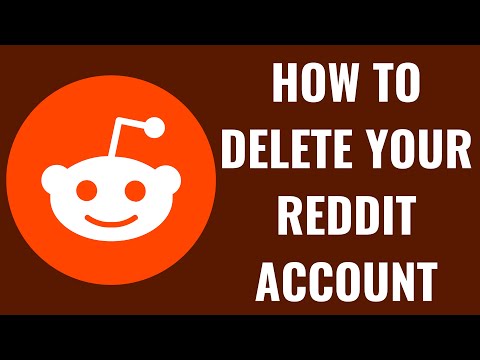 0:01:57
0:01:57
 0:01:22
0:01:22
 0:02:59
0:02:59
 0:00:52
0:00:52
 0:01:03
0:01:03
 0:01:36
0:01:36
 0:01:07
0:01:07
 0:00:35
0:00:35
 0:05:47
0:05:47
 0:01:10
0:01:10
 0:01:19
0:01:19
 0:01:26
0:01:26
 0:01:35
0:01:35
 0:00:31
0:00:31
 0:02:33
0:02:33