filmov
tv
How to Fix Honkai Star Rail 'GAME FILES VERIFICATION' Error [7 Tips]

Показать описание
Getting the Game Files Verification Error in Honkai Star Rail?
Here we have shown 7 working fixes to solve this issue.
If you have any sort of query, let us know in the comment section given below, and we will be helping you with your queries.
If you like the video please don't forget to subscribe and hit the bell icon!
Timestamps:
00:00 Intro
00:46 Close Game Launcher Forcefully
01:06 Extract All Downloaded Files
02:17 Disable Firewall
02:58 Disable Antivirus
03:24 Disable VPN
03:47 Change Internet Connection
04:04 Reinstall Game
#HonkaiStarRail #FixGameFilesVerificationError #windows11 #windows10
#silicophilic
Follow Silicophilic:
Here we have shown 7 working fixes to solve this issue.
If you have any sort of query, let us know in the comment section given below, and we will be helping you with your queries.
If you like the video please don't forget to subscribe and hit the bell icon!
Timestamps:
00:00 Intro
00:46 Close Game Launcher Forcefully
01:06 Extract All Downloaded Files
02:17 Disable Firewall
02:58 Disable Antivirus
03:24 Disable VPN
03:47 Change Internet Connection
04:04 Reinstall Game
#HonkaiStarRail #FixGameFilesVerificationError #windows11 #windows10
#silicophilic
Follow Silicophilic:
Honkai Star Rail - Stuck on Loading & Not Launching Fix
Fix: Honkai Star Rail Not Launching, Crashing, Freezing & Showing BLACK SCREEN Issues [6 TIPS]
Low Download Speed Fix | Honkai Star Rail
PROBLEM? | AVENTURINE X RATIO EDIT | Honkai: Star Rail 🥂
HONKAI STAR RAIL STUCK ON LOADING SCREEN FIX (New) | Fix Honkai Star Rail Not Loading
honkai star rail : How to fix error 1001_4 & 1001_5 & 1001_3
The WORST account in Honkai Star Rail... and how I FIXED it for 0$
How To Fix Honkai: Star Rail Crash Mobile | Final Solution
I Have NEVER Seen An Account Like This... | Honkai: Star Rail Account Review
How to FIX Your HSR Account as F2P (Easy Tips) | Honkai Star Rail
How To Fix Honkai Star Rail Stuck On Loading Screen
How to fix Honkai star rail Your device isn't compatible with this version
How To Fix Honkai Star Rail Login Error Occurred (2023)
How to Fix Honkai Star Rail WHITE CHARACTER Bug || Fix WHITE TEXTURE & SCREEN on Honkai STAR RAI...
How to fix Honkai star rail Your device isn't compatible with this version
the REAL PROBLEM in Honkai: Star Rail!
How to Fix Honkai Star Rail Error Code 200 [INSTANT FIX]
Fix cutscene lag in Honkai star Rail/ Genshin /Honkai impact 3rd
The Problem With Relics in Honkai: Star Rail
How To Fix Cutscene Lag in Honkai Star Rail (2024)
How To Fix Honkai: Star Rail Freezing | Final Solution
Honkai: Star Rail's 5 Star Character Oversaturation Problem
How to Fix Can't Login to Honkai Star Rail Account || FIX Honkai Star Rail LOGIN ERROR [3 TIPS]
The Problem With Single Target Characters in Honkai: Star Rail
Комментарии
 0:03:17
0:03:17
 0:05:54
0:05:54
 0:00:39
0:00:39
 0:00:12
0:00:12
 0:02:54
0:02:54
 0:00:42
0:00:42
 0:08:29
0:08:29
 0:00:42
0:00:42
 0:20:40
0:20:40
 0:11:34
0:11:34
 0:01:14
0:01:14
 0:02:39
0:02:39
 0:01:24
0:01:24
 0:02:55
0:02:55
 0:02:19
0:02:19
 0:00:18
0:00:18
 0:03:24
0:03:24
 0:00:34
0:00:34
 0:14:28
0:14:28
 0:02:59
0:02:59
 0:00:45
0:00:45
 0:13:29
0:13:29
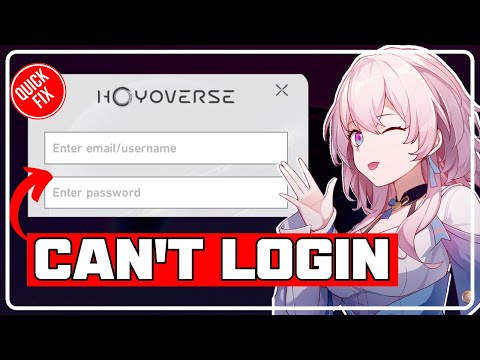 0:03:25
0:03:25
 0:14:23
0:14:23