filmov
tv
Use jQuery AJAX in ASP.NET CORE 6? You NEED to see how it´s done!
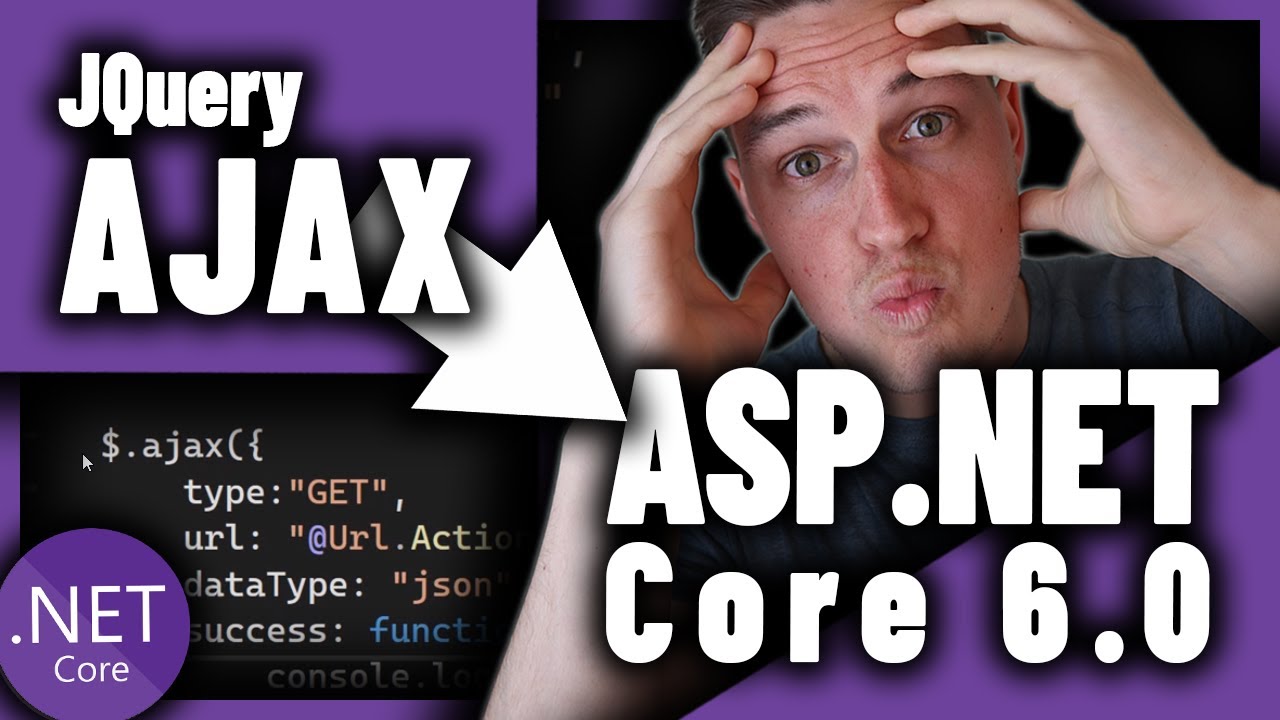
Показать описание
Learn HOW you can use JQuery AJAX in ASP.NET CORE 6! Want to learn more about C# and ASP.NET?
With JQuery AJAX you can directly send HTTP requests directly from JAVASCRIPT to a BACK END Endpoint in ASP NET CORE 6. Find out how in the video!
Here are some links that you may find interesting👀
We´ll make sure to make a Developer out of you In no time!
And we promise to create more cool content for you!
The jQuery library has a full suite of Ajax capabilities. The functions and methods therein allow us to load data from the server without a browser page refresh.
Ajax gives us the possibility to perform an asynchronous HTTP (Ajax) request.
Timestamps:
00:00 - 00:31 - Intro
00:31 - 02:04 - HttpGet and HttpPost attribute
02:04 - 02:25 - ASP.NET Course
02:25 - 03:42 - Setting up Scripts section
03:42 - 05:37 - Ajax GET
05:37 - 07:00 - Ajax POST
07:00 - 08:01 - Testing the Endpoints
08:01 - 08:19 - Outro
What is AJAX?
AJAX = Asynchronous JavaScript and XML.
In short; AJAX is about loading data in the background and display it on the webpage, without reloading the whole page.
Examples of applications using AJAX: Gmail, Google Maps, Youtube, and Facebook tabs.
You can learn more about AJAX in our AJAX tutorial.
What About jQuery and AJAX?
jQuery provides several methods for AJAX functionality.
With the jQuery AJAX methods, you can request text, HTML, XML, or JSON from a remote server using both HTTP Get and HTTP Post - And you can load the external data directly into the selected HTML elements of your web page!
Without jQuery, AJAX coding can be a bit tricky!
Writing regular AJAX code can be a bit tricky, because different browsers have different syntax for AJAX implementation. This means that you will have to write extra code to test for different browsers. However, the jQuery team has taken care of this for us, so that we can write AJAX functionality with only one single line of code.
Is Jquery and AJAX the same?
AJAX is a web development technique for making asynchronous calls to the server. jQuery is a JavaScript library for designing and make some web development tasks easy. It makes it possible to run javascript outside of the browser. It works on the browser or outside the browser also
What is ASP.NET?
Free. Cross-platform. Open source.
A framework for building web apps and services with .NET and C#.
ASP.NET is an open-source, server-side web-application framework designed for web development to produce dynamic web pages. It was developed by Microsoft to allow programmers to build dynamic web sites, applications and services. The name stands for Active Server Pages Network Enabled Technologies.
It was first released in January 2002 with version 1.0 of the .NET Framework and is the successor to Microsoft's Active Server Pages (ASP) technology. ASP.NET is built on the Common Language Runtime (CLR), allowing programmers to write ASP.NET code using any supported .NET language. The ASP.NET SOAP extension framework allows ASP.NET components to process SOAP messages.
ASP.NET's successor is ASP.NET Core. It is a re-implementation of ASP.NET as a modular web framework, together with other frameworks like Entity Framework. The new framework uses the new open-source .NET Compiler Platform (codename "Roslyn") and is cross platform. ASP.NET MVC, ASP.NET Web API, and ASP.NET Web Pages (a platform using only Razor pages) have merged into a unified MVC 6.
So, how do you use JQuery AJAX with ASP.NET 6? Check out the video to find out!
#aspnet #javascript #jquery #net #code #ajax #net6
TAGS
tutorialsEU offers you free video tutorials about programming and development for complete beginners up to experienced programmers.
This includes C#, Unity, Python, Android, Kotlin, Machine Learning, etc.
Комментарии
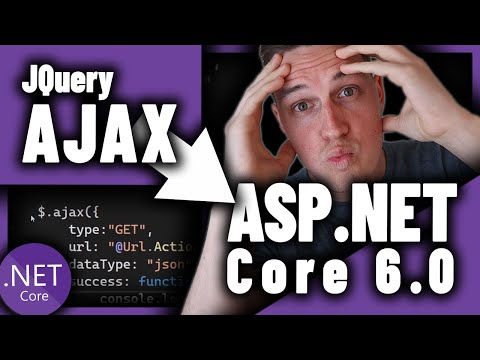 0:08:20
0:08:20
 0:06:59
0:06:59
 1:21:13
1:21:13
 0:12:07
0:12:07
 0:05:09
0:05:09
 0:16:25
0:16:25
 0:06:48
0:06:48
 0:17:00
0:17:00
 0:59:47
0:59:47
 0:38:12
0:38:12
 0:02:02
0:02:02
 0:09:28
0:09:28
 0:03:38
0:03:38
 0:10:52
0:10:52
 0:14:18
0:14:18
 0:12:57
0:12:57
 0:22:43
0:22:43
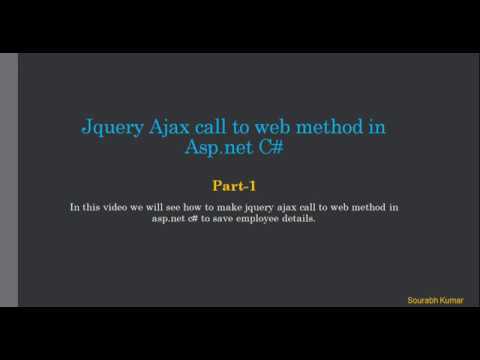 0:15:38
0:15:38
 0:18:32
0:18:32
 0:03:56
0:03:56
 0:25:36
0:25:36
 0:15:44
0:15:44
 0:03:22
0:03:22
 0:07:29
0:07:29