filmov
tv
✂️Introduction to the Cricut Maker 3: Unboxing and First Cuts

Показать описание
🤓Introduction to the Cricut Maker 3: Unboxing and First Cuts. The Cricut Maker 3 is the latest and greatest machine recently released by Cricut, and we are here to unbox and test our very first cuts WITH YOU! More info below 👇
This tutorial is a beginner level tutorial for unboxing and trying our your brand new Cricut Maker 3. This video will walk you through the complete unboxing process, sharing important information on what is included and what you should look for, installing Cricut Design Space and registering your new machine, and finally completing our very first cut with adhesive vinyl together. Not only is it a fabulous cutting machine, but the new features really expand your crafting opportunities!
Design used in this video 😎👇
Supplies Needed 😎👇
Disclosure: Some of the links are affiliate links, meaning, at no additional cost to you, we will earn a commission if you click through and purchase.
00:00 - Intro
01:17 - Unboxing of Cricut Maker 3
06:33 - Difference with Cricut Maker 3
09:44 - Downloading Cricut Design Space
10:54 - Setting up Cricut Maker 3 in Software
14:52 - Creating the Design
16:35 - Setting up the Cutting
19:29 - Buttons
20:53 - Preparing Vinyl for Cutting
22:33 - Supplies needed
23:14 - Transferring the Design
24:34 - Roundup
Watch Next 😎👇
😁 Introduction To Cricut Design Space For Beginners
🤩Machine Comparison Cricut Maker vs Explore Air 2 and Cricut Joy
❤️Introduction to Cricut Explore Air 2 Unboxing and First Cuts
Design Bundles is one of the world’s largest Craft and Design Marketplaces 🎨 We love providing quality designs at affordable prices. Our designs work almost all die cutting and laser cutting machines and each purchase comes with a Premium License, allowing you to sell end products made from our Designs
Please Subscribe Below it really helps our channel and helps us to bring you new videos 👇
HEY! 👋 Become a Super Sub Today and enjoy lots of benefits:
Our Social Media Platforms 👇
#cricut #cricutmaker #unboxing
This tutorial is a beginner level tutorial for unboxing and trying our your brand new Cricut Maker 3. This video will walk you through the complete unboxing process, sharing important information on what is included and what you should look for, installing Cricut Design Space and registering your new machine, and finally completing our very first cut with adhesive vinyl together. Not only is it a fabulous cutting machine, but the new features really expand your crafting opportunities!
Design used in this video 😎👇
Supplies Needed 😎👇
Disclosure: Some of the links are affiliate links, meaning, at no additional cost to you, we will earn a commission if you click through and purchase.
00:00 - Intro
01:17 - Unboxing of Cricut Maker 3
06:33 - Difference with Cricut Maker 3
09:44 - Downloading Cricut Design Space
10:54 - Setting up Cricut Maker 3 in Software
14:52 - Creating the Design
16:35 - Setting up the Cutting
19:29 - Buttons
20:53 - Preparing Vinyl for Cutting
22:33 - Supplies needed
23:14 - Transferring the Design
24:34 - Roundup
Watch Next 😎👇
😁 Introduction To Cricut Design Space For Beginners
🤩Machine Comparison Cricut Maker vs Explore Air 2 and Cricut Joy
❤️Introduction to Cricut Explore Air 2 Unboxing and First Cuts
Design Bundles is one of the world’s largest Craft and Design Marketplaces 🎨 We love providing quality designs at affordable prices. Our designs work almost all die cutting and laser cutting machines and each purchase comes with a Premium License, allowing you to sell end products made from our Designs
Please Subscribe Below it really helps our channel and helps us to bring you new videos 👇
HEY! 👋 Become a Super Sub Today and enjoy lots of benefits:
Our Social Media Platforms 👇
#cricut #cricutmaker #unboxing
Комментарии
 0:02:39
0:02:39
 0:23:03
0:23:03
 0:02:06
0:02:06
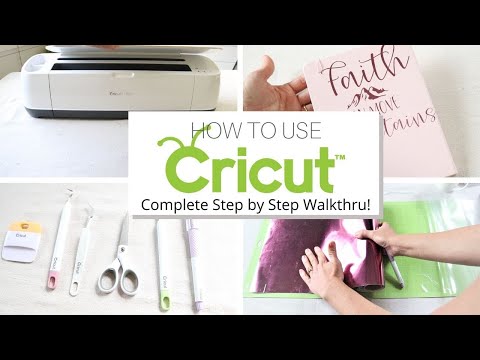 0:09:01
0:09:01
 0:02:14
0:02:14
 0:16:30
0:16:30
 0:11:09
0:11:09
 0:01:59
0:01:59
 0:11:58
0:11:58
 0:16:26
0:16:26
 0:10:52
0:10:52
 0:09:46
0:09:46
 0:11:16
0:11:16
 0:04:04
0:04:04
 0:02:09
0:02:09
 0:26:18
0:26:18
 0:32:22
0:32:22
 0:01:36
0:01:36
 0:40:43
0:40:43
 0:09:15
0:09:15
 0:05:36
0:05:36
 0:14:09
0:14:09
 0:30:21
0:30:21
 0:01:29
0:01:29