filmov
tv
Deploy Folder Redirection in Windows Server 2022

Показать описание
Windows Server 2022 Video Tutorial How To Series
Do you want your users desktop and documents folders stored on the corporate network? If so Folder Redirection is a good solution.
We demonstrate the steps for how to use Windows Server 2022 Active Directory to deploy Folder Redirection to Windows 10 client computers using group policy. The process is exactly the same Folder Redirection in Windows Server 2019 and in Windows Server 2016.
1. Create a Shared Folder with correct NTFS permissions.
2. Create a Group Policy Object & configure Folder Redirection settings for Documents and Desktop
3. Test on a Windows 11 or Windows 10 client computer
Do you want your users desktop and documents folders stored on the corporate network? If so Folder Redirection is a good solution.
We demonstrate the steps for how to use Windows Server 2022 Active Directory to deploy Folder Redirection to Windows 10 client computers using group policy. The process is exactly the same Folder Redirection in Windows Server 2019 and in Windows Server 2016.
1. Create a Shared Folder with correct NTFS permissions.
2. Create a Group Policy Object & configure Folder Redirection settings for Documents and Desktop
3. Test on a Windows 11 or Windows 10 client computer
Deploy Folder Redirection in Windows Server 2019
Deploy Folder Redirection in Windows Server 2022
How to Configure & Deploy Folder Redirection GPO in Windows Server 2022 (Step by Step Guide)
How To Deploy Folder Redirection In Windows Server 2022 [Easy Tutorial]
How To Deploy Folder Redirection in Server 2019? (Step By Step)
How to deploy Folder Redirection through GPO in Windows server 2019
Deploying Folder Redirection Using GPO In Server 2019
How to redirect the Documents folder using Group Policy
Deploy Folder Redirection in Windows Server
HOW TO DEPLOY FOLDER REDIRECTION WINDOWS SERVER 2022 - VIDEO 11 WITH INFOSEC PAT
How to Configure Folder Redirection Using GPO on a Windows Server 2022 [Complete Guide]
Deploying Folder Redirection Using GPO In Server 2022 #folderredirection
Folder Redirection using a GPO
Roaming Profiles and Folder Redirection on an Active Directory Domain, Lab 5 of our Lab 2020 Series
How to Deploy Folder Redirection | Windows Server 2022 Tutorial
Proper Folder Redirection in Windows Server
How To Configure Folder Redirection Using Group Policy Windows Server 2019
Server 2022-Lab 11- Deploy Folder Redirection Using GPO
How to configure Folder Redirection in Windows Server | SUPER EASY
Folder Redirection on Windows Server 2012 R2
14. How to Configure Folder Redirection GPO in Windows Server 2016
The Server Room – Configure Windows Folder Redirection – Episode 018
Folder Redirection using Group Policy Windows Server 2019 | Configure Folder Redirection
04 03 Configuring Folder Redirection
Комментарии
 0:11:48
0:11:48
 0:13:44
0:13:44
 0:11:22
0:11:22
 0:10:43
0:10:43
 0:07:07
0:07:07
 0:04:19
0:04:19
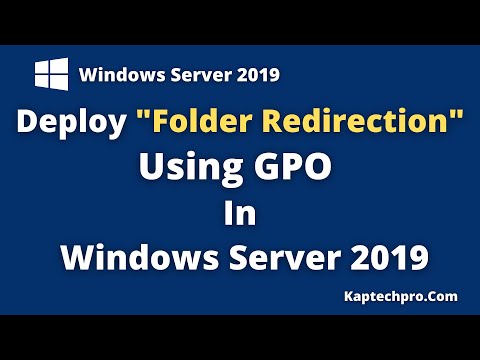 0:14:03
0:14:03
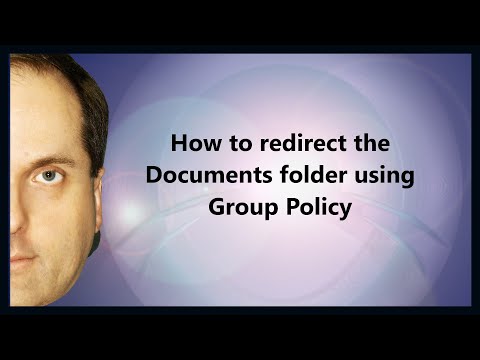 0:03:24
0:03:24
 0:24:48
0:24:48
 0:10:24
0:10:24
 0:11:38
0:11:38
 0:12:53
0:12:53
 0:02:08
0:02:08
 0:19:27
0:19:27
 0:06:04
0:06:04
 0:12:11
0:12:11
 0:05:31
0:05:31
 0:18:45
0:18:45
 0:10:06
0:10:06
 0:05:49
0:05:49
 0:11:20
0:11:20
 0:43:27
0:43:27
 0:13:32
0:13:32
 0:07:06
0:07:06