filmov
tv
Autolisp Collection - Mathamatics & Statistics
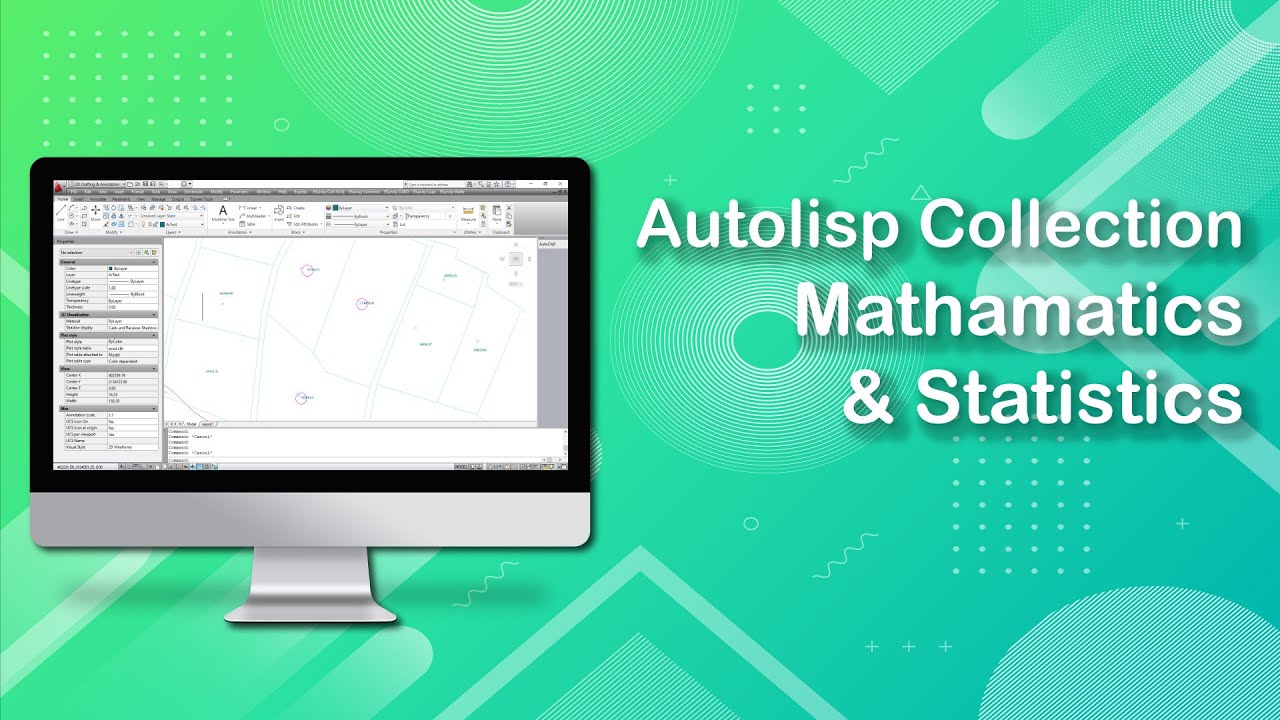
Показать описание
AutoCAD Autolisp Collection for Maths and Statics - Covers, Find texts having a numerical value above or below a specific value, Find the difference between Overlapping Text, Give basic statistical details about selected texts, Find the total of the selected texts, Indicate Gradient of the selected Lines.
Read More:
Welcome to Lesson on Lisps related to Mathematics and Statistics of elevation texts.
In this chapter, you will learn how to find maximum, minimum elevations among selected texts, finding differences between the texts, Finding a total of selected texts and gradient of the line.
Find texts having a numerical value above specified value among the selected texts
‘MAX’ command is used to mark all the texts that have numerical value above the specified value among the selected set of elevation texts. When working with elevation data, to locate values that are above a specific value, you can use this utility.
Find texts having a numerical value below to specify a value among the selected texts
‘MIN’ command is used to mark all the texts that have a numerical value below the specified value among the selected set of elevation texts. When working with elevation data, to locate values that are below the specific value, you can use this utility.
Find the difference between Overlapping Text
In excel you can find the difference between two values easily. In CAD using the ‘FDF’ command the difference between 2 overlapping texts can be found out. For Example, you can find difference between ground level and formation level values. Note that texts have to be on different layers and they need to have the same insertion points.
Give basic statistical details about selected texts
Using the ‘STAT’ command the maximum, minimum value among the selected elevations can be found out. This information is useful for the statistical study of elevation data.
Find the total of the selected texts
You can find a total of selected elevation texts using ‘TTL’ command. A new text indicating the total of selected texts can be created easily.
Indicate Gradient of the selected Lines
Gradient value is one of the key factors used while designing. ‘GRDL’ command reads a gradient of each segment of the Polyline with specified Horizontal and Vertical scale factor.
Show the Point at mentioned Gradient in a given scale
Using ‘LGP’ a grade point can be marked at a given distance from a reference point with specified horizontal and vertical scale factors.
Thank you in the next section you will learn Lisps related to Elevation and Elevated Texts.
Read More:
Read More:
Welcome to Lesson on Lisps related to Mathematics and Statistics of elevation texts.
In this chapter, you will learn how to find maximum, minimum elevations among selected texts, finding differences between the texts, Finding a total of selected texts and gradient of the line.
Find texts having a numerical value above specified value among the selected texts
‘MAX’ command is used to mark all the texts that have numerical value above the specified value among the selected set of elevation texts. When working with elevation data, to locate values that are above a specific value, you can use this utility.
Find texts having a numerical value below to specify a value among the selected texts
‘MIN’ command is used to mark all the texts that have a numerical value below the specified value among the selected set of elevation texts. When working with elevation data, to locate values that are below the specific value, you can use this utility.
Find the difference between Overlapping Text
In excel you can find the difference between two values easily. In CAD using the ‘FDF’ command the difference between 2 overlapping texts can be found out. For Example, you can find difference between ground level and formation level values. Note that texts have to be on different layers and they need to have the same insertion points.
Give basic statistical details about selected texts
Using the ‘STAT’ command the maximum, minimum value among the selected elevations can be found out. This information is useful for the statistical study of elevation data.
Find the total of the selected texts
You can find a total of selected elevation texts using ‘TTL’ command. A new text indicating the total of selected texts can be created easily.
Indicate Gradient of the selected Lines
Gradient value is one of the key factors used while designing. ‘GRDL’ command reads a gradient of each segment of the Polyline with specified Horizontal and Vertical scale factor.
Show the Point at mentioned Gradient in a given scale
Using ‘LGP’ a grade point can be marked at a given distance from a reference point with specified horizontal and vertical scale factors.
Thank you in the next section you will learn Lisps related to Elevation and Elevated Texts.
Read More:
 0:02:43
0:02:43
 0:06:54
0:06:54
 0:02:21
0:02:21
 0:03:41
0:03:41
 0:00:15
0:00:15
 0:38:18
0:38:18
 1:02:29
1:02:29
 0:03:20
0:03:20
 0:00:26
0:00:26
 0:06:21
0:06:21
 0:06:10
0:06:10
 0:33:20
0:33:20
 0:02:39
0:02:39
 0:00:40
0:00:40
 0:24:17
0:24:17
 0:00:58
0:00:58
 0:01:09
0:01:09
 0:09:54
0:09:54
 0:06:49
0:06:49
 2:01:36
2:01:36
 0:10:04
0:10:04
 0:10:17
0:10:17
 0:03:24
0:03:24
 0:01:43
0:01:43