filmov
tv
23. Configuring Sonarcloud in azure devops | Using Sonarcloud for static code analysis

Показать описание
In this comprehensive video tutorial, we'll guide you through the process of configuring SonarCloud in Azure DevOps to enhance your code quality and security analysis. SonarCloud is a powerful code analysis platform that helps identify code issues, security vulnerabilities, and maintain high-quality standards throughout your development projects.
Join us as we demonstrate step-by-step instructions on integrating SonarCloud into your Azure DevOps pipelines. You'll learn how to set up a SonarCloud account, configure project settings, and establish a seamless integration between Azure DevOps and SonarCloud for continuous code analysis.
Throughout the video, we'll explore the various features and capabilities offered by SonarCloud. You'll discover how to define quality gates, establish code quality rules, and generate comprehensive code analysis reports directly within your Azure DevOps environment.
By following along with this tutorial, you'll be able to leverage the power of SonarCloud to continuously monitor and improve the quality and security of your codebase. Say goodbye to common coding pitfalls and embrace a proactive approach to code quality and security analysis.
ABOUT MY CHANNEL:
Hi! I’m Ramakant Dadhichi, On my channel, I provide tech tutorials and insights on the latest cloud technologies, DevOps practices, and data management strategies. Whether you're a beginner or an experienced professional, my videos offer step-by-step guides and best practices for optimizing your workflow and mastering the latest tools and platforms. Join me on a journey of continuous learning and innovation in the fast-paced world of cloud tech and data management.
Feel free to add me on Instagram/Facebook/LinkedIn
Join us as we demonstrate step-by-step instructions on integrating SonarCloud into your Azure DevOps pipelines. You'll learn how to set up a SonarCloud account, configure project settings, and establish a seamless integration between Azure DevOps and SonarCloud for continuous code analysis.
Throughout the video, we'll explore the various features and capabilities offered by SonarCloud. You'll discover how to define quality gates, establish code quality rules, and generate comprehensive code analysis reports directly within your Azure DevOps environment.
By following along with this tutorial, you'll be able to leverage the power of SonarCloud to continuously monitor and improve the quality and security of your codebase. Say goodbye to common coding pitfalls and embrace a proactive approach to code quality and security analysis.
ABOUT MY CHANNEL:
Hi! I’m Ramakant Dadhichi, On my channel, I provide tech tutorials and insights on the latest cloud technologies, DevOps practices, and data management strategies. Whether you're a beginner or an experienced professional, my videos offer step-by-step guides and best practices for optimizing your workflow and mastering the latest tools and platforms. Join me on a journey of continuous learning and innovation in the fast-paced world of cloud tech and data management.
Feel free to add me on Instagram/Facebook/LinkedIn
Комментарии
 0:31:53
0:31:53
 0:22:37
0:22:37
 0:08:46
0:08:46
 0:00:26
0:00:26
 0:12:50
0:12:50
 0:17:35
0:17:35
 0:00:28
0:00:28
 0:06:28
0:06:28
 0:13:40
0:13:40
 0:05:19
0:05:19
 0:14:54
0:14:54
 0:00:57
0:00:57
 0:03:44
0:03:44
 0:11:06
0:11:06
 0:34:06
0:34:06
 0:00:31
0:00:31
 0:20:13
0:20:13
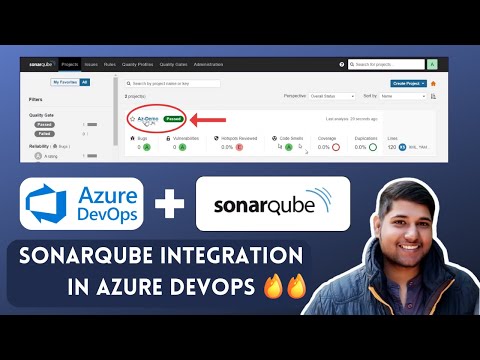 0:16:40
0:16:40
 0:04:19
0:04:19
 0:29:33
0:29:33
 1:42:44
1:42:44
 0:02:40
0:02:40
 0:02:04
0:02:04
 0:22:17
0:22:17