filmov
tv
Intel 13900K & 13600K Temperature Myths BUSTED
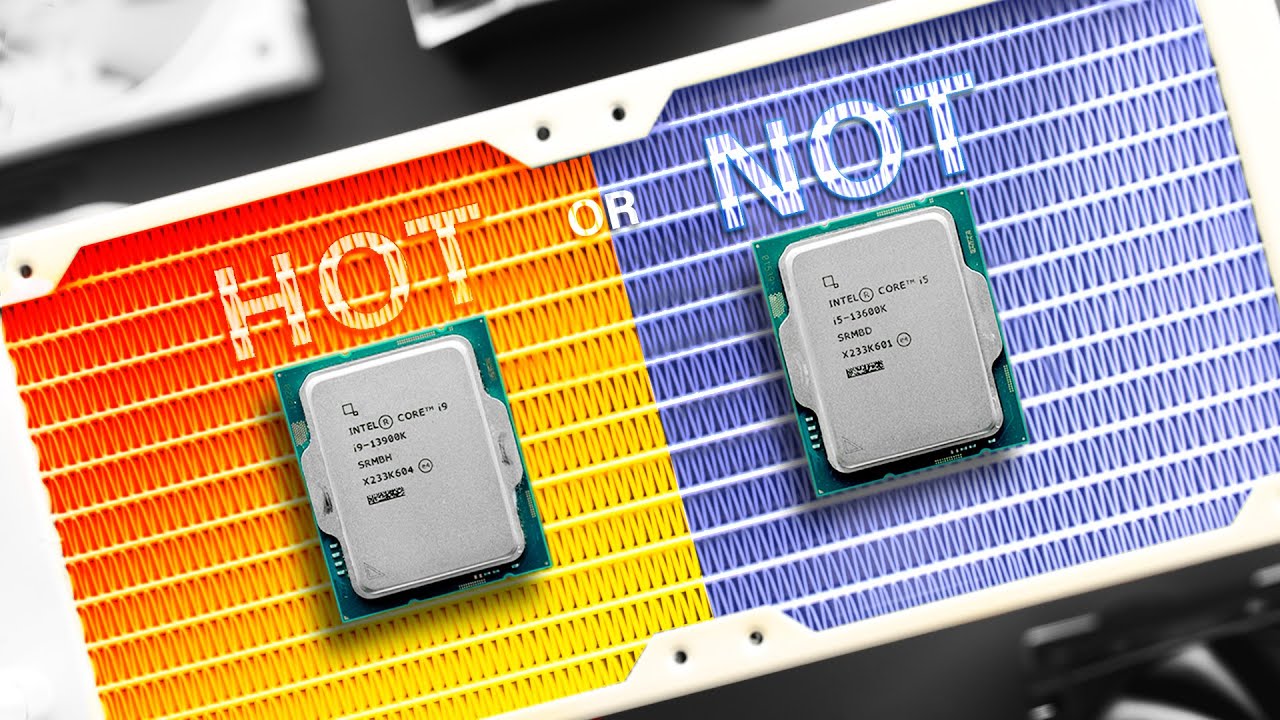
Показать описание
There's been a lot of talk about how Intel 13th gen CPUs including the 13900K and 13600K run hot and need a lot of power. Well its time to bust some myths about how these Intel CPUs behave and why they're getting so hot and why they aren't flaming hot.
Buy items in this video from Amazon at the links below:
Timestamps:
0:00 - Hot or Not?
1:03 - Air Cooling vs AIO's
1:51 - Ad Spot
2:23 - Intel 13th Gen & Power Levels
3:38 - Dodgy Motherboard Tactics
4:20 - Motherboards vs Intel Spec
6:09 - This Keeps Happening!
6:51 - All that Power for 150MHz!?
7:24 - Sensationalizing vs Reality
7:56 - 13900K Rendering Temps vs Performance
9:15 - The Best Cooler for 13900K
9:41 - 13900K Gaming Temps vs Framerates
10:56 - 13600K Limits vs No Limits
12:51 - 13600K Rendering Temps vs Performance
14:21 - 13600K Gaming Temps vs Framerates
15:00 - So Much LESS to Worry About
Review unit provided free of charge by DeepCool & Intel. This video is sponsored by Phanteks. As per Hardware Canucks guidelines, no review direction was received from manufacturer. As an Amazon Associate we earn from qualifying purchases.
Follow us for more updates!
----------------------------------------------------------------
#hardwarecanucks
Buy items in this video from Amazon at the links below:
Timestamps:
0:00 - Hot or Not?
1:03 - Air Cooling vs AIO's
1:51 - Ad Spot
2:23 - Intel 13th Gen & Power Levels
3:38 - Dodgy Motherboard Tactics
4:20 - Motherboards vs Intel Spec
6:09 - This Keeps Happening!
6:51 - All that Power for 150MHz!?
7:24 - Sensationalizing vs Reality
7:56 - 13900K Rendering Temps vs Performance
9:15 - The Best Cooler for 13900K
9:41 - 13900K Gaming Temps vs Framerates
10:56 - 13600K Limits vs No Limits
12:51 - 13600K Rendering Temps vs Performance
14:21 - 13600K Gaming Temps vs Framerates
15:00 - So Much LESS to Worry About
Review unit provided free of charge by DeepCool & Intel. This video is sponsored by Phanteks. As per Hardware Canucks guidelines, no review direction was received from manufacturer. As an Amazon Associate we earn from qualifying purchases.
Follow us for more updates!
----------------------------------------------------------------
#hardwarecanucks
Комментарии
 0:16:12
0:16:12
 0:11:53
0:11:53
 0:11:35
0:11:35
 0:07:17
0:07:17
 0:08:01
0:08:01
 0:11:48
0:11:48
 0:09:22
0:09:22
 0:05:31
0:05:31
 0:01:12
0:01:12
 0:24:39
0:24:39
 0:04:45
0:04:45
 0:05:08
0:05:08
 0:12:44
0:12:44
 0:20:53
0:20:53
 0:20:23
0:20:23
 0:20:00
0:20:00
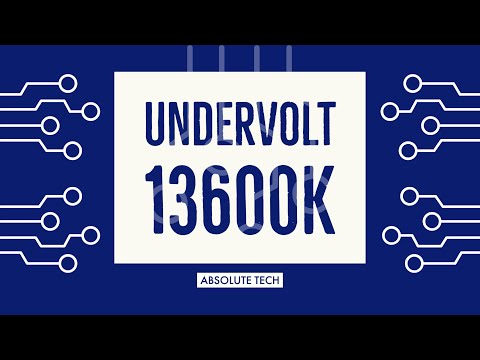 0:07:31
0:07:31
 0:41:57
0:41:57
 0:17:11
0:17:11
 0:01:30
0:01:30
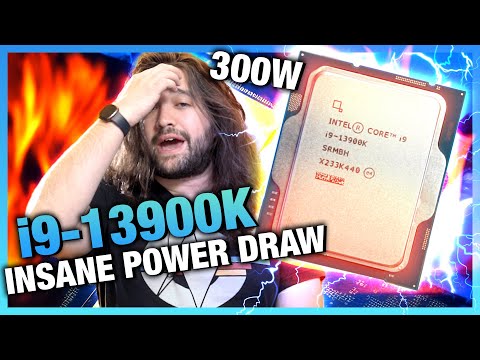 0:28:24
0:28:24
 0:08:28
0:08:28
 0:10:19
0:10:19
 0:13:40
0:13:40