filmov
tv
p5.js functions

Показать описание
We then provide hands-on examples, illustrating functions like `createCanvas`, `background`, `circle`, `line`, and more. You'll learn about the syntax of declaring a function, including the use of parameters and how they enhance a function's flexibility.
Key learning points covered in the video:
2. Practical Examples: Demonstrations of functions like `createCanvas(600, 600)`, which creates a 600x600 canvas, and `background()`, which sets the canvas's background color.
3. Manipulating Parameters: How changing parameters affects function outcomes, such as altering the color and brightness of the background.
4. Custom Function Creation: Step-by-step guide on creating and calling your own functions, including setting default parameter values.
5. Code Organization and Functionality: Insight into organizing code using functions, both for their utility and for structuring code more clearly.
Timestamps:
0:40 Exploring Predefined Functions and Their Parameters
2:20 How to Create and Call Custom Functions
2:57 Setting and Overriding Default Parameters
3:31 Practical Example: Implementing a Text Display Function
4:21 Function Parameters
5:20 Recap and Key Takeaways
Stay tuned for our next video where we delve deeper into organizing code with functions. Happy programming!
#p5js #ProgrammingTutorial #CodingForArtists #FunctionsInProgramming #LearnToCode #CreativeCoding #DigitalArt #JavaScript #CodingBasics #InteractiveDesign
Комментарии
 0:05:53
0:05:53
 0:12:35
0:12:35
 0:07:27
0:07:27
 0:06:44
0:06:44
 0:05:17
0:05:17
 0:03:22
0:03:22
 0:12:16
0:12:16
 0:03:32
0:03:32
 0:31:58
0:31:58
 0:05:27
0:05:27
 0:11:18
0:11:18
 0:20:09
0:20:09
 0:10:32
0:10:32
 0:10:44
0:10:44
 0:00:59
0:00:59
 0:12:13
0:12:13
 0:10:02
0:10:02
 0:03:22
0:03:22
 0:12:15
0:12:15
 0:10:30
0:10:30
 0:17:26
0:17:26
 0:21:14
0:21:14
 0:42:26
0:42:26
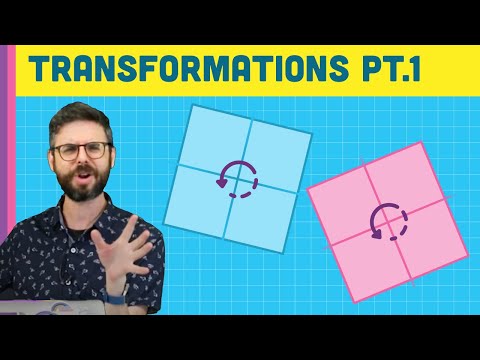 0:22:55
0:22:55