filmov
tv
CNC Workflow: SketchUp, MakerCam, Universal Gcode Sender - 191

Показать описание
Subscribe for new videos every week. The actual information that a CNC machine uses to determine where to move is called G-code. There are many ways to not only transfer the G-code to the CNC but also to actually generate the G-code. Today I’m going to show you a simple workflow that can be used with SketchUp, MakerCam, and Universal G-code Sender.
----------
This is what I do for a living so if you would like to show your support without spending a dime please watch, comment, or share anything on my website. Viewing everything from my website goes a long way in helping support what I do. Thanks!
Social links:
Tools in my shop (affiliate links):
Social links:
Mailing Address:
PO Box 33
Mathiston, MS 39752
Want to help support what I do? Here's what you can do:
----------
This is what I do for a living so if you would like to show your support without spending a dime please watch, comment, or share anything on my website. Viewing everything from my website goes a long way in helping support what I do. Thanks!
Social links:
Tools in my shop (affiliate links):
Social links:
Mailing Address:
PO Box 33
Mathiston, MS 39752
Want to help support what I do? Here's what you can do:
CNC Workflow: SketchUp, MakerCam, Universal Gcode Sender - 191
CNC Workflow: Sketchup, Makercam, GRBL Controller
Tutorial: Gerando imagem SketchUp, MakerCam.
SketchUp tutorial - frezowanie na maszynie CNC
Makercam not working
Shapeoko 2: How to Setup Tabs in MakerCAM
makercam super simple quick start tutorial 6jun2015
CNC Design to Cut in 5 minutes w/ GRBLweb (process workflow)
Réglage GRBL
DIY CNC - Tuning Up the GRBL Settings
gcodesenderBrasil - O início de um software para brasileiros.
De Sketchup a Cnc con SketchUcam: Dibujo, Herramientas básicas y generación de código GRBL #3
How to Use GRBLWeb with your CNC
My shapeoko settings
De Sketchup a Cnc con SketchUcam: Configuración área de trabajo #2
DIY CNC Homemade - Universal Gcode Sender Configuration
Tutorial Cad Cam Usinagem CNC com Arduino
How To: Setup Grbl firmware, Drivers & Universal G-Code Sender
CNC Modding 101 Programs
First Test Of My DIY CNC Running Grbl, Universal Gcode Sender
OpenSCAM Tutorial for Verifying HeeksCNC output
Universal G Code Sender UGS
Test CNC GRBL
GRBL custom board
Комментарии
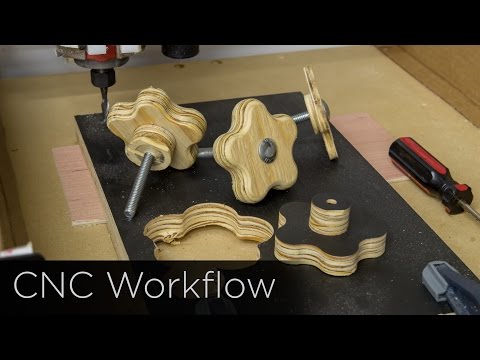 0:12:21
0:12:21
 0:06:13
0:06:13
 0:06:51
0:06:51
 0:14:55
0:14:55
 0:01:23
0:01:23
 0:03:22
0:03:22
 0:04:03
0:04:03
 0:05:21
0:05:21
 0:00:24
0:00:24
 0:05:34
0:05:34
 0:09:46
0:09:46
 0:08:55
0:08:55
 0:05:06
0:05:06
 0:23:04
0:23:04
 0:10:21
0:10:21
 0:07:29
0:07:29
 0:09:15
0:09:15
 0:16:12
0:16:12
 0:17:30
0:17:30
 0:06:23
0:06:23
 0:03:16
0:03:16
 0:14:57
0:14:57
 0:01:01
0:01:01
 0:00:21
0:00:21