filmov
tv
SQL Server DBA Tutorial 182-How to Compare Two Databases of SQL Server

Показать описание
In this video you will learn how to compare two databases of SQL Server using Visual Studio. It demonstrates how to connect to SQL Server databases using Visual Studio, how to create database project in Visual studio, how to import databases into Visual studio Database project, how to script out databases and compare databases scripts and some recommended third party software if you don't have Visual studio installed. It walks you through different settings and options of comparing databases in visual studio and shows you how to sync once you are ready to sync source and destination databases in visual studio.
Blog post link for the video with script
Visit our website to check out SQL Server DBA Tutorial Step by Step
Blog post link for the video with script
Visit our website to check out SQL Server DBA Tutorial Step by Step
SQL Server DBA Tutorial 182-How to Compare Two Databases of SQL Server
SQL Server DBA Tutorial 183-How To Find out Who Deleted the Login from SQL Server
SQL Server DBA Tutorial 185-How to Access SQL Server Instances From the Network
SQL Server DBA Tutorial 184-How to Find out who has Modified or Created Object in SQL Server
SQL Server DBA Tutorial 136-How to Connect to SQL Server From Another Computer
SQL Server DBA Tutorial 140-How to Change SQL Server Port
SQL Server DBA Tutorial 20 - How to compare these two databases and find what is the difference
SQL Server DBA Tutorial 108-How to Create Classifier Function in Resource Governor of SQL Server
SQL Server DBA Tutorial 188-How to find SQL Server Port Number using SQL Server Management Studio
SQL Server DBA Tutorial 137-How to Find out SQL Server Configuration Changes in last Hour
SQL Server Tutorial: Installation and Configuration
SQL Server DBA Tutorial 43-How to Change the Ownership of a Database in SQL Server
Administering Microsoft SQL Server 2012 Part 1
Generate scripts with schema and data in sql server
SQL Server DBA Tutorial 160-What are the Best Practices for SQL Server Deployment
How to Create Cluster After Cluster Validation SQL Server - SQL Server DBA Tutorial
SQL Server DBA Tutorial 155-Upgrade of SQL Server 2008 R2 to SQL Server 2012 Part5
Multiple Backup Files Stripped - SQL in Sixty Seconds 156
SQL Server DBA Tutorial 35- How to Script out an Entire Database in SQL Server
Create multiple flat files form Single SQL Server Table by Splitting Rows in SSIS Package - P182
How can you perform Schema comparison between two databases | SQL Server DBA Interview Questions
SQL Server DBA Tutorial 131-How to create ActiveX Script Proxy in SQL Server
SQL Server DBA Tutorial 33- How to Take Database Offline and Bring it Online in SQL Server
Administering Microsoft SQL Server 2012 Part 1
Комментарии
 0:12:56
0:12:56
 0:18:54
0:18:54
 0:07:29
0:07:29
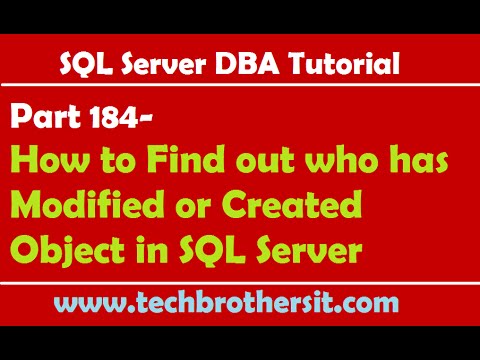 0:17:50
0:17:50
 0:14:03
0:14:03
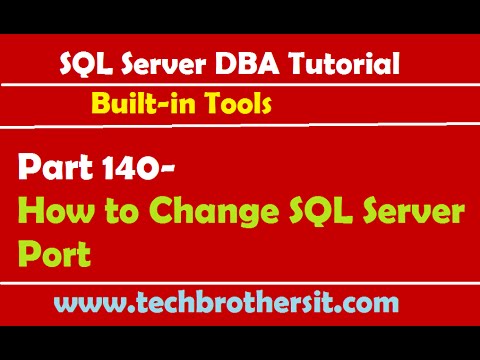 0:08:02
0:08:02
 0:07:56
0:07:56
 0:06:55
0:06:55
 0:06:46
0:06:46
 0:11:07
0:11:07
 0:38:13
0:38:13
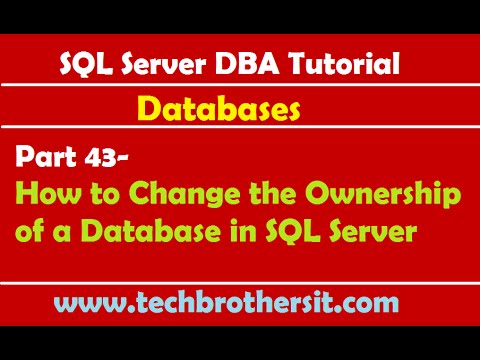 0:02:20
0:02:20
 1:45:38
1:45:38
 0:01:47
0:01:47
 0:09:00
0:09:00
 0:09:47
0:09:47
 0:25:40
0:25:40
 0:01:38
0:01:38
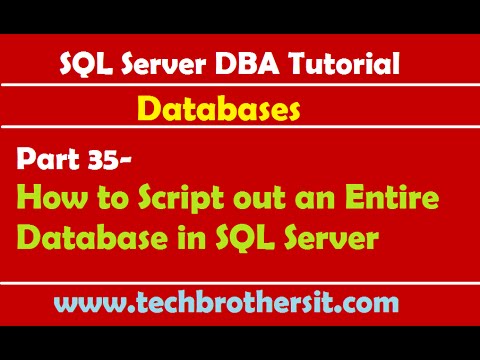 0:11:30
0:11:30
 0:23:37
0:23:37
 0:01:50
0:01:50
 0:09:06
0:09:06
 0:05:17
0:05:17
 1:45:19
1:45:19