filmov
tv
Learn CakePHP v3.5 Tutorial in HINDI for beginners (Part 2) Needed PHP Extensions, Folder Structure

Показать описание
In this video I have explained about cakePHP needed PHP extensions and Folder structure
PHP Extensions that are needed:
1. intl
2. mbstring
Also we have seen the complete idea about folder structure of CakePHP v3.x in detail,
so have a look,
==============
bin:
The bin folder holds the Cake console executables.
config:
The config folder holds the (few) configuration files CakePHP uses. Database connection details, bootstrapping, core configuration files and more should be stored here.
logs:
The logs folder normally contains your log files, depending on your log configuration.
plugins:
The plugins folder is where the Plugins your application uses are stored.
src:
1. The src folder will be where you work your magic: It is where your application’s files will be placed. CakePHP’s src folder is where you will do most of your application development. Let’s look a little closer at the folders inside src.
2. Console Contains the console commands and console tasks for your application.
3. Controller Contains your application’s controllers and their components.
4. Locale Stores string files for internationalization.
5. Model Contains your application’s tables, entities and behaviors.
6. View Presentational classes are placed here: cells, helpers, and template files.
7. Template Presentational files are placed here: elements, error pages, layouts, and view template files.
About CakePHP Installation
==================
After installation check your composer installation via command: composer into terminal
before using this command make sure about your composer path
3. Paste the above command into command prompt/ terminal and hit inter.
4. Thats it Done :)
SOCIAL :
===============
Also you can learn Wordpress Custom
===============
Tags
===============
learn cakephp 3.5,
cakephp tutorial,
cakephp tutorial in hindi,
cakephp tutorial for beginners step by step,
cakephp 3,
cakephp 3 tutorial for beginners step by step,
cakephp 3 tutorial,
cakephp 3.5 tutorial,
cakephp tutorial for beginners step by step in hindi,
cakephp tutorial step by step,
cakephp tutorial for beginners,
learn cakephp in hindi,
learn cakephp step by step,
learn cakephp for beginner,
learn cakephp 3,
learn cakephp,
online web tutor,
profotech solutions,
Thanks
Online Web Tutor
Keep learning and Sharing :)
PHP Extensions that are needed:
1. intl
2. mbstring
Also we have seen the complete idea about folder structure of CakePHP v3.x in detail,
so have a look,
==============
bin:
The bin folder holds the Cake console executables.
config:
The config folder holds the (few) configuration files CakePHP uses. Database connection details, bootstrapping, core configuration files and more should be stored here.
logs:
The logs folder normally contains your log files, depending on your log configuration.
plugins:
The plugins folder is where the Plugins your application uses are stored.
src:
1. The src folder will be where you work your magic: It is where your application’s files will be placed. CakePHP’s src folder is where you will do most of your application development. Let’s look a little closer at the folders inside src.
2. Console Contains the console commands and console tasks for your application.
3. Controller Contains your application’s controllers and their components.
4. Locale Stores string files for internationalization.
5. Model Contains your application’s tables, entities and behaviors.
6. View Presentational classes are placed here: cells, helpers, and template files.
7. Template Presentational files are placed here: elements, error pages, layouts, and view template files.
About CakePHP Installation
==================
After installation check your composer installation via command: composer into terminal
before using this command make sure about your composer path
3. Paste the above command into command prompt/ terminal and hit inter.
4. Thats it Done :)
SOCIAL :
===============
Also you can learn Wordpress Custom
===============
Tags
===============
learn cakephp 3.5,
cakephp tutorial,
cakephp tutorial in hindi,
cakephp tutorial for beginners step by step,
cakephp 3,
cakephp 3 tutorial for beginners step by step,
cakephp 3 tutorial,
cakephp 3.5 tutorial,
cakephp tutorial for beginners step by step in hindi,
cakephp tutorial step by step,
cakephp tutorial for beginners,
learn cakephp in hindi,
learn cakephp step by step,
learn cakephp for beginner,
learn cakephp 3,
learn cakephp,
online web tutor,
profotech solutions,
Thanks
Online Web Tutor
Keep learning and Sharing :)
Комментарии
 0:14:20
0:14:20
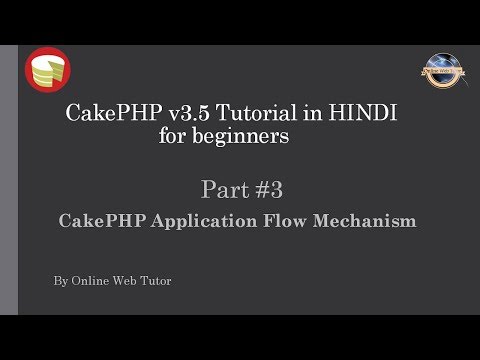 0:14:09
0:14:09
 0:19:17
0:19:17
 0:29:17
0:29:17
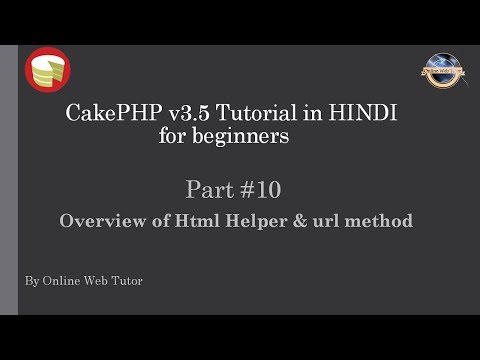 0:18:36
0:18:36
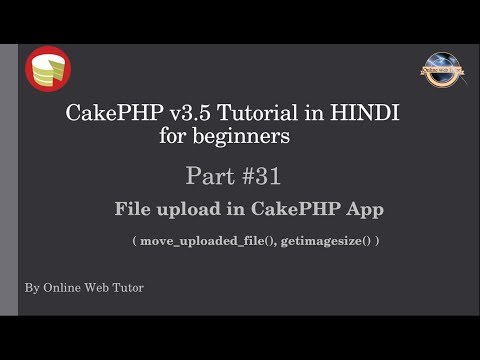 0:25:33
0:25:33
 0:17:20
0:17:20
 0:21:26
0:21:26
 0:16:36
0:16:36
 0:16:09
0:16:09
 0:27:46
0:27:46
 0:20:06
0:20:06
 0:12:08
0:12:08
 0:13:45
0:13:45
 0:32:38
0:32:38
 0:11:11
0:11:11
 0:23:58
0:23:58
 0:26:07
0:26:07
 0:23:15
0:23:15
 0:15:54
0:15:54
 0:18:00
0:18:00
 0:26:30
0:26:30
 0:22:10
0:22:10
 0:10:16
0:10:16