filmov
tv
Excel Intermediate Functions & Features | ADVANCED FILTER; DATA VALIDATION & more | Lesson 2

Показать описание
Welcome to Lesson 2 of the Ultimate Advanced Excel Free Course available exclusively on YouTube! This lesson is designed to help you master essential data management techniques in Excel, enabling you to efficiently handle and manipulate your spreadsheets with ease.
Purpose of the Video:
In this lesson, we cover a range of data management skills that are crucial for anyone looking to enhance their Excel proficiency. From sorting and filtering to data validation and advanced functions, this tutorial provides the tools you need to organize and analyze your data effectively.
Key Takeaways:
Sorting Data: Learn how to sort your data alphabetically, numerically, and by custom lists to keep your information organized.
SORT/SORTBY Functions: Use dynamic sorting functions to arrange your data in various ways.
Filtering Data: Master basic and advanced filtering techniques to view only the data you need.
Advanced Filter & FILTER Function: Implement advanced filters and use the powerful FILTER function for precise data management.
Wildcards & Complex Criteria: Apply wildcards and complex criteria in your filters for more refined data searches.
Finding Unique Values: Discover three methods to identify unique values in your dataset.
Data Validation: Set up data validation rules to ensure data integrity and accuracy.
Text to Column: Split text into multiple columns to organize your data better.
Go To Special: Use Go To Special to quickly select specific cells or types of data.
Paste Special: Explore various Paste Special options for versatile data manipulation.
Fill Series: Automatically fill data series to save time and effort.
Flash Fill: Utilize Flash Fill to quickly clean and format your data.
By the end of this lesson, you'll have a solid understanding of how to manage your data in Excel efficiently, making your workflow smoother and more productive. Download the lesson file and practice these skills to get the most out of this course.
If you found this tutorial helpful, please like the video and subscribe to our channel for more comprehensive Excel tutorials and productivity tips. Don’t forget to leave a comment below with your questions and share your experiences with using Excel. Follow us on social media for updates and join our community to continue learning and improving your Excel skills!
#Excel #ExcelTutorial #DataManagement #UltimateExcelCourse #FreeExcelCourse #ExcelSorting #ExcelFiltering #ExcelFunctions #DataValidation #ExcelTips #ExcelTricks #AdvancedExcel #Excel #ExcelTutorial #ExcelTips #ExcelTricks #DataManagement #ExcelFunctions #ExcelSkills #ExcelHelp #ExcelTraining #ExcelCourse #FreeExcelCourse #LearnExcel #AdvancedExcel #ExcelSorting #ExcelFiltering #DataValidation #DataAnalysis #ExcelForBeginners #ExcelExperts #ExcelMastery #SpreadsheetSkills #Office365 #ExcelCommunity #ExcelGeek #ExcelNinja #ExcelPro #ExcelAddict #ExcelMagic #ExcelBasics #ExcelHacks #ExcelSecrets #ExcelShortcuts #ExcelLearning #ExcelGuide #ExcelEducation #ExcelVideos #ExcelSpreadsheet #ExcelFormulas #ExcelData #ExcelAutomation #MicrosoftExcel #ExcelPowerUser #exceltipsandtricks
Timestamps:
00:00 Intro
00:30 Sorting Data in Excel
03:25 Sort using SORT/SORTBY functions
06:35 Filtering Data in Excel
10:04 Advanced Filter + FILTER function
16:55 Advanced Filter with Wildcards & Complex Criteria
21:50 Find UNIQUE Values - 3 different methods
24:38 Data Validation
34:35 Text to Column
39:33 Go To Special
45:40 Paste Special
56:37 Fill Series
01:06:02 Flash Fill
Purpose of the Video:
In this lesson, we cover a range of data management skills that are crucial for anyone looking to enhance their Excel proficiency. From sorting and filtering to data validation and advanced functions, this tutorial provides the tools you need to organize and analyze your data effectively.
Key Takeaways:
Sorting Data: Learn how to sort your data alphabetically, numerically, and by custom lists to keep your information organized.
SORT/SORTBY Functions: Use dynamic sorting functions to arrange your data in various ways.
Filtering Data: Master basic and advanced filtering techniques to view only the data you need.
Advanced Filter & FILTER Function: Implement advanced filters and use the powerful FILTER function for precise data management.
Wildcards & Complex Criteria: Apply wildcards and complex criteria in your filters for more refined data searches.
Finding Unique Values: Discover three methods to identify unique values in your dataset.
Data Validation: Set up data validation rules to ensure data integrity and accuracy.
Text to Column: Split text into multiple columns to organize your data better.
Go To Special: Use Go To Special to quickly select specific cells or types of data.
Paste Special: Explore various Paste Special options for versatile data manipulation.
Fill Series: Automatically fill data series to save time and effort.
Flash Fill: Utilize Flash Fill to quickly clean and format your data.
By the end of this lesson, you'll have a solid understanding of how to manage your data in Excel efficiently, making your workflow smoother and more productive. Download the lesson file and practice these skills to get the most out of this course.
If you found this tutorial helpful, please like the video and subscribe to our channel for more comprehensive Excel tutorials and productivity tips. Don’t forget to leave a comment below with your questions and share your experiences with using Excel. Follow us on social media for updates and join our community to continue learning and improving your Excel skills!
#Excel #ExcelTutorial #DataManagement #UltimateExcelCourse #FreeExcelCourse #ExcelSorting #ExcelFiltering #ExcelFunctions #DataValidation #ExcelTips #ExcelTricks #AdvancedExcel #Excel #ExcelTutorial #ExcelTips #ExcelTricks #DataManagement #ExcelFunctions #ExcelSkills #ExcelHelp #ExcelTraining #ExcelCourse #FreeExcelCourse #LearnExcel #AdvancedExcel #ExcelSorting #ExcelFiltering #DataValidation #DataAnalysis #ExcelForBeginners #ExcelExperts #ExcelMastery #SpreadsheetSkills #Office365 #ExcelCommunity #ExcelGeek #ExcelNinja #ExcelPro #ExcelAddict #ExcelMagic #ExcelBasics #ExcelHacks #ExcelSecrets #ExcelShortcuts #ExcelLearning #ExcelGuide #ExcelEducation #ExcelVideos #ExcelSpreadsheet #ExcelFormulas #ExcelData #ExcelAutomation #MicrosoftExcel #ExcelPowerUser #exceltipsandtricks
Timestamps:
00:00 Intro
00:30 Sorting Data in Excel
03:25 Sort using SORT/SORTBY functions
06:35 Filtering Data in Excel
10:04 Advanced Filter + FILTER function
16:55 Advanced Filter with Wildcards & Complex Criteria
21:50 Find UNIQUE Values - 3 different methods
24:38 Data Validation
34:35 Text to Column
39:33 Go To Special
45:40 Paste Special
56:37 Fill Series
01:06:02 Flash Fill
Комментарии
 0:20:18
0:20:18
 0:23:56
0:23:56
 0:10:47
0:10:47
 0:52:40
0:52:40
 0:27:19
0:27:19
 0:12:15
0:12:15
 0:29:29
0:29:29
 0:15:45
0:15:45
 0:01:04
0:01:04
 0:19:05
0:19:05
 0:12:29
0:12:29
 0:00:54
0:00:54
 0:00:52
0:00:52
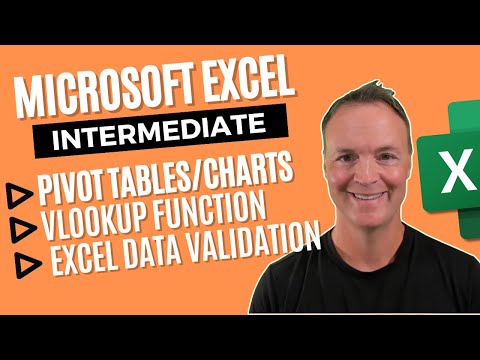 0:38:24
0:38:24
 0:12:51
0:12:51
 0:20:10
0:20:10
 0:12:26
0:12:26
 0:05:53
0:05:53
 0:00:21
0:00:21
 0:54:55
0:54:55
 0:00:08
0:00:08
 0:00:48
0:00:48
 0:09:29
0:09:29
 0:00:48
0:00:48