filmov
tv
GRIDLINES (Column Grids) in AutoCAD Architecture 2023

Показать описание
🎓3D Modeling With AutoCAD Architecture course:
---------------------------------------------------------------------------------
This is episode 03 of the One Bedroom House series, showing you how to draw a small house "From Start To Finish". My hope is that you will learn the fundamentals so that you can apply them to your own projects.
In this video, I will be showing how to layout column grids for your projects. It's pretty simple. I hope that you learn something from today's video.
Thank you all for watching and sharing.
Give it a like, and subscribe! Oh...drop a comment too!
TIMELINE CONTENT
0:00 - Intro
2:05 - AutoCAD Tutorial
18:10 - The End
---------------------------------------------------------------------------------
***RESOURSES***
🔶 Join this channel to get access to perks:
🔶 Or join my Patreon Page:
🏅 Best AutoCAD Architecture Playlist on the internet
⭐Download PDFs: One Bedroom House
---------------------------------------------------------------------------------
#OneBedroomHouse #AutoCAD #Architecture
---------------------------------------------------------------------------------
GEARS I USE:
FOLLOW ME ON SOCIAL MEDIA:
CREDITS:
Music: Youtube Audio Library (free audio)
---------------------------------------------------------------------------------
This is episode 03 of the One Bedroom House series, showing you how to draw a small house "From Start To Finish". My hope is that you will learn the fundamentals so that you can apply them to your own projects.
In this video, I will be showing how to layout column grids for your projects. It's pretty simple. I hope that you learn something from today's video.
Thank you all for watching and sharing.
Give it a like, and subscribe! Oh...drop a comment too!
TIMELINE CONTENT
0:00 - Intro
2:05 - AutoCAD Tutorial
18:10 - The End
---------------------------------------------------------------------------------
***RESOURSES***
🔶 Join this channel to get access to perks:
🔶 Or join my Patreon Page:
🏅 Best AutoCAD Architecture Playlist on the internet
⭐Download PDFs: One Bedroom House
---------------------------------------------------------------------------------
#OneBedroomHouse #AutoCAD #Architecture
---------------------------------------------------------------------------------
GEARS I USE:
FOLLOW ME ON SOCIAL MEDIA:
CREDITS:
Music: Youtube Audio Library (free audio)
Комментарии
 0:18:49
0:18:49
 0:07:57
0:07:57
 0:13:13
0:13:13
 0:18:47
0:18:47
 0:18:46
0:18:46
 0:01:32
0:01:32
 0:02:50
0:02:50
 0:02:43
0:02:43
 0:14:30
0:14:30
 0:06:22
0:06:22
 0:01:44
0:01:44
 0:05:57
0:05:57
 0:09:59
0:09:59
 0:14:43
0:14:43
 0:03:51
0:03:51
 0:03:37
0:03:37
 0:01:00
0:01:00
 0:23:03
0:23:03
 0:00:49
0:00:49
 0:00:32
0:00:32
 0:07:26
0:07:26
 0:05:03
0:05:03
 1:15:26
1:15:26
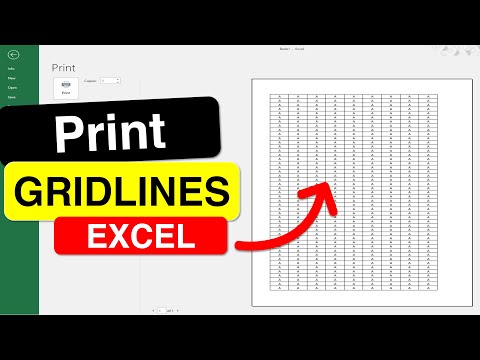 0:01:00
0:01:00