filmov
tv
SQL Server: How To Configure Always On With Replication

Показать описание
Always on with Replication:
Node1 : Primary Replica
Node2 : Secondary Replica
Node3 : Distributor
NOde4 : subscriber
use master
exec sp_adddistributor
@distributor = N'Node3'
===================================
USE distribution;
GO
EXEC sp_redirect_publisher
@original_publisher = 'Node1',
@publisher_db = 'Adventureworks2019',
@redirected_publisher = 'RListen';
Join the whats app Group for the scripts and assistance:
You Can Also Download the scripts from below floder
We strongly believe there is always chance of betterment, so suggestions are most welcome.
Happy learning, and best of luck in your professional journey!
The journey of improvement is ongoing and never be an end.
Thank you!
MS SQL DBA Tech Support
Node1 : Primary Replica
Node2 : Secondary Replica
Node3 : Distributor
NOde4 : subscriber
use master
exec sp_adddistributor
@distributor = N'Node3'
===================================
USE distribution;
GO
EXEC sp_redirect_publisher
@original_publisher = 'Node1',
@publisher_db = 'Adventureworks2019',
@redirected_publisher = 'RListen';
Join the whats app Group for the scripts and assistance:
You Can Also Download the scripts from below floder
We strongly believe there is always chance of betterment, so suggestions are most welcome.
Happy learning, and best of luck in your professional journey!
The journey of improvement is ongoing and never be an end.
Thank you!
MS SQL DBA Tech Support
How to Install Microsoft SQL Server & SSMS on Windows 10/11 [ 2023 Update ] Complete guide
How to install Microsoft SQL Server 2022 on Windows 10
How to Enable Network Access in SQL Server Configuration Manager | FoxLearn
How to Create Database in SQL Server
Microsoft SQL Server Tutorial Deutsch #1 - Die Installation des SQL Servers
How to Configure MS SQL Failover Cluster in MS SQL Server 2019 - Step by Step
How to create local db using microsoft sql server management studio
Want to know how to install SQL Server Express 2022?
CMTY1111LV - Disaster Recovery for MS SQL Server Workloads in VMware Cloud Foundation
How to Configure Remote Access and Connect to a Remote SQL Server 2019? | MilesWeb
How to Configure Always-On High Availability in MS SQL Server 2019 - Step by Step
SQL Tutorial for Beginners
How to install SQL Server 2022 Developer and SQL Server Management Studio (SSMS) - for FREE
How to install Microsoft SQL Server 2019 on Windows 10
How to Create MS SQL Database Using SQL Server Management Studio - For Beginners
Where is SQL Server Configuration Manager?
How To Download and Install Microsoft SQL Server 2024
Connect SQL Server to Database Engine ||How to Find SQL Server Name || Fix the SQL server name error
How to Install & Configure SQL Server 2019 Fail over Cluster Step By Step
How to Enable Sql server Authentication in Sql server 2017 || Create a new User in Sql server 2017
How To Install SQL Server and SQL Server Management Studio 2019 (SSMS)
How to enable SQL authentication in Microsoft SQL Server 2019
Set Up Microsoft Azure SQL Server and SQL Database (Step-By-Step Tutorial)
you need to learn SQL RIGHT NOW!! (SQL Tutorial for Beginners)
Комментарии
 0:08:10
0:08:10
 0:05:58
0:05:58
 0:04:12
0:04:12
 0:15:38
0:15:38
 0:17:43
0:17:43
 0:12:05
0:12:05
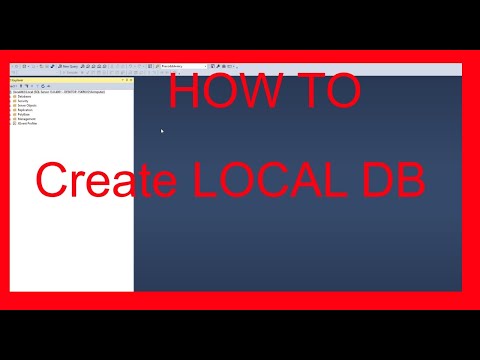 0:01:25
0:01:25
 0:19:27
0:19:27
 0:29:30
0:29:30
 0:06:12
0:06:12
 0:09:37
0:09:37
 0:44:57
0:44:57
 0:29:28
0:29:28
 0:06:00
0:06:00
 0:12:14
0:12:14
 0:03:39
0:03:39
 0:05:49
0:05:49
 0:03:42
0:03:42
 0:41:51
0:41:51
 0:05:51
0:05:51
 0:08:19
0:08:19
 0:04:46
0:04:46
 0:07:44
0:07:44
 0:24:25
0:24:25