filmov
tv
3D Printed Mini CNC Plotter With Arduino Uno and 28 BYJ-48 Stepper Motors

Показать описание
In this video, we will make a cnc plotter with using Arduino Uno, 28 byj-48 steper motor and servo motor. We will use the special version of the
grbl software because of we do not use the stepper motors that are often used in cnc systems and we use servo motors. I have shared the
grbl software that I have used in this project. Also you can find the list of modules, necessary software links, 3D models and circuit diagram of
this project at the link below. Enjoy with the video.
Bu videoda Arduino Uno, 28 byj-48 step motor ve servo motor kullanarak bir cnc çizim makinesi yapacağız. Normal cnc sistemlerinde kullanılan step motorlardan
kullanmadığımız için ve cnc sistemimizde bir adet servo motor bulunduğu için biz bu projede grbl yazılımının özelleştirilmiş bir versiyonunu kullacağız.
Projede kullandığım grbl yazılımının ve diğer gerekli yazılımların linklerini aşğıda bulabilirsiniz. Ayrıca projeyi yapmanız için gerekli olan modüllerin
listesini, 3D modelleri ve devre şemasını da aşağıdaki linkte bulabilirsiniz. İyi seyirler.
------------------------------------------------------------------------------------------------------------------------
Instagram,
------------------------------------------------------------------------------------------------------------------------
Required Components
1 piece Arduino Uno
2 pieces 28 BYJ-48 Steper Motor andULN2003A Steper Driver Card
1 piece Servo Motor
1 piece micro usb connector
6 pieces 5mm still roads
4 pieces GT2 20T Timing Pulley
2 pieces 1 meter Belt
--------------------------------------------------------------------------------------------
Arduino code
Circuit diagram and 3D Models
Required softwares
--------------------------------------------------------------------------------------------
Recommended Videos
3 Axis Gimbal With Arduino Nano and MPU6050 Gyro Sensor
Arduino Desktop Clock With Temperature and Humidty Sensor
Steering Wheel With Pedals For All Arduino Models Part-1 (Steering Wheel)
Steering Wheel With Pedals For All Arduino Models Part-2 (Pedals)
DIY Arduino based 6 Channels RC Transmitter&Receiver (Part 1 - Transmitter)
DIY Arduino based 6 Channels RC Transmitter&Receiver (Part 2 - Receiver)
Brushed ESC - RC Transmitter&Receiver Part-3
DIY Arduino And L298N based RC Remote Controlled Car (RC Transmitter&Receiver Part 4)
--------------------------------------------------------------------------------------------
Background music from,
grbl software because of we do not use the stepper motors that are often used in cnc systems and we use servo motors. I have shared the
grbl software that I have used in this project. Also you can find the list of modules, necessary software links, 3D models and circuit diagram of
this project at the link below. Enjoy with the video.
Bu videoda Arduino Uno, 28 byj-48 step motor ve servo motor kullanarak bir cnc çizim makinesi yapacağız. Normal cnc sistemlerinde kullanılan step motorlardan
kullanmadığımız için ve cnc sistemimizde bir adet servo motor bulunduğu için biz bu projede grbl yazılımının özelleştirilmiş bir versiyonunu kullacağız.
Projede kullandığım grbl yazılımının ve diğer gerekli yazılımların linklerini aşğıda bulabilirsiniz. Ayrıca projeyi yapmanız için gerekli olan modüllerin
listesini, 3D modelleri ve devre şemasını da aşağıdaki linkte bulabilirsiniz. İyi seyirler.
------------------------------------------------------------------------------------------------------------------------
Instagram,
------------------------------------------------------------------------------------------------------------------------
Required Components
1 piece Arduino Uno
2 pieces 28 BYJ-48 Steper Motor andULN2003A Steper Driver Card
1 piece Servo Motor
1 piece micro usb connector
6 pieces 5mm still roads
4 pieces GT2 20T Timing Pulley
2 pieces 1 meter Belt
--------------------------------------------------------------------------------------------
Arduino code
Circuit diagram and 3D Models
Required softwares
--------------------------------------------------------------------------------------------
Recommended Videos
3 Axis Gimbal With Arduino Nano and MPU6050 Gyro Sensor
Arduino Desktop Clock With Temperature and Humidty Sensor
Steering Wheel With Pedals For All Arduino Models Part-1 (Steering Wheel)
Steering Wheel With Pedals For All Arduino Models Part-2 (Pedals)
DIY Arduino based 6 Channels RC Transmitter&Receiver (Part 1 - Transmitter)
DIY Arduino based 6 Channels RC Transmitter&Receiver (Part 2 - Receiver)
Brushed ESC - RC Transmitter&Receiver Part-3
DIY Arduino And L298N based RC Remote Controlled Car (RC Transmitter&Receiver Part 4)
--------------------------------------------------------------------------------------------
Background music from,
Комментарии
 0:05:49
0:05:49
 0:19:02
0:19:02
 0:11:03
0:11:03
 0:22:19
0:22:19
 0:00:15
0:00:15
 0:11:03
0:11:03
 0:19:29
0:19:29
 0:00:35
0:00:35
 0:11:48
0:11:48
 0:13:22
0:13:22
 0:11:43
0:11:43
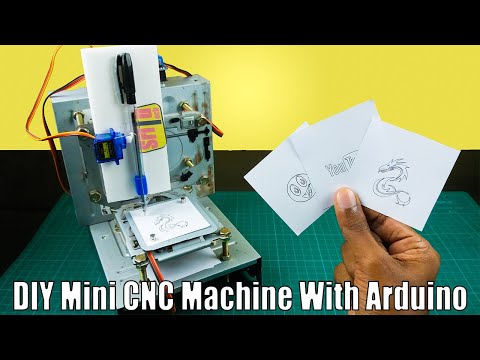 0:00:32
0:00:32
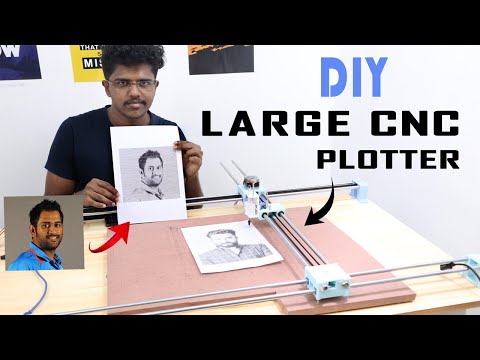 0:07:16
0:07:16
 0:13:36
0:13:36
 0:01:45
0:01:45
 0:00:46
0:00:46
 0:12:43
0:12:43
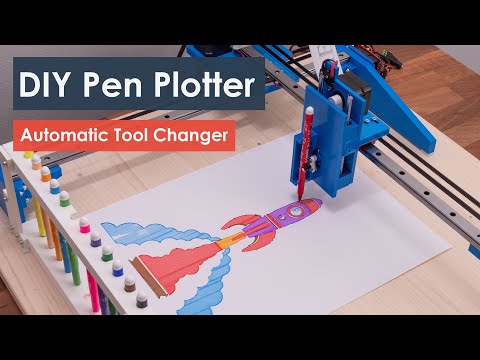 0:18:45
0:18:45
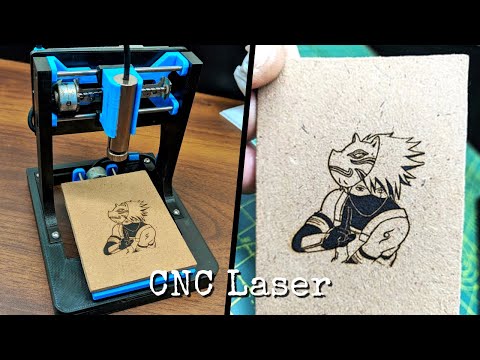 0:08:37
0:08:37
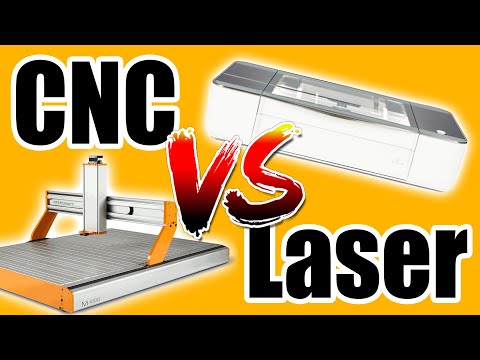 0:13:11
0:13:11
 0:00:15
0:00:15
 0:17:21
0:17:21
 0:08:43
0:08:43
 0:01:00
0:01:00