filmov
tv
A - Z : NGINX Reverse Proxy to Apache with SSL (using Cloudflare DNS)

Показать описание
It's a long video but it covers all the bases. Your ISP modem, your router, Cloudflare DNS, Certbot, Apache settings, and NGINX settings. I show you how it all comes together.
In this video I want to go down the required rabbit holes and remove the mystery entirely. I try to break it down as simply as is possible. Hope this video helps you avoid the days or weeks of searching that it took for me.
Some helpful snippets :
server {
listen 80;
# include sm-snippets/proxy_pass;
}
server {
listen 443 ssl http2;
listen [::]:443 ssl http2;
include sm-snippets/proxy_pass;
}
In this video I want to go down the required rabbit holes and remove the mystery entirely. I try to break it down as simply as is possible. Hope this video helps you avoid the days or weeks of searching that it took for me.
Some helpful snippets :
server {
listen 80;
# include sm-snippets/proxy_pass;
}
server {
listen 443 ssl http2;
listen [::]:443 ssl http2;
include sm-snippets/proxy_pass;
}
A - Z : NGINX Reverse Proxy to Apache with SSL (using Cloudflare DNS)
Easiest NGINX setup, from A to Z! - 2024
NGINX Tutorial for Beginners
AZ 104 Class Ubuntu Linux Server plus Nginx
The NGINX Crash Course
#4 AZ-104 - Linux, Nginx, SSH | Lektor PL
How to Install NGINX
Nginx vs Apache Performance
☁️ Cloudflare rezygnuje z nginxa
Kurs Nginx - wydajne serwery od podstaw | Wstęp do kursu | ▶strefakursow.pl◀
Reverse-Proxying with nginx
Learn Proper NGINX Configuration Context Logic
6 AZ - Container (Nginx & IIS)
NGINX and Zookeeper, Dynamic Load Balancing and Deployments
Nginx As Load Balancing Proxy with Docker | Nginx Docker Tutorial
Les Tutos: OMV No. 10: Nginx Reverse Proxy - un port pour les gouverner tous.
AZ 900 Public IP con NGINX en Azure
Kurs Nginx - wydajne serwery od podstaw | Przekierowanie http na https | ▶strefakursow.pl◀
How to Configure nginx as a Load Balancer Step By Step
Akár külön konténerben is futtatható az NginX és a docker-gen. Mutatom, hogyan
John Watson of Disqus - 'C1MM and NGINX'
Create Azure VM and install NGINX on VM via Azure CLI - Practice Lab
[#216] Nginx jako podstawowy serwer WWW dla usługi hostingowej cz. 2 - Maciej Kupiec
Installation et configuration de NGINX sur CentOS 9
Комментарии
 0:35:54
0:35:54
 0:25:51
0:25:51
 0:51:03
0:51:03
 0:15:56
0:15:56
 0:50:53
0:50:53
 0:08:05
0:08:05
 0:31:07
0:31:07
 0:14:57
0:14:57
 0:00:59
0:00:59
 0:01:15
0:01:15
 0:40:37
0:40:37
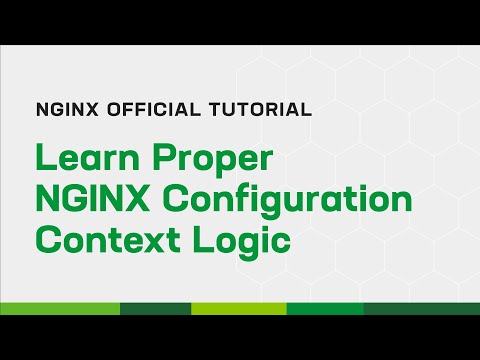 0:12:56
0:12:56
 0:10:50
0:10:50
 0:36:29
0:36:29
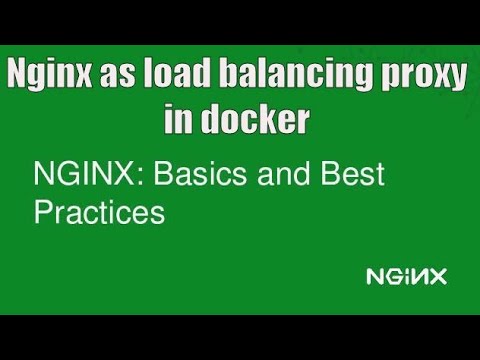 0:18:40
0:18:40
 0:20:40
0:20:40
 0:25:12
0:25:12
 0:05:01
0:05:01
 0:10:49
0:10:49
 0:06:51
0:06:51
 0:06:15
0:06:15
 0:14:09
0:14:09
![[#216] Nginx jako](https://i.ytimg.com/vi/N_8ZgdGZz7Q/hqdefault.jpg) 0:47:35
0:47:35
 0:04:15
0:04:15