filmov
tv
How to Authorize API Requests in Postman

Показать описание
Welcome to Part 2 of our New to Postman Series! In this video, we’ll guide you through the process of authorizing an API request using OAuth 1 in Postman. Learn how to securely authenticate your requests and manage credentials efficiently using environment variables.
✅ What You’ll Learn in This Video:
- Setting up OAuth 1 for API requests
- Using Postman’s authorization helpers to simplify the process
- Storing API credentials (consumer key, access tokens, etc.) in environment variables
- Sending requests to the Twitter API and retrieving user information
- How to chain responses for your next API calls
📚 Chapters:
00:00 - Introduction
00:15 - Overview of Authorization Methods
00:30 - Using the Twitter API
00:59 - Setting Up Postman App
01:17 - Saving the First Request
01:33 - Sending the Second Request
01:54 - Using Environment Variables
02:44 - Setting Up OAuth 1
03:23 - Adding Twitter Credentials as Variables
04:17 - Authorizing the Request
04:39 - Inspecting the Response
05:02 - Next Steps and Saving the Request
05:10 - Recap and What's Next
📖 Related Topics Covered:
- Adding and managing variables in Postman
- Configuring headers for OAuth 1
- Saving and organizing requests in a collection
💡 Helpful Links and Resources:
🔔 Subscribe and hit the notification bell to stay tuned for the rest of this 5-part series. Let’s master API testing with Postman together!
✅ What You’ll Learn in This Video:
- Setting up OAuth 1 for API requests
- Using Postman’s authorization helpers to simplify the process
- Storing API credentials (consumer key, access tokens, etc.) in environment variables
- Sending requests to the Twitter API and retrieving user information
- How to chain responses for your next API calls
📚 Chapters:
00:00 - Introduction
00:15 - Overview of Authorization Methods
00:30 - Using the Twitter API
00:59 - Setting Up Postman App
01:17 - Saving the First Request
01:33 - Sending the Second Request
01:54 - Using Environment Variables
02:44 - Setting Up OAuth 1
03:23 - Adding Twitter Credentials as Variables
04:17 - Authorizing the Request
04:39 - Inspecting the Response
05:02 - Next Steps and Saving the Request
05:10 - Recap and What's Next
📖 Related Topics Covered:
- Adding and managing variables in Postman
- Configuring headers for OAuth 1
- Saving and organizing requests in a collection
💡 Helpful Links and Resources:
🔔 Subscribe and hit the notification bell to stay tuned for the rest of this 5-part series. Let’s master API testing with Postman together!
Комментарии
 0:05:35
0:05:35
 0:07:44
0:07:44
 0:04:28
0:04:28
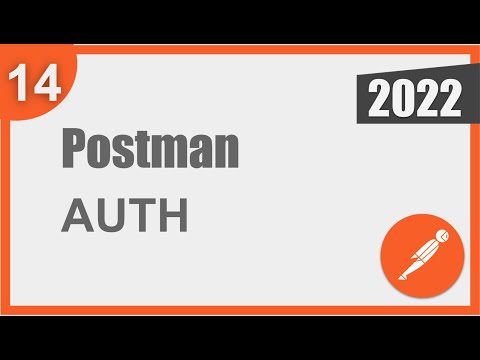 0:11:18
0:11:18
 0:19:05
0:19:05
 0:05:07
0:05:07
 0:02:18
0:02:18
 0:06:01
0:06:01
 0:10:14
0:10:14
 0:02:18
0:02:18
 0:11:10
0:11:10
 0:04:37
0:04:37
 0:05:08
0:05:08
 0:07:08
0:07:08
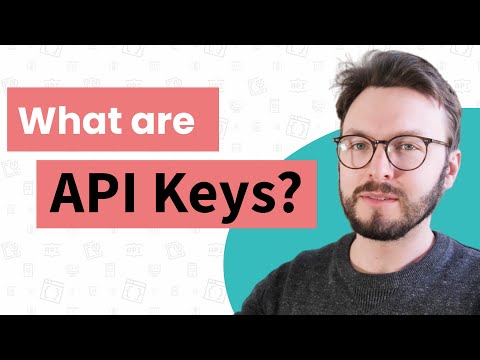 0:04:22
0:04:22
 0:13:55
0:13:55
 0:13:18
0:13:18
 0:07:31
0:07:31
 0:08:07
0:08:07
 0:08:43
0:08:43
 0:01:00
0:01:00
 0:01:52
0:01:52
 0:05:54
0:05:54
 0:05:59
0:05:59