filmov
tv
HP Photosmart 5510/5520 Won't Print Black • Purge Unit Repair & Printer Refurbish
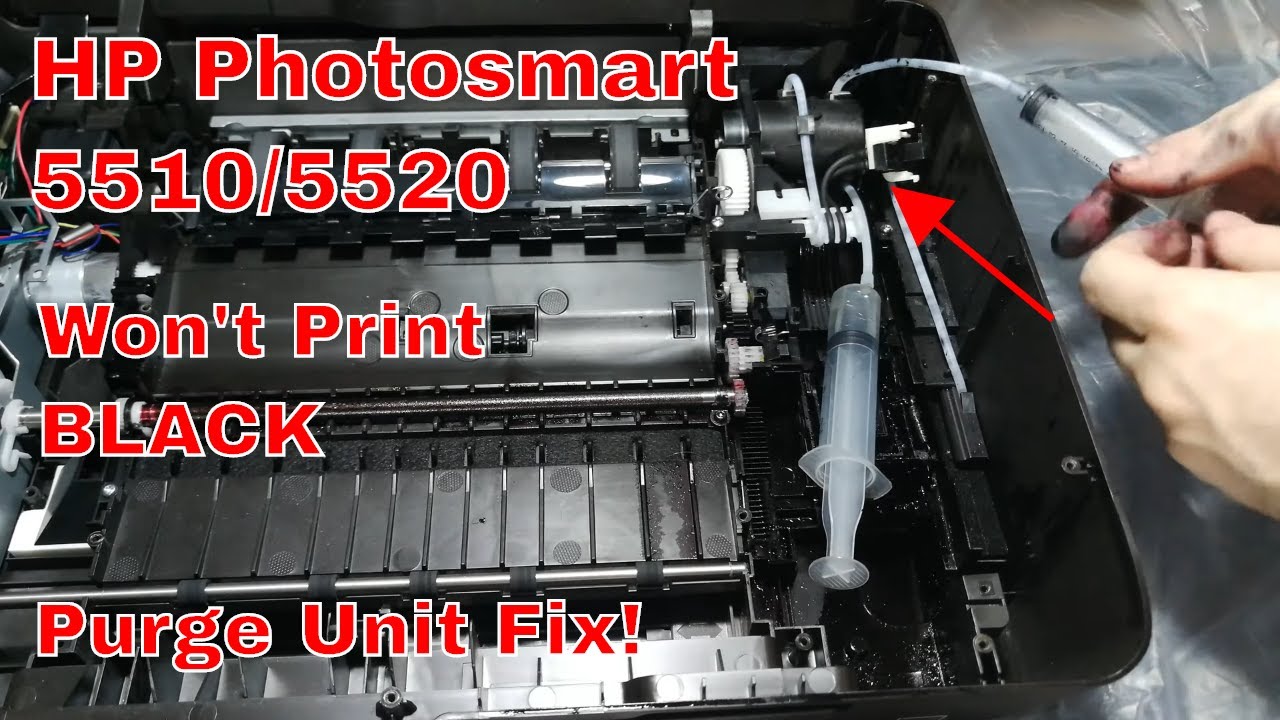
Показать описание
Hi
In this video, I'll perform a repair on an HP Photosmart 5520 sent to me by one of my subscribers!
This printer was not printing black, and he already replaced the printhead so it was something different. These printers have a widespread issue with the purge pump, part of the purge unit (cleaning unit/service station), in a few words black ink clogs inside of the pump and it gets stuck. As the purge pump doesn't work anymore, the printhead cannot be cleaned nor prepared for printing. Replacement parts cannot be found anywhere, so the only (messy) way is to unclog it manually.
I would like to thank once again my subscriber who sent me this printer, without his support I couldn't be able to make this video, and it's one of my most requested videos since I made the video of the printhead replacement on the HP Photosmart 5520.
I hope this will be helpful, and hopefully less printers will end up in landfills.
How to contact me:
If you need help fixing your printer, leave a comment under the video you're watching. I always reply to the comments whenever I have some time.
For commercial requests, send me an email to the address you can find in the "about" section of my YouTube Channel. Please consider that any email received for any reason other than commercial requests will probably be ignored. I don't have a service center and I don't do repairs for other people, I just make YouTube videos on how to fix printers :)
In this video, I'll perform a repair on an HP Photosmart 5520 sent to me by one of my subscribers!
This printer was not printing black, and he already replaced the printhead so it was something different. These printers have a widespread issue with the purge pump, part of the purge unit (cleaning unit/service station), in a few words black ink clogs inside of the pump and it gets stuck. As the purge pump doesn't work anymore, the printhead cannot be cleaned nor prepared for printing. Replacement parts cannot be found anywhere, so the only (messy) way is to unclog it manually.
I would like to thank once again my subscriber who sent me this printer, without his support I couldn't be able to make this video, and it's one of my most requested videos since I made the video of the printhead replacement on the HP Photosmart 5520.
I hope this will be helpful, and hopefully less printers will end up in landfills.
How to contact me:
If you need help fixing your printer, leave a comment under the video you're watching. I always reply to the comments whenever I have some time.
For commercial requests, send me an email to the address you can find in the "about" section of my YouTube Channel. Please consider that any email received for any reason other than commercial requests will probably be ignored. I don't have a service center and I don't do repairs for other people, I just make YouTube videos on how to fix printers :)
Комментарии
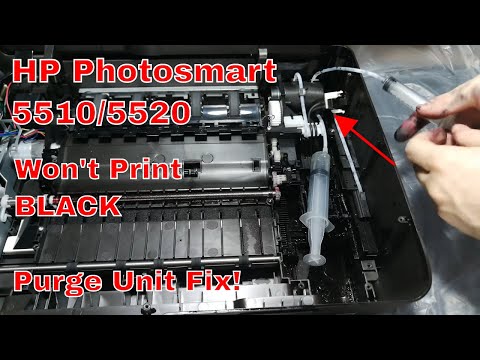 0:41:28
0:41:28
 0:05:48
0:05:48
 0:03:05
0:03:05
 0:04:47
0:04:47
 0:04:10
0:04:10
 0:21:58
0:21:58
 0:13:56
0:13:56
 0:01:55
0:01:55
 0:08:18
0:08:18
 0:01:56
0:01:56
 0:35:47
0:35:47
 0:11:32
0:11:32
 0:02:51
0:02:51
 0:24:02
0:24:02
 0:00:46
0:00:46
 0:00:53
0:00:53
 0:00:46
0:00:46
 0:01:21
0:01:21
 0:06:03
0:06:03
 0:11:26
0:11:26
 0:22:56
0:22:56
 0:00:53
0:00:53
 0:01:10
0:01:10
 0:01:05
0:01:05