filmov
tv
Scale Map to Real World Dimension and Camera Zoom Using C# and Mapbox API in Unity

Показать описание
This video provides a C# script that changes the size of the map automatically based on the distance from the camera and real-world measurements.
It shows how to scale Mapbox map so that every unit in Unity equals one meter in the real world.
It calculates the map width and height in meters based on the size of a plane that fills and matches the game view in Unity. Then, translate the width and height to the bounding box parameters of Mapbox Static Images API to define the map borders using C#. The result is a map where each unit in Unity equals one meter in the real world.
This is useful in applications with architectural and real-life implications where the scale to the real world matters.
Mapbox offers a free tier for each product, which allows you to use the API for free within limited requests per month.
Mapbox pricing:
Get started, create an account if you don’t have one or log In.
Log in, + Create a token if there is none, Write a name, Create token.
Mapbox API Docs:
Static Images API playground:
It shows how to scale Mapbox map so that every unit in Unity equals one meter in the real world.
It calculates the map width and height in meters based on the size of a plane that fills and matches the game view in Unity. Then, translate the width and height to the bounding box parameters of Mapbox Static Images API to define the map borders using C#. The result is a map where each unit in Unity equals one meter in the real world.
This is useful in applications with architectural and real-life implications where the scale to the real world matters.
Mapbox offers a free tier for each product, which allows you to use the API for free within limited requests per month.
Mapbox pricing:
Get started, create an account if you don’t have one or log In.
Log in, + Create a token if there is none, Write a name, Create token.
Mapbox API Docs:
Static Images API playground:
All Maps are Lying to You 😱 The Real Size of Counties 🗺️
The Real Size Of Countries
How the World Map Looks Wildly Different Than You Think
World Map is Wrong
Real Country Sizes (the map is lying to us)
The True Size of Every Country
The real size of Africa on the Map #Shorts
The REAL Map of China! 🇨🇳🤯
Why all world maps are wrong
World map real size comparison
True size of Russia
Real World map size in 3ds max- explained
India vs Greenland size comparison #india #greenland #viral #real #map #mapping #geography #shorts
World Map Vs Real Size | The Shocking Differences!#shorts
The TRUE SIZE of EACH COUNTRY! (Mercator Map) #shorts
Materials and Mapping in 3ds Max - Real World Mapping Scale
What Countries Look Like In The Mercator Projection vs What The True Size Of These Countries Are
Scale and Mapwork
ACTUAL WORLD MAP I CORRECT WORLD MAP I REAL WORLD MAP
World map is not true | Compare countries' real sizes
Exposing the True Size Of Countries
GCSE Maths - Using Scales on Maps and Scale Diagrams
VFX Artist Reveals the True Scale of Minecraft
True size of India #comparison #geography #map #mapping #usa #maps #india #asia #africa #alaska #us
Комментарии
 0:01:01
0:01:01
 0:10:03
0:10:03
 0:06:20
0:06:20
 0:03:48
0:03:48
 0:04:41
0:04:41
 0:00:53
0:00:53
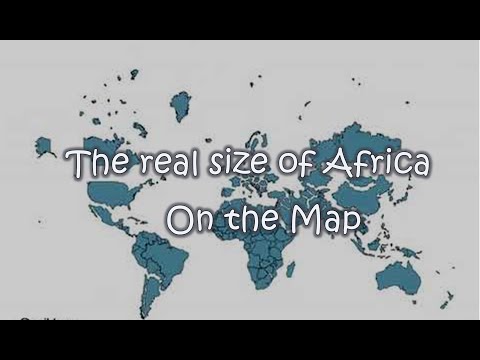 0:00:59
0:00:59
 0:00:35
0:00:35
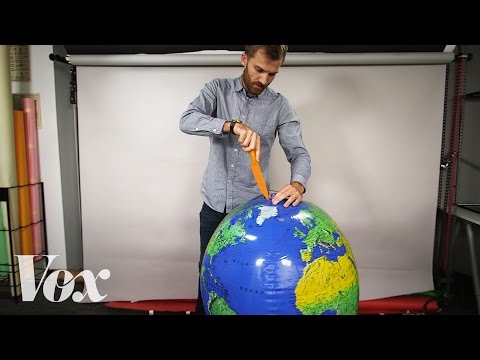 0:06:00
0:06:00
 0:00:50
0:00:50
 0:00:25
0:00:25
 0:12:08
0:12:08
 0:00:16
0:00:16
 0:00:17
0:00:17
 0:00:20
0:00:20
 0:04:15
0:04:15
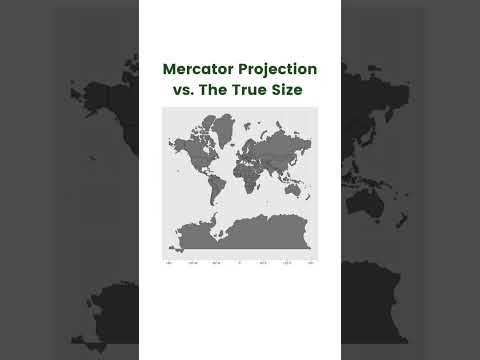 0:00:04
0:00:04
 0:03:13
0:03:13
 0:07:25
0:07:25
 0:07:47
0:07:47
 0:00:35
0:00:35
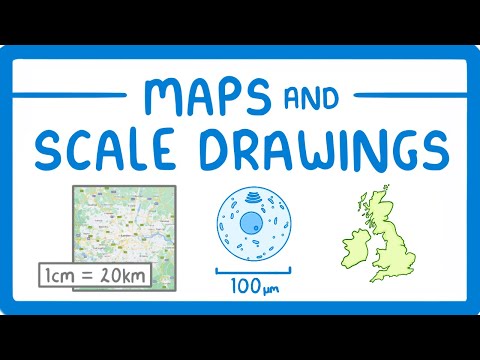 0:08:45
0:08:45
 0:14:28
0:14:28
 0:00:08
0:00:08