filmov
tv
How to Fix the 'Red Disk Full' Warning on a Windows 11, 10, 8, 7 Computer - Remove Unwanted Files.

Показать описание
In this video I am going to remove data from a disk that is showing red becasue the disk is almost full. If a system disk (the c: drive) becomes completely full, the operating system will freeze, and you will not be able to run your computer until you remove some of the data off of the disk.
Here are the steps I will cover in this video:
01:34 Using the Disk Cleanup tool, to remove junk data.
03:25 Using the WinDirStat tool to identify the location(s) of large chunks of data, so that I can remove them from the disk.
08:15 Run the CHKDSK /f command to fix any file system errors that may have occured while cleaning up the disk.
Thank you for watching.
Please like, comment, and subscribe for more Computer Systems Tutorials videos, and other How To videos. I'm also a musician, and I have been/will be posting some of my music on this channel, as well as other personal health, and philosophy videos.
Computer Systems Tutorials - all computer related videos playlist:
How To Videos - all how to videos playlist:
Frank Westphal - all FW related music posted thus far playlist :
Frank Westphal - all content playlist:
Facebook:
Spotify:
Apple Music:
Amazon:
#Windows11 #Windows10 #drive
Here are the steps I will cover in this video:
01:34 Using the Disk Cleanup tool, to remove junk data.
03:25 Using the WinDirStat tool to identify the location(s) of large chunks of data, so that I can remove them from the disk.
08:15 Run the CHKDSK /f command to fix any file system errors that may have occured while cleaning up the disk.
Thank you for watching.
Please like, comment, and subscribe for more Computer Systems Tutorials videos, and other How To videos. I'm also a musician, and I have been/will be posting some of my music on this channel, as well as other personal health, and philosophy videos.
Computer Systems Tutorials - all computer related videos playlist:
How To Videos - all how to videos playlist:
Frank Westphal - all FW related music posted thus far playlist :
Frank Westphal - all content playlist:
Facebook:
Spotify:
Apple Music:
Amazon:
#Windows11 #Windows10 #drive
Комментарии
 0:00:48
0:00:48
 0:03:38
0:03:38
 0:00:23
0:00:23
 0:01:33
0:01:33
 0:04:44
0:04:44
 0:00:37
0:00:37
 0:01:51
0:01:51
 0:00:40
0:00:40
 0:00:46
0:00:46
 0:00:52
0:00:52
 0:02:02
0:02:02
 0:00:11
0:00:11
 0:07:31
0:07:31
 0:02:15
0:02:15
 0:00:41
0:00:41
 0:00:21
0:00:21
 0:02:30
0:02:30
 0:00:45
0:00:45
 0:00:45
0:00:45
 0:04:57
0:04:57
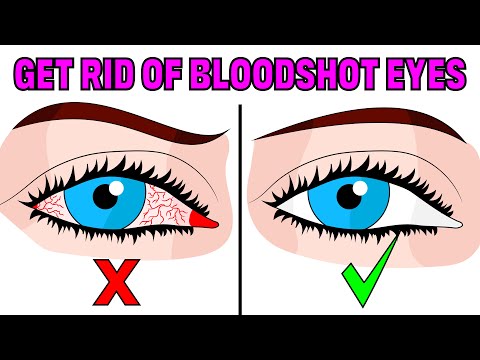 0:03:34
0:03:34
 0:00:14
0:00:14
 0:00:41
0:00:41
 0:00:33
0:00:33