filmov
tv
Troubleshooting SQLSTATE: 42000 Syntax Errors in SQL Server Insert Statements

Показать описание
Learn how to resolve SQL syntax errors specifically `SQLSTATE: 42000` when working with SQL Server insert statements in PHP.
---
Disclaimer/Disclosure: Some of the content was synthetically produced using various Generative AI (artificial intelligence) tools; so, there may be inaccuracies or misleading information present in the video. Please consider this before relying on the content to make any decisions or take any actions etc. If you still have any concerns, please feel free to write them in a comment. Thank you.
---
Troubleshooting SQLSTATE: 42000 Syntax Errors in SQL Server Insert Statements
When working with SQL Server insert statements, encountering SQL syntax errors such as SQLSTATE: 42000 can be frustrating. This error indicates that your SQL statement is not compatible with the SQL Server syntax rules. As a developer, especially when writing SQL within PHP, understanding the common causes of this error can aid in efficiently troubleshooting and resolving it.
Common Causes of SQLSTATE: 42000 Errors
Incorrect SQL Syntax
One primary reason for this error is incorrect syntax in the SQL statement. Ensure that your SQL statement adheres to SQL Server's rules and conventions. Common syntax mistakes include:
Missing commas between columns or values.
Incorrectly placed quotation marks.
Using reserved keywords without proper escaping.
Inaccurate Table or Column Names
Verify that the table and column names in your insert statement exist in the database and are spelled correctly. Mistakes in naming can result in syntax errors.
Data Type Mismatches
Make sure that the data types of the values being inserted match those defined in the table schema. For example, attempting to insert a string into an integer column will trigger an error.
Quoted Strings and Special Characters
SQL Server requires single quotes for string literals. If you're inserting values that include special characters, ensure they are properly escaped.
Missing or Mismatched Parentheses
Insert statements often require parentheses around the columns and values being defined. Pay close attention to ensure parentheses are correctly matched and positioned.
Practical Steps to Diagnose and Fix
Double-check the Syntax
Review your SQL insert statement carefully and make sure it conforms to SQL Server syntax. If working within PHP, ensure proper escaping of variables and special characters.
Test Insert Statements Independently
Isolate your insert statement and run it directly within an SQL Server management tool to identify if the issue is within the statement itself or how it's being executed in PHP.
Use PHP Error Reporting
Enable detailed error reporting in PHP to capture the full error message and line number. This detailed feedback will indicate precisely where the issue lies.
Review Database Schema
Consult your database schema to ensure accuracy in column names, data types, and constraints.
Conclusion
Addressing SQLSTATE: 42000 syntax errors requires meticulous examination of your SQL insert statements and a solid understanding of SQL Server syntax rules. By taking a step-by-step approach to identify and rectify common pitfalls, you can ensure smooth and error-free database interactions in your PHP applications.
Remember, thorough testing and validation are key in preventing and resolving these syntax errors, ultimately leading to more robust and reliable database operations.
---
Disclaimer/Disclosure: Some of the content was synthetically produced using various Generative AI (artificial intelligence) tools; so, there may be inaccuracies or misleading information present in the video. Please consider this before relying on the content to make any decisions or take any actions etc. If you still have any concerns, please feel free to write them in a comment. Thank you.
---
Troubleshooting SQLSTATE: 42000 Syntax Errors in SQL Server Insert Statements
When working with SQL Server insert statements, encountering SQL syntax errors such as SQLSTATE: 42000 can be frustrating. This error indicates that your SQL statement is not compatible with the SQL Server syntax rules. As a developer, especially when writing SQL within PHP, understanding the common causes of this error can aid in efficiently troubleshooting and resolving it.
Common Causes of SQLSTATE: 42000 Errors
Incorrect SQL Syntax
One primary reason for this error is incorrect syntax in the SQL statement. Ensure that your SQL statement adheres to SQL Server's rules and conventions. Common syntax mistakes include:
Missing commas between columns or values.
Incorrectly placed quotation marks.
Using reserved keywords without proper escaping.
Inaccurate Table or Column Names
Verify that the table and column names in your insert statement exist in the database and are spelled correctly. Mistakes in naming can result in syntax errors.
Data Type Mismatches
Make sure that the data types of the values being inserted match those defined in the table schema. For example, attempting to insert a string into an integer column will trigger an error.
Quoted Strings and Special Characters
SQL Server requires single quotes for string literals. If you're inserting values that include special characters, ensure they are properly escaped.
Missing or Mismatched Parentheses
Insert statements often require parentheses around the columns and values being defined. Pay close attention to ensure parentheses are correctly matched and positioned.
Practical Steps to Diagnose and Fix
Double-check the Syntax
Review your SQL insert statement carefully and make sure it conforms to SQL Server syntax. If working within PHP, ensure proper escaping of variables and special characters.
Test Insert Statements Independently
Isolate your insert statement and run it directly within an SQL Server management tool to identify if the issue is within the statement itself or how it's being executed in PHP.
Use PHP Error Reporting
Enable detailed error reporting in PHP to capture the full error message and line number. This detailed feedback will indicate precisely where the issue lies.
Review Database Schema
Consult your database schema to ensure accuracy in column names, data types, and constraints.
Conclusion
Addressing SQLSTATE: 42000 syntax errors requires meticulous examination of your SQL insert statements and a solid understanding of SQL Server syntax rules. By taking a step-by-step approach to identify and rectify common pitfalls, you can ensure smooth and error-free database interactions in your PHP applications.
Remember, thorough testing and validation are key in preventing and resolving these syntax errors, ultimately leading to more robust and reliable database operations.
 0:01:26
0:01:26
![Resolving SQLSTATE[42000] Syntax](https://i.ytimg.com/vi/BHpPv__cD3c/hqdefault.jpg) 0:01:40
0:01:40
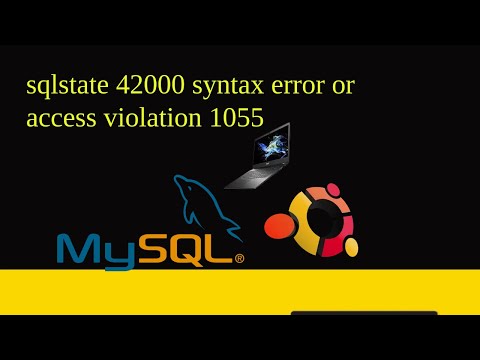 0:10:35
0:10:35
 0:02:32
0:02:32
![SQLSTATE[42000]: Syntax error](https://i.ytimg.com/vi/JTYIf8CBRXc/hqdefault.jpg) 0:01:29
0:01:29
![Fixing SQLSTATE[42000] Errors](https://i.ytimg.com/vi/htcVOgsqWXg/hqdefault.jpg) 0:01:52
0:01:52
![Fixing the SQLSTATE[42000]](https://i.ytimg.com/vi/dOkJCp8ljyo/hqdefault.jpg) 0:01:56
0:01:56
![Resolving SQLSTATE[42000]: Syntax](https://i.ytimg.com/vi/P30Bh3s-VYI/hqdefault.jpg) 0:01:39
0:01:39
![SQL : ERROR:SQLSTATE[42000]:](https://i.ytimg.com/vi/oFPYVyF_n8o/hqdefault.jpg) 0:01:34
0:01:34
![Resolving SQLSTATE[42000] Error](https://i.ytimg.com/vi/IGLj7LfLhB8/hqdefault.jpg) 0:01:43
0:01:43
 0:08:04
0:08:04
 0:01:44
0:01:44
 0:02:14
0:02:14
![SQLSTATE[42000]: Syntax error](https://i.ytimg.com/vi/pgjDxQ65y8M/hqdefault.jpg) 0:01:40
0:01:40
![Solving the SQLSTATE[42000]](https://i.ytimg.com/vi/nPhWOXN8n6I/hqdefault.jpg) 0:01:46
0:01:46
![SQLSTATE[42000]: Syntax error](https://i.ytimg.com/vi/Dta1GN5NZv0/hqdefault.jpg) 0:01:22
0:01:22
 0:01:12
0:01:12
 0:01:44
0:01:44
 0:01:24
0:01:24
![PDOException: SQLSTATE[42000]: Syntax](https://i.ytimg.com/vi/IF-9FSYUDz4/hqdefault.jpg) 0:01:12
0:01:12
![Resolving SQLSTATE [42000]](https://i.ytimg.com/vi/r_NmYF6ItZA/hqdefault.jpg) 0:01:41
0:01:41
![SQLSTATE[42000]: Syntax error](https://i.ytimg.com/vi/DBdMwwR5pa0/hqdefault.jpg) 0:03:58
0:03:58
 0:03:29
0:03:29
![Resolving the SQLSTATE[42000]](https://i.ytimg.com/vi/H8rz4HGSzO8/hqdefault.jpg) 0:01:34
0:01:34