filmov
tv
Designing Responsive UI Views - Sketch: Noob to Master, ep9
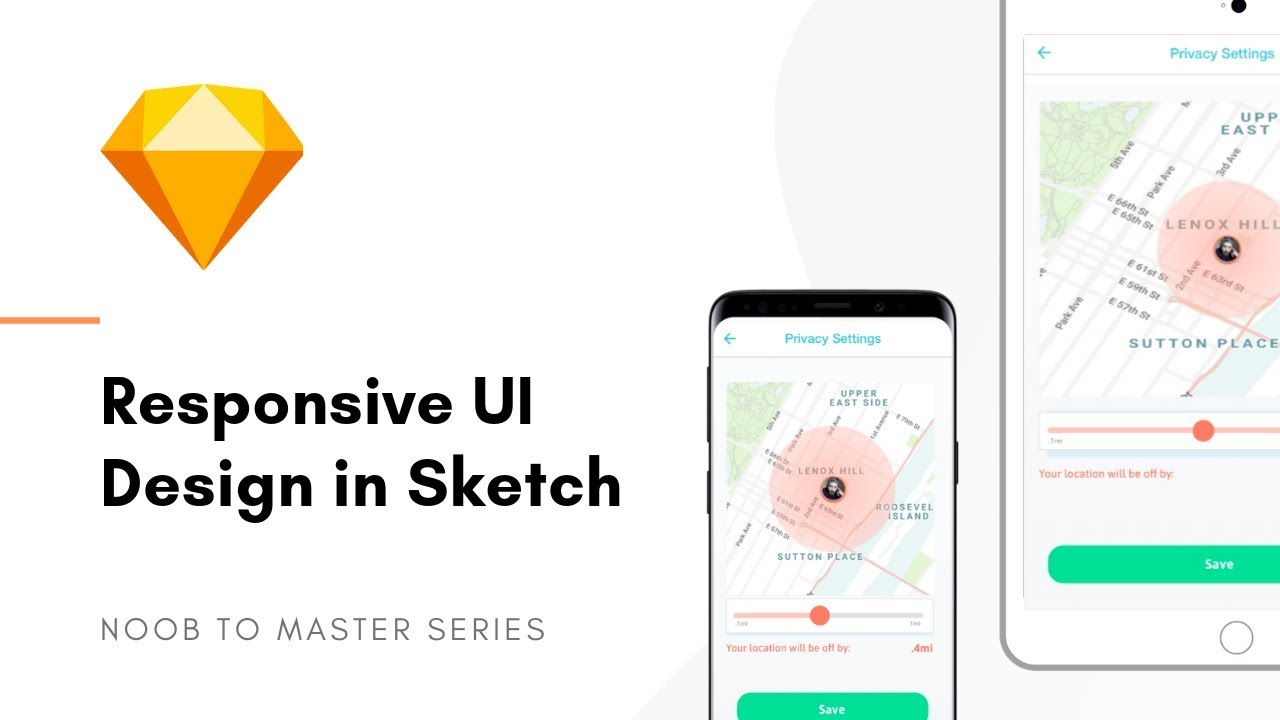
Показать описание
Episode 9: Designing Responsive UI Views
In this tutorial episode I'll introduce and walk you through the Sketch responsive and adaptive view features that let's you to design truly responsive UIs. Specifically, it allows you automatically make screens responsive or override the adjustments and manually set which objects should retain their shape, size and position on the canvas or in their respective group. If you design mobile, tablet and desktop views for the same screens using Sketch - this video is a must.
Sketch is a go-to app for UI, Product(UX/UI) and other graphical vector based editing to shape the user experience. With a lightning fast mockup capabilities, simplicity, prototyping and powerful collaboration tools, Sketch has everything you need to turn your ideas into incredible products. Join me for a zero to hero masterclass and learn how to design apps, UIs and use the tool to its fullest.
👍Like what you see? Show some love by sharing, giving a like or leaving a comment below.
👨More from V:
In this tutorial episode I'll introduce and walk you through the Sketch responsive and adaptive view features that let's you to design truly responsive UIs. Specifically, it allows you automatically make screens responsive or override the adjustments and manually set which objects should retain their shape, size and position on the canvas or in their respective group. If you design mobile, tablet and desktop views for the same screens using Sketch - this video is a must.
Sketch is a go-to app for UI, Product(UX/UI) and other graphical vector based editing to shape the user experience. With a lightning fast mockup capabilities, simplicity, prototyping and powerful collaboration tools, Sketch has everything you need to turn your ideas into incredible products. Join me for a zero to hero masterclass and learn how to design apps, UIs and use the tool to its fullest.
👍Like what you see? Show some love by sharing, giving a like or leaving a comment below.
👨More from V:
Designing Responsive UI Views - Sketch: Noob to Master, ep9
A practical guide to responsive web design
Practical Guide to Responsive Design
Responsive vs. Adaptive vs. Fluid Design: What's the Difference?
Responsive Design View
Master Media Queries And Responsive CSS Web Design Like a Chameleon!
Building Responsive UI Components in Figma
Responsive Design in Figma: Crash Course 2023
Food ordering app (Mobile view) design in Figma l UI/UX — Figma tutorial (prototyping and wireframe)...
Create Responsive Website Designs | Figma Tutorial
Figma Plugin For Responsive designs
Perfect Responsive Grid Systems Masterclass | UI Design & Figma Tutorial
Responsive Design | Tutorial
How To Make ANY Design Responsive in Figma
How To Create Fully Responsive Designs In Figma #figmatips #figmatutorial #figmadesign #uidesign
The BEST Way to Create Responsive Design with Tailwind CSS (2024)
Create Responsive CSS Grid Layouts with GRID WRAPPING
5 simple tips to making responsive layouts the easy way
Media Queries in CSS || Responsive Design #css #responsive #projects #shorts #ytshorts #viral
How to design the mobile view for your website in figma. Responsive Landing Page UI Design in Figma.
Responsive UI Design!
Make Your Website Design Fully Responsive | Figma Tutorial
Web UI Design Basics - RESPONSIVE vs ADAPTIVE UI Design - UX Design for Beginners
Responsive Layout 2024 Full Guide! - Android Studio!
Комментарии
 0:08:09
0:08:09
 0:23:13
0:23:13
 0:04:14
0:04:14
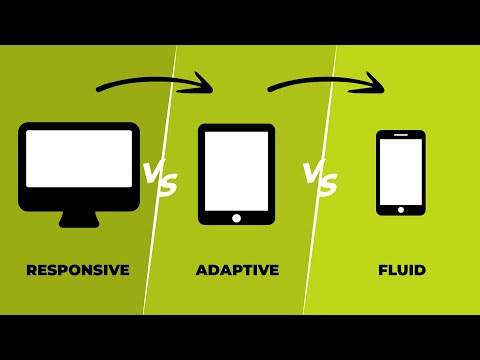 0:04:07
0:04:07
 0:01:05
0:01:05
 0:09:44
0:09:44
 0:24:01
0:24:01
 0:20:47
0:20:47
 0:42:25
0:42:25
 0:13:46
0:13:46
 0:00:25
0:00:25
 0:16:23
0:16:23
 0:10:21
0:10:21
 0:10:18
0:10:18
 0:00:30
0:00:30
 0:16:56
0:16:56
 0:06:14
0:06:14
 0:15:54
0:15:54
 0:00:16
0:00:16
 0:21:33
0:21:33
 0:00:55
0:00:55
 0:33:16
0:33:16
 0:00:58
0:00:58
 0:10:08
0:10:08