filmov
tv
Physical Computing with Raspberry Pi Pico

Показать описание
I'm sure that all of you know that Raspberry Pi Foundation has launched the 1st microcontroller board named Raspberry Pi Pico. If you have it, you can start connecting basic electronic components to your Raspberry Pi Pico and writing programs to control and sense them.
In this video, we have covered the basic programming that includes:
✅ Install MicroPyton for Raspberry Pi Pico
✅ LED blinking
✅ Push-button as an input
✅ Switch LED on and off using a push button
🔧Hardware:
🧕👩🎓👨🎓
If you are a student, register here:
👨🏻🏫👩🏻🏫
If you are a teacher, register here:
Suad Anwar,
Cytron Technologies.
In this video, we have covered the basic programming that includes:
✅ Install MicroPyton for Raspberry Pi Pico
✅ LED blinking
✅ Push-button as an input
✅ Switch LED on and off using a push button
🔧Hardware:
🧕👩🎓👨🎓
If you are a student, register here:
👨🏻🏫👩🏻🏫
If you are a teacher, register here:
Suad Anwar,
Cytron Technologies.
Physical Computing with Raspberry Pi Pico
Physical Computing with Raspberry Pi - Get to know the Raspberry Pi circuit board(1/7)
Physical Computing with Raspberry Pi - Playing with Sensors (5/7)
Raspberry Pi Website in Under 60 Seconds!
Let's do physical computing | Digital Making at Home
Physical Computing with Raspberry Pi - Button Up! (3/7)
Physical computing with Python and Raspberry Pi, Ben Nuttall, Raspberry Pi
Introduction to Physical Computing on the Raspberry Pi 4 (2020) | Learn Technology in 5 Minutes
Physical Computing with Raspberry Pi - Light up! (2/7)
Physical Computing with Scratch using Raspberry Pi - learn Raspberry Pi
Physical Computing with Raspberry Pi - Playing with Picamera (6/7)
Escape the Raspberry Pi Trap - Try This Alternative for Projects!
Physical Computing with Raspberry Pi - The Stop Motion Project (7/7)
Get hands-on with our physical computing blocks || Maker Faire NY '17 || Raspberry Pi Foundatio...
Raspberry Pi Pico - Discovery Kit by Kitronik
Physical Computing With Raspberry Pi and Python
Raspberry Pi Explained in 100 Seconds
Boston College Physical Computing - Raspberry Pi CircuitPython MQTT iOS app robotics Day
Google’s New TPU Turns Raspberry Pi into a Supercomputer!
Overview of Raspberry Pi Sense HAT(2020) | Learn Technology in 5 Minutes
pi-topCEED: the modular desktop powered by Raspberry Pi
Kitronik Discovery Kit for Raspberry Pi Pico (Pico not included)
Raspberry Pi Physical Computing/ Breadboards and LED Project
Courses on Raspberry PI & Python|| GUI in Python || Physical Computing
Комментарии
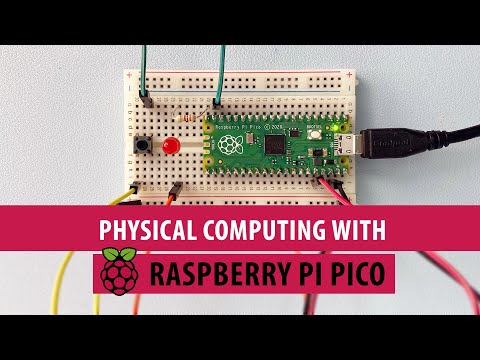 0:09:49
0:09:49
 0:04:45
0:04:45
 0:03:54
0:03:54
 0:00:53
0:00:53
 0:01:09
0:01:09
 0:04:26
0:04:26
 1:03:42
1:03:42
 0:04:28
0:04:28
 0:08:10
0:08:10
 0:01:29
0:01:29
 0:07:03
0:07:03
 0:03:52
0:03:52
 0:04:19
0:04:19
 0:02:19
0:02:19
 0:02:40
0:02:40
 0:46:13
0:46:13
 0:02:08
0:02:08
 0:02:58
0:02:58
 0:01:00
0:01:00
 0:05:34
0:05:34
 0:01:26
0:01:26
 0:02:09
0:02:09
 0:00:27
0:00:27
 0:00:36
0:00:36