filmov
tv
pfSense & BT Full Fibre Broadband - EASY SET UP 2023 | PPPoE Setup for BT FTTP 900

Показать описание
In this video, I show you how to set up pfSense for use with BT Full Fibre to the Premises (FTTP) Broadband. Plug pfSense directly into your BT ONT (Optical Network Terminal) without the the need to use the modem supplied by BT.
I'll show you how to configure your pfSense WAN interface for use with PPPoE and connect it directly to the BT broadband network, including the usernames and passwords required to connect pfSense to your BT broadband service, whether you're using a home or business broadband service from BT.
TIMESTAMPS
00:00 Introduction
00:24 BT ONT (Optical Network Terminal)
01:44 Assigning pfSense WAN interface
02:00 Configure PPPoE WAN Connection
04:25 PPPoE Username and Password Credentials
05:20 Setting the Default Gateway
If you'd like to hire us, please head over to our website and fill out the contact form.
If you found this video useful please hit the like button and consider subscribing to our channel.
=== SUPPORT OUR CHANNEL ===
Support our channel by joining our YouTube channel membership to donate a small amount each month. Not only does your support help us continue creating content you love, but as a channel member, you'll also enjoy early access to our videos. While our videos are scheduled for regular days and times, becoming a channel member allows you to watch them as soon as they are uploaded. Your support truly makes all the difference!
Channel Membership:
Patreon:
=== GET IN TOUCH ===
📣 Hire Us: Hire us for a Project
📣 Forums: Discussion on Videos
📣 Facebook: Follow Us on Facebook
📣 LinkedIn: Connect with us on LinkedIn
📣 Twitter: Get in touch on X (Twitter)
📣 Website: Our Website
===
=== AFFILIATES & REFERRALS ===
This video is NOT sponsored. Some product links are affiliate links which means if you buy something we'll receive a small commission.
Sheridan Computers Swag Store on Amazon:
🛍️ Amazon Affiliate Store: Products We Use
AUDIO AND VIDEO
🎧 AE Juice: animation tools, plugins and presets
CLOUD HOSTING, SERVERS AND STORAGE
☁️ Digital Ocean: VPS & Storage
☁️ HostiFi: Cloud UniFi Controllers
☁️ Vultr: VPS & Storage
===
I'll show you how to configure your pfSense WAN interface for use with PPPoE and connect it directly to the BT broadband network, including the usernames and passwords required to connect pfSense to your BT broadband service, whether you're using a home or business broadband service from BT.
TIMESTAMPS
00:00 Introduction
00:24 BT ONT (Optical Network Terminal)
01:44 Assigning pfSense WAN interface
02:00 Configure PPPoE WAN Connection
04:25 PPPoE Username and Password Credentials
05:20 Setting the Default Gateway
If you'd like to hire us, please head over to our website and fill out the contact form.
If you found this video useful please hit the like button and consider subscribing to our channel.
=== SUPPORT OUR CHANNEL ===
Support our channel by joining our YouTube channel membership to donate a small amount each month. Not only does your support help us continue creating content you love, but as a channel member, you'll also enjoy early access to our videos. While our videos are scheduled for regular days and times, becoming a channel member allows you to watch them as soon as they are uploaded. Your support truly makes all the difference!
Channel Membership:
Patreon:
=== GET IN TOUCH ===
📣 Hire Us: Hire us for a Project
📣 Forums: Discussion on Videos
📣 Facebook: Follow Us on Facebook
📣 LinkedIn: Connect with us on LinkedIn
📣 Twitter: Get in touch on X (Twitter)
📣 Website: Our Website
===
=== AFFILIATES & REFERRALS ===
This video is NOT sponsored. Some product links are affiliate links which means if you buy something we'll receive a small commission.
Sheridan Computers Swag Store on Amazon:
🛍️ Amazon Affiliate Store: Products We Use
AUDIO AND VIDEO
🎧 AE Juice: animation tools, plugins and presets
CLOUD HOSTING, SERVERS AND STORAGE
☁️ Digital Ocean: VPS & Storage
☁️ HostiFi: Cloud UniFi Controllers
☁️ Vultr: VPS & Storage
===
Комментарии
 0:05:51
0:05:51
 0:12:25
0:12:25
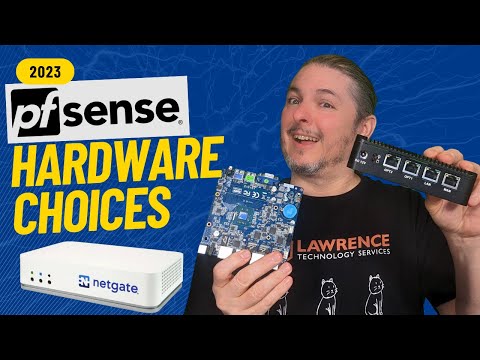 0:09:33
0:09:33
 0:02:11
0:02:11
 0:00:58
0:00:58
 0:07:28
0:07:28
 0:01:33
0:01:33
 0:01:00
0:01:00
 0:45:31
0:45:31
 0:04:12
0:04:12
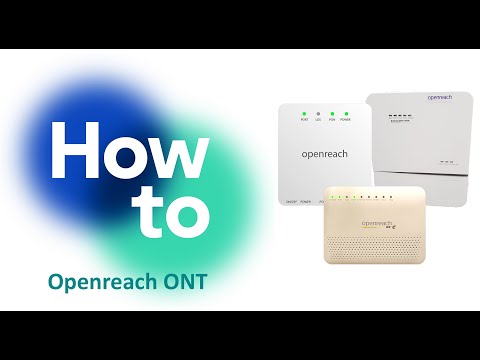 0:05:47
0:05:47
 0:05:42
0:05:42
 0:06:42
0:06:42
 0:09:43
0:09:43
 0:25:56
0:25:56
 0:01:48
0:01:48
 0:01:00
0:01:00
 0:18:01
0:18:01
 0:15:51
0:15:51
 0:27:05
0:27:05
 0:00:36
0:00:36
 0:15:27
0:15:27
 0:13:23
0:13:23
 0:19:36
0:19:36