filmov
tv
Firebase Auth Tutorial #10 - UI & Firestore Security Rules

Показать описание
Hey gang, in this firebase auth tutorial I'll show you how we can conditionally show & hide content dependent on a user's authentication state. I'll also show you how to secure your data using firestore security rules.
----------------------------------------
🐱💻 🐱💻 Course Links:
🤑🤑 Donate
🎓🎓 Find me on Udemy
----------------------------------------
🐱💻 🐱💻 Course Links:
🤑🤑 Donate
🎓🎓 Find me on Udemy
Firebase Auth Tutorial #10 - UI & Firestore Security Rules
Setting Up Firebase Auth with React: Step-by-Step Tutorial
Vuex 4 & Firebase Auth Tutorial #10 - Conditional Template
Firebase Authentication | Register, Login, Signout with Email & Password
Sign In with Google - Authentication using Firebase 9 or 10 and Vanilla JavaScript
Firebase Authentication: From fully managed to fully customizable
Laravel Applications with Firebase | Part 1 | Firebase Authentication
Firebase User Authentication JavaScript Tutorial [2024]
#10 Firebase Authentication Tutorial - Updating Email
Firebase Auth Tutorial #17 - Intro to Custom Claims
Flutter & Firebase App Tutorial #10- Sign In & Register Forms
Vue 3 + Firebase Authentication in 10 Minutes
Firebase Auth Tutorial #9 - Getting Firestore Data
Firebase Authentication in Laravel | Google & Facebook | PHP | Firebase Tutorial | PART-1
Setting Up Google Authentication in Firebase 9: A Step-by-Step Guide
Firebase Auth Tutorial #15- Firestore Users Collection
Firebase Auth Tutorial #5 - Creating New Users
React Firebase Authentication Tutorial | Firebase 9 Tutorial
Firebase authentication for website with live example | Firebase login and signup in website
Firebase Auth Tutorial #8 - Tracking Auth Status
Firebase – Full Course for Beginners
Firebase React Course For Beginners - Learn Firebase V9+ in 2 Hours
SvelteKit Authentication Tutorial | Firebase Auth
React Authentication Crash Course With Firebase And Routing
Комментарии
 0:10:52
0:10:52
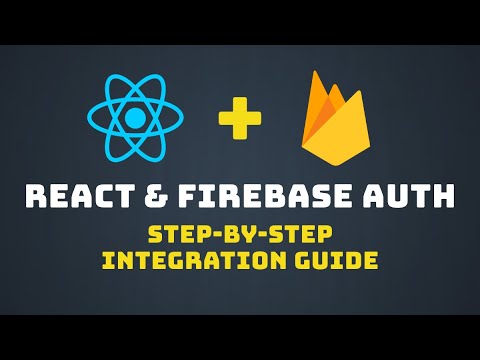 0:17:28
0:17:28
 0:05:45
0:05:45
 0:25:05
0:25:05
 0:38:58
0:38:58
 0:17:10
0:17:10
 0:12:40
0:12:40
 0:42:02
0:42:02
 0:16:31
0:16:31
 0:05:42
0:05:42
 0:11:38
0:11:38
 0:09:06
0:09:06
 0:16:04
0:16:04
 0:30:21
0:30:21
 0:15:08
0:15:08
 0:12:54
0:12:54
 0:12:50
0:12:50
 0:28:39
0:28:39
 0:19:00
0:19:00
 0:06:16
0:06:16
 3:44:51
3:44:51
 1:39:04
1:39:04
 0:56:38
0:56:38
 0:56:00
0:56:00