filmov
tv
Animate CC Beginner Tutorials Ep 1: Tools

Показать описание
The first episode in my series for Adobe Animate CC. Leave a comment if you have any questions or suggestions for future videos.
-----Were can you find me?-----
-----Were can you find me?-----
Animate CC Beginner Tutorials Ep 1: Tools
Animate CC Beginner Tutorials Ep 2: First Animation
Animate CC Beginner Tutorials Ep 3: Motion Guide and Graphics
ADOBE ANIMATE BEGINNERS GUIDE | The Basics
Adobe Animate 2021: The Absolute Basics [#1] | Beginners Tutorial
Learn The Basic Movements in Adobe Animate CC | Tutorial for Beginners
Intro to Adobe Animate 2021: THE FULL COURSE | Beginners Complete Tutorial
Intro to Adobe Animate: FULL COURSE [Ep.1 - 4] | Animation Tutorial
Free Adobe Animate Course for Beginners (Complete Animation Tutorial)
How to Create Your First Animated Film
How to animate fire in Procreate 🔥
The quickest tutorial for 2d animation in #blender3d
Head Turn with Timing and Spacing Guide #animation #2danimation #framebyframeanimation
5 ways to animate FASTER
Animation Basics in 14 Minutes (6 Big ideas for beginners)
my first 2D animation in Adobe animate
Animating on iPad ✍️🪁 #procreate
How to Keyframe in 2 Minutes
3 levels of animation 🤩 bouncing ball tutorial #animation #procreate
tips for ANIMATING characters
How to Animate a Road full of Cars
Learning How to Animate with No Experience
How to Animate in Procreate #shorts
After Effects Shatter broken Easy Tutorial #shorts #aftereffects
Комментарии
 0:12:02
0:12:02
 0:04:31
0:04:31
 0:06:10
0:06:10
 0:05:22
0:05:22
 0:18:07
0:18:07
 0:19:20
0:19:20
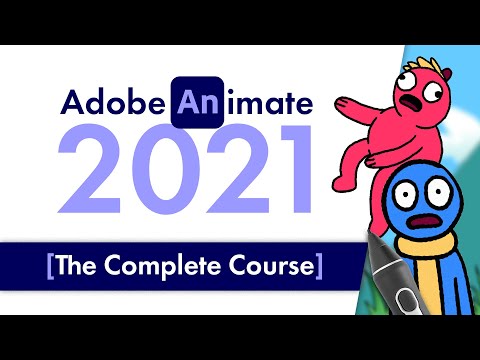 2:50:23
2:50:23
 2:53:22
2:53:22
 4:28:42
4:28:42
 0:11:08
0:11:08
 0:00:22
0:00:22
 0:00:19
0:00:19
 0:00:38
0:00:38
 0:02:29
0:02:29
 0:13:38
0:13:38
 0:00:12
0:00:12
 0:00:21
0:00:21
 0:01:00
0:01:00
 0:00:21
0:00:21
 0:00:36
0:00:36
 0:00:31
0:00:31
 0:04:56
0:04:56
 0:00:29
0:00:29
 0:00:26
0:00:26