filmov
tv
How to use TradingView Multiple Chart Layouts for free? How to use TradingView Pro Features for Free

Показать описание
How to use TradingView Multiple Chart Layouts for free for lifetime? How to use TradingView Pro Features for Free for lifetime? How to use TradingView without Ads?
TradingView is a wonderful and one of the best platform for traders who are into charting, especially the traders who are into Price Action Trading and Chart Pattern Trading. But some of the TradingView features are available for Paid Members only and the TradingView subscription is too costly.
If you want to use some of the features of TradingView for free, this video will be very helpful for you.
Using this trick, you can get Free TradingView Multiple Charts Layout For Lifetime. Multiple Charts Layout makes it easy to observe markets.
You can use this trick to get 2,3.4,5,6 or even 8 charts on the same screen for free.
We use Vivaldi browser and you can download it here.
To know more about our offerings and services, visit our website.
To watch full series of HOW TO BECOME A SUCCESSFUL TRADER, use the below link:
To watch our Algo-Trading Series, use the below link:
To watch our Price Action Series from the start, use the below link:
To watch our Trading Strategies Series, use the below link:
To watch our Investing Series, use the below link
To Learn more about Trading and Investing, visit our website.
For daily market updates, join our Telegram Channel:
Subscribe to our YouTube channel and click the Bell icon to get invitation for our live sessions.
TradingView is a wonderful and one of the best platform for traders who are into charting, especially the traders who are into Price Action Trading and Chart Pattern Trading. But some of the TradingView features are available for Paid Members only and the TradingView subscription is too costly.
If you want to use some of the features of TradingView for free, this video will be very helpful for you.
Using this trick, you can get Free TradingView Multiple Charts Layout For Lifetime. Multiple Charts Layout makes it easy to observe markets.
You can use this trick to get 2,3.4,5,6 or even 8 charts on the same screen for free.
We use Vivaldi browser and you can download it here.
To know more about our offerings and services, visit our website.
To watch full series of HOW TO BECOME A SUCCESSFUL TRADER, use the below link:
To watch our Algo-Trading Series, use the below link:
To watch our Price Action Series from the start, use the below link:
To watch our Trading Strategies Series, use the below link:
To watch our Investing Series, use the below link
To Learn more about Trading and Investing, visit our website.
For daily market updates, join our Telegram Channel:
Subscribe to our YouTube channel and click the Bell icon to get invitation for our live sessions.
Комментарии
 0:04:22
0:04:22
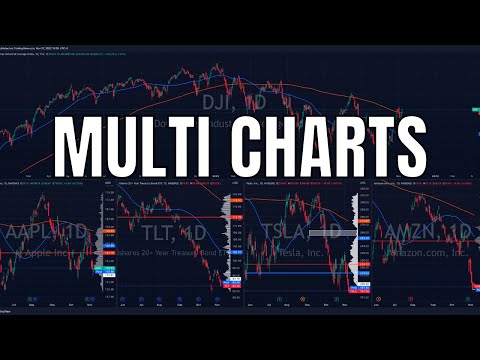 0:05:16
0:05:16
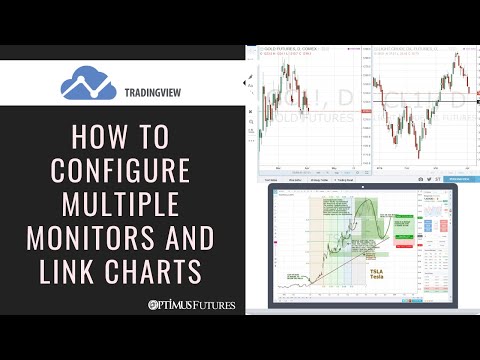 0:09:41
0:09:41
 0:05:06
0:05:06
 0:04:50
0:04:50
 0:06:07
0:06:07
 0:01:54
0:01:54
 0:04:14
0:04:14
 0:07:56
0:07:56
 0:11:33
0:11:33
 0:01:40
0:01:40
 0:05:08
0:05:08
 0:04:32
0:04:32
 0:08:07
0:08:07
 0:08:09
0:08:09
 0:09:00
0:09:00
 0:06:38
0:06:38
 0:12:14
0:12:14
 0:10:23
0:10:23
 0:03:48
0:03:48
 0:07:20
0:07:20
 0:01:23
0:01:23
 0:01:02
0:01:02
 0:03:36
0:03:36