filmov
tv
AutoCAD 2021 Tutorial: Block(III)-how to write a new block, save it and use it?

Показать описание
Go to Insert panel, choose Block Definition tab, and then choose Write Block.
Then select the base point and select the object(s) to be your block.
Finally, save the block file to your folder.
Watch the video and see the details.
Then select the base point and select the object(s) to be your block.
Finally, save the block file to your folder.
Watch the video and see the details.
 0:05:03
0:05:03
 0:09:17
0:09:17
 0:02:48
0:02:48
 0:02:11
0:02:11
 0:15:28
0:15:28
![[PART 18] AutoCAD](https://i.ytimg.com/vi/NHnAvc21Q54/hqdefault.jpg) 0:10:57
0:10:57
 0:11:10
0:11:10
 0:00:35
0:00:35
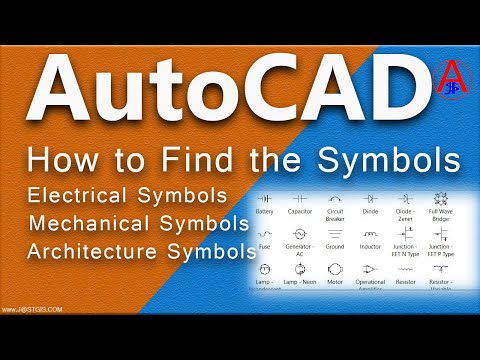 0:07:37
0:07:37
 0:17:37
0:17:37
![[PART 14] AutoCAD](https://i.ytimg.com/vi/bDcFK0Q82aA/hqdefault.jpg) 0:06:18
0:06:18
 0:01:38
0:01:38
 0:11:35
0:11:35
 0:05:48
0:05:48
 0:08:53
0:08:53
 0:00:55
0:00:55
 0:12:45
0:12:45
 0:03:53
0:03:53
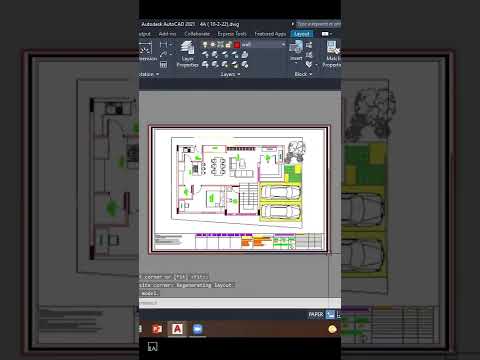 0:00:46
0:00:46
 0:01:49
0:01:49
 0:12:17
0:12:17
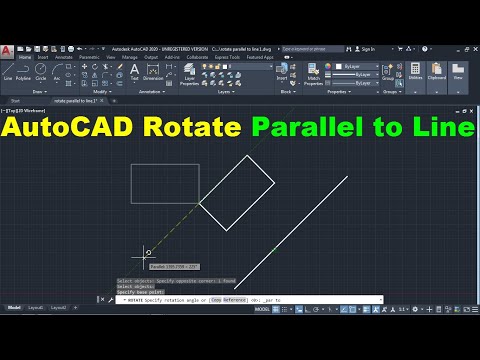 0:00:44
0:00:44
 0:00:19
0:00:19
 0:00:19
0:00:19