filmov
tv
How To Use Microsoft Power Query | Learn Excel Power Query | Automate Data Tasks | Simplilearn

Показать описание
This video by simplilearn is about How To Use Microsoft Power Query. This excel tutorial will help you Learn Excel Power Query with detailed explaination and demonstration of exmples to help you understand how to Automate Data Tasks in Excel. This excel tutorial by Simplilearn, covers the following topics:
Introduction to How To Use Microsoft Power Query
What is Microsoft Power Query
Practical demonstration on How To Use Microsoft Power Query
Frequently Asked Questions
✅ Question 1) How do I use a Power Query in Excel?
Answer: Create a simple formula
1. In the POWER QUERY ribbon tab, choose From Other Sources - Blank Query.
2. In the Query Editor formula bar, type = Text. ...
3. Power Query shows you the results in the formula results pane.
4. To see the result in an Excel worksheet, choose Close & Load.
✅ Question 2) What is Microsoft Power Query?
Answer: Power Query is the data connectivity and data preparation technology that enables end users to seamlessly import and reshape data from within a wide range of Microsoft products, including Excel, Power BI, Analysis Services, Dataverse, and more.
✅ Question 3) How to use Power Query in SQL?
Answer: Connect to SQL Server database from Power Query Desktop
1. Select the SQL Server database option in the connector selection.
2. In the SQL Server database dialog that appears, provide the name of the server and database (optional).
3. Select either the Import or DirectQuery data connectivity mode (Power BI Desktop only).
#HowToUseMicrosoftPowerQuery #PowerQuery #powerQueryInExcel #PowerQueryinPowerBI #Macro #VBA #Simplilearn #2024
➡️ About Post Graduate Program In Data Analytics
This Data Analytics Program is ideal for all working professionals and prior programming knowledge is not required. It covers topics like data analysis, data visualization, regression techniques, and supervised learning in-depth via our applied learning model with live sessions by leading practitioners and industry projects.
✅ Key Features
- Post Graduate Program certificate and Alumni Association membership
- Exclusive hackathons and Ask me Anything sessions by IBM
- 8X higher live interaction in live online classes by industry experts
- Capstone from 3 domains and 14+ Data Analytics Projects with Industry datasets from Google PlayStore, Lyft, World Bank etc.
- Master Classes delivered by Purdue faculty and IBM experts
- Simplilearn's JobAssist helps you get noticed by top hiring companies
- Resume preparation and LinkedIn profile building
- 1:1 mock interview
- Career accelerator webinars
✅ Skills Covered
- Data Analytics
- Statistical Analysis using Excel
- Data Analysis Python and R
- Data Visualization Tableau and Power BI
- Linear and logistic regression modules
- Clustering using kmeans
- Supervised Learning
Introduction to How To Use Microsoft Power Query
What is Microsoft Power Query
Practical demonstration on How To Use Microsoft Power Query
Frequently Asked Questions
✅ Question 1) How do I use a Power Query in Excel?
Answer: Create a simple formula
1. In the POWER QUERY ribbon tab, choose From Other Sources - Blank Query.
2. In the Query Editor formula bar, type = Text. ...
3. Power Query shows you the results in the formula results pane.
4. To see the result in an Excel worksheet, choose Close & Load.
✅ Question 2) What is Microsoft Power Query?
Answer: Power Query is the data connectivity and data preparation technology that enables end users to seamlessly import and reshape data from within a wide range of Microsoft products, including Excel, Power BI, Analysis Services, Dataverse, and more.
✅ Question 3) How to use Power Query in SQL?
Answer: Connect to SQL Server database from Power Query Desktop
1. Select the SQL Server database option in the connector selection.
2. In the SQL Server database dialog that appears, provide the name of the server and database (optional).
3. Select either the Import or DirectQuery data connectivity mode (Power BI Desktop only).
#HowToUseMicrosoftPowerQuery #PowerQuery #powerQueryInExcel #PowerQueryinPowerBI #Macro #VBA #Simplilearn #2024
➡️ About Post Graduate Program In Data Analytics
This Data Analytics Program is ideal for all working professionals and prior programming knowledge is not required. It covers topics like data analysis, data visualization, regression techniques, and supervised learning in-depth via our applied learning model with live sessions by leading practitioners and industry projects.
✅ Key Features
- Post Graduate Program certificate and Alumni Association membership
- Exclusive hackathons and Ask me Anything sessions by IBM
- 8X higher live interaction in live online classes by industry experts
- Capstone from 3 domains and 14+ Data Analytics Projects with Industry datasets from Google PlayStore, Lyft, World Bank etc.
- Master Classes delivered by Purdue faculty and IBM experts
- Simplilearn's JobAssist helps you get noticed by top hiring companies
- Resume preparation and LinkedIn profile building
- 1:1 mock interview
- Career accelerator webinars
✅ Skills Covered
- Data Analytics
- Statistical Analysis using Excel
- Data Analysis Python and R
- Data Visualization Tableau and Power BI
- Linear and logistic regression modules
- Clustering using kmeans
- Supervised Learning
 0:17:18
0:17:18
 0:14:11
0:14:11
 0:01:57
0:01:57
 0:27:53
0:27:53
 0:16:35
0:16:35
 0:37:39
0:37:39
 0:21:30
0:21:30
 0:19:26
0:19:26
 1:06:20
1:06:20
 0:12:32
0:12:32
 0:12:11
0:12:11
 0:04:19
0:04:19
 0:24:36
0:24:36
 3:26:00
3:26:00
 0:05:18
0:05:18
 0:06:00
0:06:00
 0:14:07
0:14:07
 0:12:14
0:12:14
 0:00:25
0:00:25
 0:01:38
0:01:38
 0:00:45
0:00:45
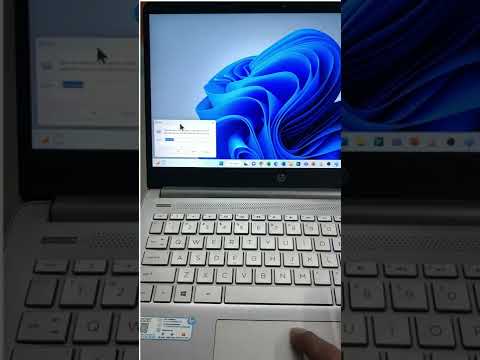 0:00:22
0:00:22
 0:13:40
0:13:40
 0:01:00
0:01:00