filmov
tv
Importing Web Connect QBO Files

Показать описание
In this QuickBooks training tutorial, you will learn how to import web connect files. The file we use is called a qbo file. You download the qbo file from logging in to your bank online. The result is the same as connecting with bank feeds. The advantage of using qbo files is that you can put back on the review list any transaction that you have deleted. This video is the best help importing files that QuickBooks desktop training tutorials can give.
The full desktop bank feeds and importing playlist is here; every topic…………….
The full QuickBooks Online equivalent bank feeds course is here……………
Need to know what are Bank feeds in QuickBooks Desktop? The best bank download help is right here. Want to know how to import data or how to export transactions in QuickBooks? This entire playlist here on YouTube, is the desktop bank feeds playlist course for downloading transactions form the bank or importing the data into QuickBooks desktop. The bank feeds center helps you save a huge amount of time, but only if you know how to set up bank feeds for QuickBooks desktop. This playlist shows every possible feature or function of the QuickBooks bank feeds window. It also completely demonstrates the QuickBooks desktop bank feeds center. If you need bank feeds help or any kind of help transferring data to or from QuickBooks, this playlist is for you. It shows more features than just the banking downloads. You can transfer data to or from any QuickBooks desktop file. You can import and / or export QuickBooks desktop transactions to QuickBooks online or export from QuickBooks online and again import into QuickBooks desktop. There are many transfer options out there, not only direct download. There are “web connect” files, iif files and other methods of importing form excel that are included in this playlist. I’m confident that every possible option for importing and exporting to or from QuickBooks desktop will be covered in this tutorial.
Learn QuickBooks Bank Reconciliation
Mark Smolen is a certified instructor and the creator of the QuickBooks Instructional YouTube Channel and Website.
➡Get In Touch Today Have a question or need help with your QuickBooks Instructional Course?
Contact Mark directly.
#QuickBooksawebconnectfiles #Quickbooksqbofiles #Quickbooksbankfeeds
The full desktop bank feeds and importing playlist is here; every topic…………….
The full QuickBooks Online equivalent bank feeds course is here……………
Need to know what are Bank feeds in QuickBooks Desktop? The best bank download help is right here. Want to know how to import data or how to export transactions in QuickBooks? This entire playlist here on YouTube, is the desktop bank feeds playlist course for downloading transactions form the bank or importing the data into QuickBooks desktop. The bank feeds center helps you save a huge amount of time, but only if you know how to set up bank feeds for QuickBooks desktop. This playlist shows every possible feature or function of the QuickBooks bank feeds window. It also completely demonstrates the QuickBooks desktop bank feeds center. If you need bank feeds help or any kind of help transferring data to or from QuickBooks, this playlist is for you. It shows more features than just the banking downloads. You can transfer data to or from any QuickBooks desktop file. You can import and / or export QuickBooks desktop transactions to QuickBooks online or export from QuickBooks online and again import into QuickBooks desktop. There are many transfer options out there, not only direct download. There are “web connect” files, iif files and other methods of importing form excel that are included in this playlist. I’m confident that every possible option for importing and exporting to or from QuickBooks desktop will be covered in this tutorial.
Learn QuickBooks Bank Reconciliation
Mark Smolen is a certified instructor and the creator of the QuickBooks Instructional YouTube Channel and Website.
➡Get In Touch Today Have a question or need help with your QuickBooks Instructional Course?
Contact Mark directly.
#QuickBooksawebconnectfiles #Quickbooksqbofiles #Quickbooksbankfeeds
Комментарии
 0:11:06
0:11:06
 0:08:16
0:08:16
 0:03:39
0:03:39
 0:15:25
0:15:25
 0:01:06
0:01:06
 0:03:38
0:03:38
 0:05:20
0:05:20
 0:04:06
0:04:06
 0:09:12
0:09:12
 0:03:29
0:03:29
 0:02:30
0:02:30
 0:10:48
0:10:48
 0:09:14
0:09:14
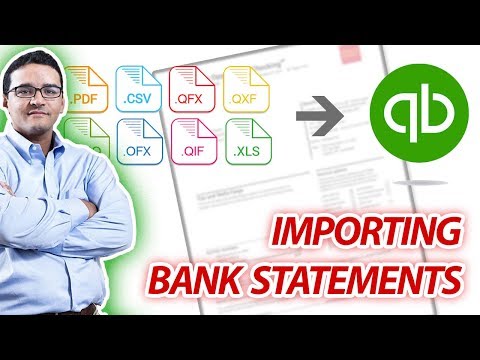 0:26:18
0:26:18
 0:03:09
0:03:09
 0:05:28
0:05:28
 0:05:59
0:05:59
 0:07:11
0:07:11
 0:06:01
0:06:01
 0:12:28
0:12:28
 0:22:52
0:22:52
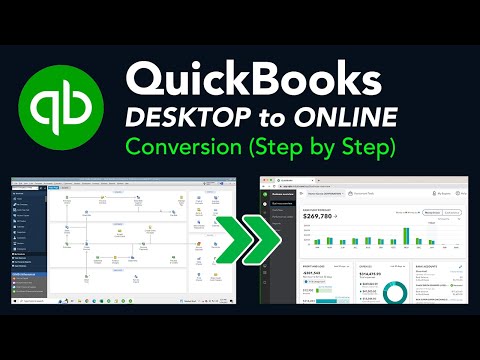 0:16:17
0:16:17
 0:10:21
0:10:21
 1:49:40
1:49:40