filmov
tv
How to Create a Cartoon Gradient Text Effect in Photoshop

Показать описание
In this Photoshop text effect tutorial, you'll learn how to create a cartoon gradient effect.
Here's what you'll learn:
• 00:13 - Start a new file
• 00:39 - Text settings
• 00:56 - Creating the first text layer
• 01:28 - Creating the middle layer
• 03:55 - Creating the front layer
• 04:50 - Merge the layers and add the final effects
Assets Used in This Video:
- - - - - - - - - - - - - - - - - - - - - - - - - - - - - - - - - - - - - - -
Envato Tuts+
Envato Elements
All the creative assets you need under one subscription. Customize your project by adding unique photos, fonts, graphics, and themes.
- - - - - - - - - - - - - - - - - - - - - - - - - - - - - - - - - - - - - - -
Here's what you'll learn:
• 00:13 - Start a new file
• 00:39 - Text settings
• 00:56 - Creating the first text layer
• 01:28 - Creating the middle layer
• 03:55 - Creating the front layer
• 04:50 - Merge the layers and add the final effects
Assets Used in This Video:
- - - - - - - - - - - - - - - - - - - - - - - - - - - - - - - - - - - - - - -
Envato Tuts+
Envato Elements
All the creative assets you need under one subscription. Customize your project by adding unique photos, fonts, graphics, and themes.
- - - - - - - - - - - - - - - - - - - - - - - - - - - - - - - - - - - - - - -
How to Create Your First Animated Film
How to Start Creating Your Own Animated Series |#1|
How to Make an Animated Cartoon Video Using Al
The Truth About Making Cartoons
The Ultimate Guide To Making Animated Videos
Learning How to Animate with No Experience
How to Make an Animated Cartoon Video of Yourself in Under 5 mins? [Easiest Tutorial]
How to Animate 3D Characters in 1 Minute
How to Create Cartoon Sky Images (Photoshop Tutorial)
Make Your Own Cartoon! | Arts and Crafts | SciShow Kids
How to create cartoon animations in 5min | Adobe Character Animator | Zero to Hero
How to Make an Animated Cartoon Video With AI || AI Animation Tools
How to ACTUALLY make your First Comic?
How to Create Cartoon Animation Video with Free Software
I found the free Software they use 🤯
How Modern Cartoons Are Made! (Cartoon Network, Nickelodeon, Disney Channel & More!)
Cartoon Video Kaise Banaye | How to Create Cartoon Animation Video In Just 10 Minutes
🤑Earn $10,000 Per Month - Create AI Animated Story Videos with ChatGPT
How to make cartoons animation videos in just 5 minutes with canva
How to Create Cartoon Animations Easily & Make Money Online | Step-by-Step Guide
How to animate for beginners? (Easiest method!)
Make Your Own CARTOON Animation in CapCut | Step by Step Tutorial
Create this AWESOME 3D Animation in 10 Minutes
How to Make Animation Video With AI Tools For Free - ChemBeast
Комментарии
 0:11:08
0:11:08
 0:07:11
0:07:11
 0:16:40
0:16:40
 0:08:34
0:08:34
 0:08:41
0:08:41
 0:04:56
0:04:56
 0:08:24
0:08:24
 0:01:01
0:01:01
 0:00:41
0:00:41
 0:05:31
0:05:31
 0:06:45
0:06:45
 0:07:19
0:07:19
 0:04:18
0:04:18
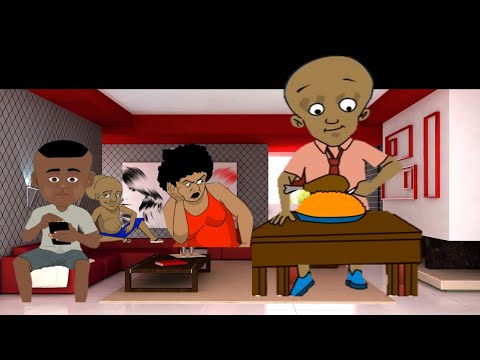 0:43:38
0:43:38
 0:05:15
0:05:15
 0:20:10
0:20:10
 0:11:25
0:11:25
 0:05:52
0:05:52
 0:13:41
0:13:41
 0:17:58
0:17:58
 0:12:39
0:12:39
 0:19:36
0:19:36
 0:10:40
0:10:40
 0:14:42
0:14:42