filmov
tv
Setting up Jetty Server in Visual Studio Code | War deployment
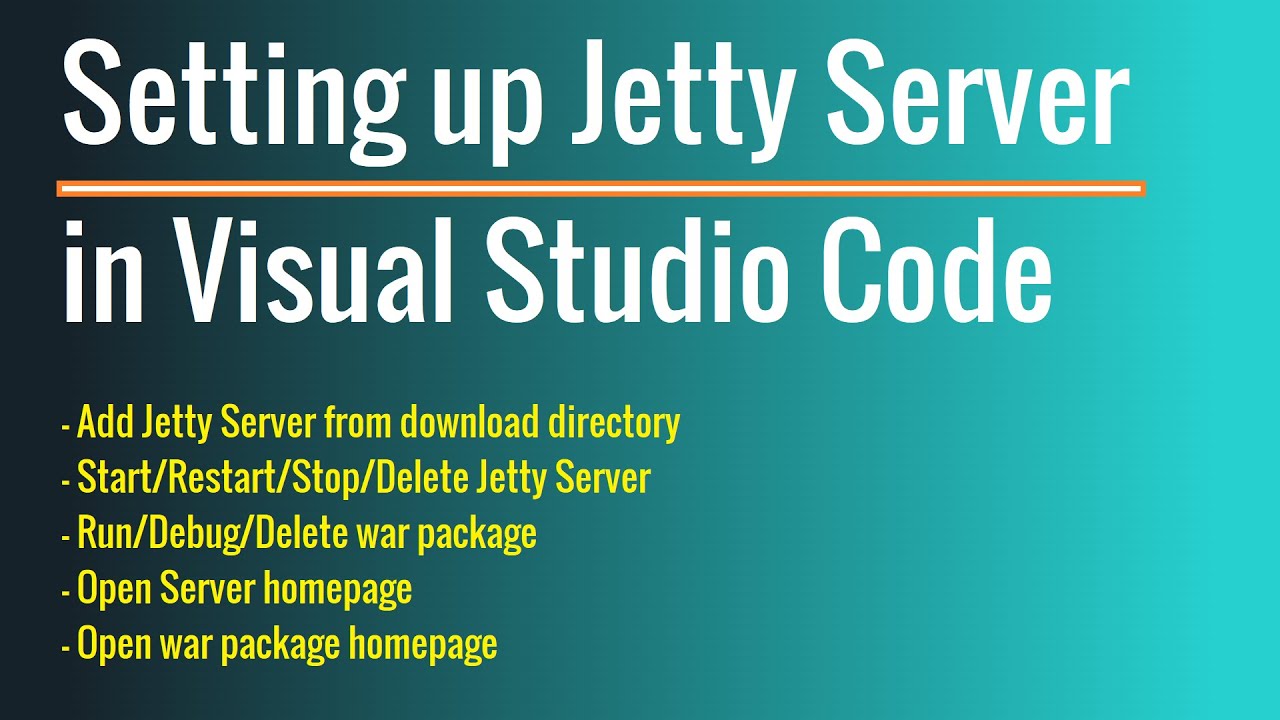
Показать описание
In this tutorial session we will download and set up Jetty server in Visual studio code, also we will learn to work and perform some important tasks as given below:
- Add Jetty Server from the download directory
- Start/Restart/Stop/Delete Jetty Server
- Run/Debug/Delete war package
- Reveal war package in file explorer
- Open Server homepage
- Open war package homepage
I have explained the whole process in detail to avoid any confusion and error while running or deploying war in the jetty server on Visual studio code.
Step 1: In this step, we will download the Jetty server from the below link:
Step 2: Now install 'Jetty extension' in VS code and Restart VS code.
(kindly follow my instructions)
Step 3: Now Adding Jetty Server from the download directory in VS Code and start the first time.
Step 4: jetty server starting issue. (solution: remove space in the folder name in path of jetty server)
Step 5: Building web project and creating war file in VS Code.
please watch my tutorial to create a web project:
Step 6: deploy war in Jetty server and Open server home page/war package home page.
Step 7: send request hello and test the working of the web project.
If you found this video tutorial useful and would like to support me, you can do so by buying me a coffee using the below link!
#JettyServerVisualStudioCode #WarDeploymentJetty #CoolITHelp
- Add Jetty Server from the download directory
- Start/Restart/Stop/Delete Jetty Server
- Run/Debug/Delete war package
- Reveal war package in file explorer
- Open Server homepage
- Open war package homepage
I have explained the whole process in detail to avoid any confusion and error while running or deploying war in the jetty server on Visual studio code.
Step 1: In this step, we will download the Jetty server from the below link:
Step 2: Now install 'Jetty extension' in VS code and Restart VS code.
(kindly follow my instructions)
Step 3: Now Adding Jetty Server from the download directory in VS Code and start the first time.
Step 4: jetty server starting issue. (solution: remove space in the folder name in path of jetty server)
Step 5: Building web project and creating war file in VS Code.
please watch my tutorial to create a web project:
Step 6: deploy war in Jetty server and Open server home page/war package home page.
Step 7: send request hello and test the working of the web project.
If you found this video tutorial useful and would like to support me, you can do so by buying me a coffee using the below link!
#JettyServerVisualStudioCode #WarDeploymentJetty #CoolITHelp
Комментарии
 0:17:55
0:17:55
 0:06:23
0:06:23
 0:19:28
0:19:28
 0:06:09
0:06:09
 0:02:48
0:02:48
 0:02:30
0:02:30
 0:06:39
0:06:39
 0:10:33
0:10:33
 0:02:17
0:02:17
 0:08:11
0:08:11
 0:04:31
0:04:31
 0:12:26
0:12:26
 0:11:10
0:11:10
 0:15:11
0:15:11
 0:17:11
0:17:11
 0:13:09
0:13:09
 0:07:02
0:07:02
 0:01:30
0:01:30
 0:34:35
0:34:35
 0:13:49
0:13:49
 0:02:25
0:02:25
 0:23:41
0:23:41
 0:00:54
0:00:54
 0:13:10
0:13:10