filmov
tv
How to make Optional Quote Lines that will not go over to the Order in Revenue Cloud?
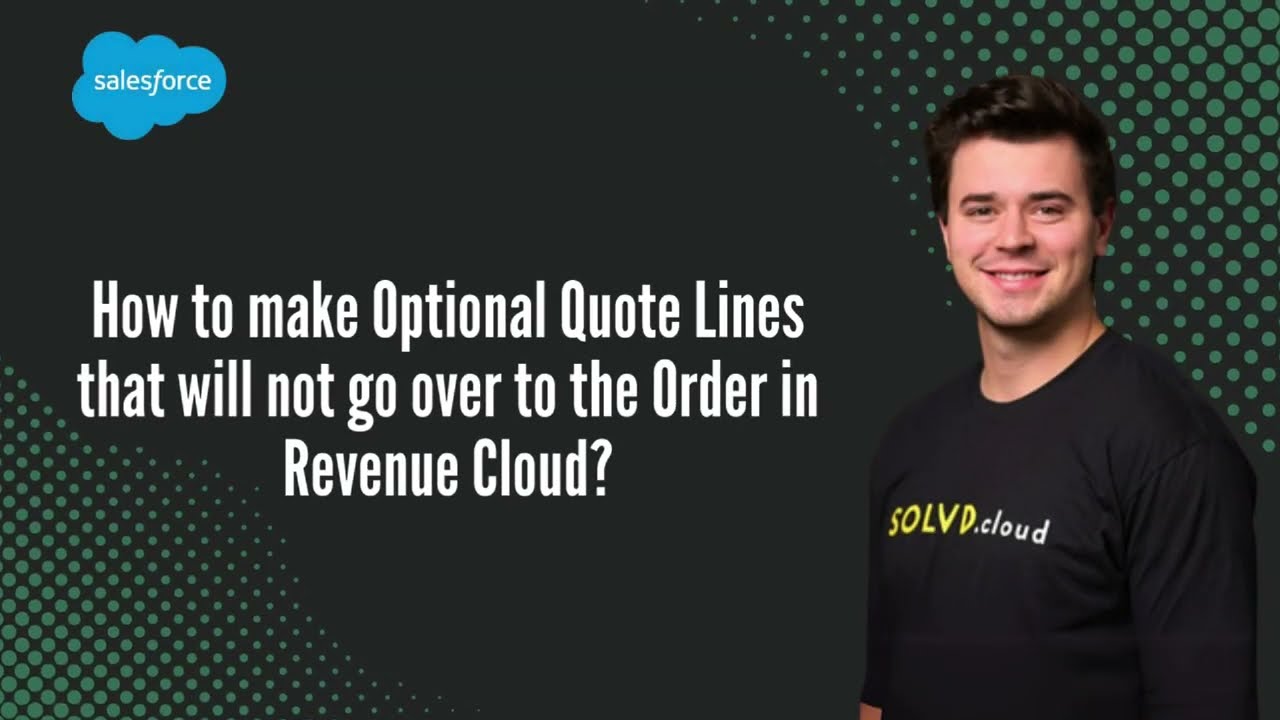
Показать описание
Welcome back! In this video, we’ll walk through how to create optional quote lines in Revenue Cloud—ensuring they don’t move onto the order when the quote is ordered. Unlike CPQ, Revenue Cloud doesn’t have a built-in way to do this, so we’ll build a custom solution.
📌 What You’ll Learn:
✅ Create a custom checkbox on the Quote Line
✅ Use a formula checkbox on the Order Product
✅ Build an async Flow to remove optional products
✅ Handle validation errors that may occur
🛠 Steps Covered in This Video:
0:00 - Intro
0:07 - Why this is needed in Revenue Cloud
0:30 - Solution overview
1:17 - Creating the “Optional” checkbox on Quote Line
2:03 - Mapping the field to Order Product using a formula
2:33 - Building the Flow to remove optional Order Products
3:01 - Fixing the “Validation Result” error
3:52 - Final solution and wrap-up
💡 Why This Matters:
In CPQ, an optional quote line doesn’t contribute to the total or move to the order. Revenue Cloud Advanced lacks this functionality, so this solution helps you manage optional products efficiently.
⚡ Have questions? Drop them in the comments!
👍 Like & Subscribe for more Revenue Cloud and Salesforce tips!
#Salesforce #RevenueCloud #CPQ #SalesforceAdmin #SalesforceDeveloper #SalesforceTips #FlowAutomation
📌 What You’ll Learn:
✅ Create a custom checkbox on the Quote Line
✅ Use a formula checkbox on the Order Product
✅ Build an async Flow to remove optional products
✅ Handle validation errors that may occur
🛠 Steps Covered in This Video:
0:00 - Intro
0:07 - Why this is needed in Revenue Cloud
0:30 - Solution overview
1:17 - Creating the “Optional” checkbox on Quote Line
2:03 - Mapping the field to Order Product using a formula
2:33 - Building the Flow to remove optional Order Products
3:01 - Fixing the “Validation Result” error
3:52 - Final solution and wrap-up
💡 Why This Matters:
In CPQ, an optional quote line doesn’t contribute to the total or move to the order. Revenue Cloud Advanced lacks this functionality, so this solution helps you manage optional products efficiently.
⚡ Have questions? Drop them in the comments!
👍 Like & Subscribe for more Revenue Cloud and Salesforce tips!
#Salesforce #RevenueCloud #CPQ #SalesforceAdmin #SalesforceDeveloper #SalesforceTips #FlowAutomation
 0:04:16
0:04:16
 0:01:51
0:01:51
 0:00:20
0:00:20
 0:09:45
0:09:45
 0:01:35
0:01:35
 0:01:43
0:01:43
 0:01:35
0:01:35
 0:01:42
0:01:42
 0:00:08
0:00:08
 0:01:42
0:01:42
 0:01:40
0:01:40
 0:01:40
0:01:40
 0:01:36
0:01:36
 0:00:59
0:00:59
 0:01:42
0:01:42
 0:01:55
0:01:55
 0:01:49
0:01:49
 0:00:17
0:00:17
 0:00:05
0:00:05
 0:01:49
0:01:49
 0:02:52
0:02:52
 0:00:05
0:00:05
 0:15:06
0:15:06
 0:18:04
0:18:04