filmov
tv
How to Uninstall Windows 11 and go back to Windows 10

Показать описание
This video shows you how you and uninstall Windows 11 and revert back to Windows 10
To Block Windows 11 From Re-installing
Select Start.
Navigate to HKEY_LOCAL_MACHINE\SOFTWARE\Policies\Microsoft\Windows\WindowsUpdate
If keys do not exist, create them by right-clicking on the previous key and selecting New then Key from the context menu.
Right-click on WindowsUpdate and select New then Dword 32-bit Value.
Name it TargetReleaseVersion.
Double-click on the new Dword and set it to 1.
Right-click on WindowsUpdate and select New then String Value.
Name it TargetReleaseVersionInfo
Double-click on the new String and set it to 21H2.
Restart the PC.
Whenever a new version of Windows 10 comes out then you need to follow the above again and change the 21H2 to whatever the latest version of Windows 10 is otherwise it will stay on the version that is in the string TargetReleaseVersionInfo
To Block Windows 11 From Re-installing
Select Start.
Navigate to HKEY_LOCAL_MACHINE\SOFTWARE\Policies\Microsoft\Windows\WindowsUpdate
If keys do not exist, create them by right-clicking on the previous key and selecting New then Key from the context menu.
Right-click on WindowsUpdate and select New then Dword 32-bit Value.
Name it TargetReleaseVersion.
Double-click on the new Dword and set it to 1.
Right-click on WindowsUpdate and select New then String Value.
Name it TargetReleaseVersionInfo
Double-click on the new String and set it to 21H2.
Restart the PC.
Whenever a new version of Windows 10 comes out then you need to follow the above again and change the 21H2 to whatever the latest version of Windows 10 is otherwise it will stay on the version that is in the string TargetReleaseVersionInfo
How To Uninstall Windows 11 Updates [Guide]
How to Uninstall Windows 11 and go back to Windows 10
How to Uninstall Programs in Windows 11 | Uninstall Apps on Windows 11
How To Uninstall Windows 11 and Go Back To Windows 10 [Tutorial]
How To Uninstall Programs and Apps in Windows 11
How To Uninstall Windows 11 and Go Back To Windows 10 - Oct 2023
What if you Uninstall Windows 11?
Windows 11: How To Completely Uninstall and Remove Microsoft Edge
How to Install/Uninstall Cosmic Desktop Environment on Fedora 40?
Uninstall Windows 11 | Rollback to Windows 10 again Step by Step
How To Uninstall Windows 11 Updates
Completely Remove Windows 11 and Install Ubuntu
How to Uninstall Windows 11 Updates in 2 Easy Ways
How To Uninstall Windows 11 Update | Uninstall Updates From Windows 11 (Easy Way)
How To Uninstall Apps On Windows 11 - Full Guide
How to Uninstall Java from Windows 11
How to uninstall windows 11 recent update | step by step guide
How to Completely Uninstall Visual Studio Code From Windows 11 | Delete Complete VS Code Windows 11
How to Format and Reinstall Windows 11 | Factory Reset Windows 11
How to Clean Install Windows 11
How to Clean C Drive In Windows 11 (Make Your PC Faster)
Easy Steps to REMOVE Bloatware Windows 11 | Debloat windows 11
How to reset Windows 11 to factory settings
Remove Everything and Reinstall Windows 11 - Walkthrough
Комментарии
 0:02:26
0:02:26
 0:05:57
0:05:57
 0:04:59
0:04:59
 0:01:58
0:01:58
 0:02:27
0:02:27
 0:09:43
0:09:43
 0:03:09
0:03:09
 0:02:22
0:02:22
 0:12:02
0:12:02
 0:04:15
0:04:15
 0:02:00
0:02:00
 0:06:05
0:06:05
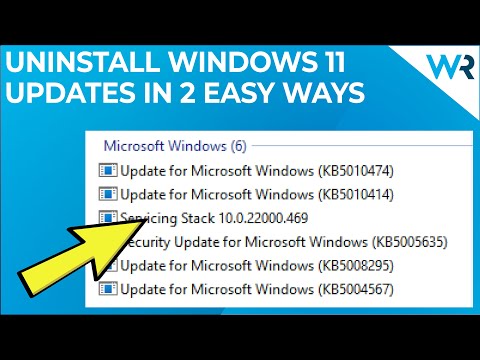 0:02:23
0:02:23
 0:00:57
0:00:57
 0:01:22
0:01:22
 0:03:28
0:03:28
 0:04:22
0:04:22
 0:04:31
0:04:31
 0:04:04
0:04:04
 0:05:04
0:05:04
 0:08:05
0:08:05
 0:06:58
0:06:58
 0:04:44
0:04:44
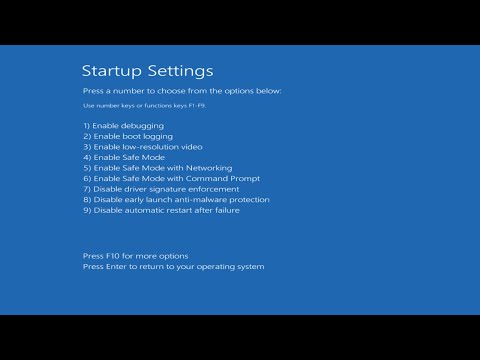 0:45:10
0:45:10