filmov
tv
How To Turn Always On Display ON or OFF In Fitbit Sense 2

Показать описание
In the video, you'll learn how to enable and disable Always On Display on Fitbit Sense 2.
Always On Display can be helpful to inform you of notifications, missed calls, incoming messages, and many more without turning on the screen. However, the downside to this is the battery life will be reduced.
How To Enable & Disable Always On Display
Turn on your Fitbit Sense 2
Swipe from the top to access the control center
Tap on the Settings icon to access the settings
Tap on Display
Under the display, scroll down to the Always On Display section
Tap the slider icon to enable or disable
Normally, the always-on display is disabled by default to conserve battery life. There's a shortcut one can use to enable and disable always on display. Swipe from the top to access the control center, then tap on the Always on display icon.
-----My Gear for YouTube videos-----
As full disclosure, I use affiliate links on this channel, and purchasing through these links earns me a small commission. The price you pay will be the same!
Always On Display can be helpful to inform you of notifications, missed calls, incoming messages, and many more without turning on the screen. However, the downside to this is the battery life will be reduced.
How To Enable & Disable Always On Display
Turn on your Fitbit Sense 2
Swipe from the top to access the control center
Tap on the Settings icon to access the settings
Tap on Display
Under the display, scroll down to the Always On Display section
Tap the slider icon to enable or disable
Normally, the always-on display is disabled by default to conserve battery life. There's a shortcut one can use to enable and disable always on display. Swipe from the top to access the control center, then tap on the Always on display icon.
-----My Gear for YouTube videos-----
As full disclosure, I use affiliate links on this channel, and purchasing through these links earns me a small commission. The price you pay will be the same!
 0:00:56
0:00:56
 0:00:58
0:00:58
 0:00:58
0:00:58
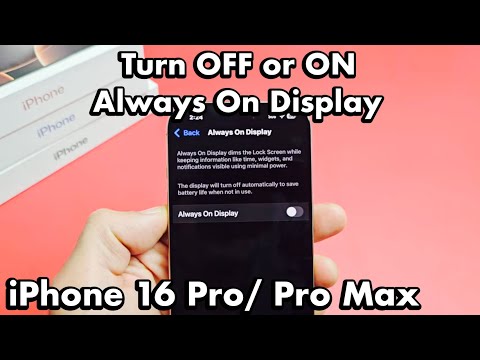 0:00:53
0:00:53
 0:01:17
0:01:17
 0:02:14
0:02:14
 0:01:26
0:01:26
 0:01:00
0:01:00
 0:01:22
0:01:22
 0:01:19
0:01:19
 0:01:11
0:01:11
 0:00:43
0:00:43
 0:04:55
0:04:55
 0:00:49
0:00:49
 0:00:34
0:00:34
 0:01:57
0:01:57
 0:02:30
0:02:30
 0:02:13
0:02:13
 0:02:44
0:02:44
 0:00:51
0:00:51
 0:01:52
0:01:52
 0:00:37
0:00:37
 0:00:57
0:00:57
 0:01:13
0:01:13