filmov
tv
login authentication Using Angular, Node js, Express And SQL PART 2 Front-End

Показать описание
angular CLI used to create module, component, service, guards, pipe, directives through the command line
ng generate components - options
used options are
-t - inline template
-s - inline-style
-skipTests=true to avoid test file generation
-d - dry run used to see the changes without creating the files
ng generate module --options
used options are
-routing=true create module along with router module
ng generate service --service name
ng generate guard --guard name
I created four-module auth, NOAuth, shared, service
no auth module holds pages which don't required authentication like login, register, forgot password
auth module holds pages which required authentication like the dashboard, pages which come after login
the shared module contains a component which used commonly between auth&noauth module
service module contains handle all API calls, data flows
initial I created the header, input components in shared modules
input component creation
input components have @Input decorator, which used to get data from the component
attributes
E.g app-input type='text' to get the type attribute value in input component class we
have used input decorator
like @Input () type: string;
inorder to pass the value from parent component to child component we have to bind tha value to child component attribute using square bracket
E.g login component holds formcontrol object . to access the form controlvobject in input component
form controller is property of parent component class, which can access in the child component
layout creation
Multiple pages have same page style mean we can use layout pattern
"ng-content" used in the layout template
ng-content used to render the components which in between their tags
authGuard
Auth guard used to provide the authentication to routes ,
Routing
Auth & Noauth modules handle their routes themself.
in Approuting is handle application routings, when auth is requested in browser url, it will lazy load the auth module,
routes in auth module are active when auth module is lazily loaded
like wise noauth modules also
Build
ng build --prod
In angular json file, you have to specify path where the build files have to place.
for current project i specified the backend's public folder which has created in Part One video
ng generate components - options
used options are
-t - inline template
-s - inline-style
-skipTests=true to avoid test file generation
-d - dry run used to see the changes without creating the files
ng generate module --options
used options are
-routing=true create module along with router module
ng generate service --service name
ng generate guard --guard name
I created four-module auth, NOAuth, shared, service
no auth module holds pages which don't required authentication like login, register, forgot password
auth module holds pages which required authentication like the dashboard, pages which come after login
the shared module contains a component which used commonly between auth&noauth module
service module contains handle all API calls, data flows
initial I created the header, input components in shared modules
input component creation
input components have @Input decorator, which used to get data from the component
attributes
E.g app-input type='text' to get the type attribute value in input component class we
have used input decorator
like @Input () type: string;
inorder to pass the value from parent component to child component we have to bind tha value to child component attribute using square bracket
E.g login component holds formcontrol object . to access the form controlvobject in input component
form controller is property of parent component class, which can access in the child component
layout creation
Multiple pages have same page style mean we can use layout pattern
"ng-content" used in the layout template
ng-content used to render the components which in between their tags
authGuard
Auth guard used to provide the authentication to routes ,
Routing
Auth & Noauth modules handle their routes themself.
in Approuting is handle application routings, when auth is requested in browser url, it will lazy load the auth module,
routes in auth module are active when auth module is lazily loaded
like wise noauth modules also
Build
ng build --prod
In angular json file, you have to specify path where the build files have to place.
for current project i specified the backend's public folder which has created in Part One video
Комментарии
 0:17:26
0:17:26
 0:30:42
0:30:42
 0:17:44
0:17:44
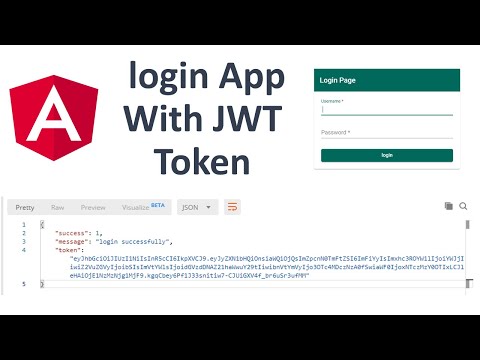 0:07:22
0:07:22
 0:16:18
0:16:18
 0:06:04
0:06:04
 1:00:38
1:00:38
 1:29:37
1:29:37
 1:11:48
1:11:48
 0:41:24
0:41:24
 0:23:06
0:23:06
 0:38:26
0:38:26
 0:17:40
0:17:40
 0:28:21
0:28:21
 0:57:41
0:57:41
 0:01:09
0:01:09
 4:10:56
4:10:56
 1:28:22
1:28:22
 0:32:17
0:32:17
 0:27:36
0:27:36
 0:56:14
0:56:14
 1:36:48
1:36:48
 0:14:55
0:14:55
 3:26:12
3:26:12