filmov
tv
Raspberry Pi Quick Tips #9 - screenshots 3 methods shown #raspberrypi #rpi #tips #quicktips #tips
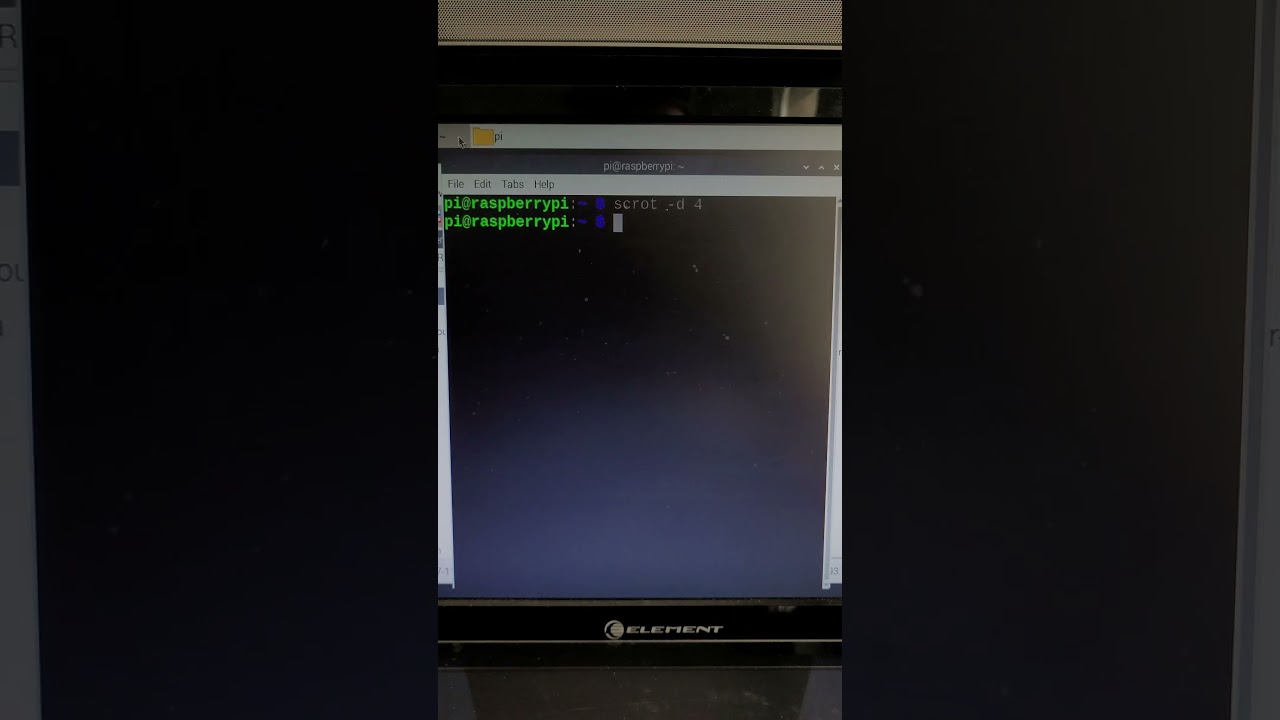
Показать описание
3 Methods of taking a screen shot on the #raspberrypios
1. open terminal CTRL + ALT + T
Type: scrot -d 4 hit enter
-d is delay and 4 is the amount of seconds before the screenshot.
File will be in your /home/pi folder
2. Install gnome-screenshot
open terminal CTRL + ALT @LinusTechTips+ T
Type: sudo apt update && sudo apt upgrade -y (hit enter)
Type: sudo apt install gnome-screenshot -y (hit enter)
in your menu under accessories you can launch it from there.
3. press "Print Screen" on your keyboard
File will be in your /home/pi folder
If you get nothing but a black screen check out my tips and tricks #8
#raspberrypi #raspberrypi4 #raspberrypi5 #gnulinux #tips #tipsandtricks #rpi
1. open terminal CTRL + ALT + T
Type: scrot -d 4 hit enter
-d is delay and 4 is the amount of seconds before the screenshot.
File will be in your /home/pi folder
2. Install gnome-screenshot
open terminal CTRL + ALT @LinusTechTips+ T
Type: sudo apt update && sudo apt upgrade -y (hit enter)
Type: sudo apt install gnome-screenshot -y (hit enter)
in your menu under accessories you can launch it from there.
3. press "Print Screen" on your keyboard
File will be in your /home/pi folder
If you get nothing but a black screen check out my tips and tricks #8
#raspberrypi #raspberrypi4 #raspberrypi5 #gnulinux #tips #tipsandtricks #rpi
Raspberry Pi Beginner's Guide: Install and Setup NOOBS
Google’s New TPU Turns Raspberry Pi into a Supercomputer!
I Can Save You Money! – Raspberry Pi Alternatives
Top 5 Beginner Raspberry Pi Projects: A Beginner's Guide to Getting Started with Raspberry Pi
Top 10 Raspberry Pi Projects for 2022
13 Stunning Raspberry Pi Projects for 2024!!!
Engineer Explains: Raspberry Pi is FINALLY Dead, Here's Why
9 Operating Systems You Can Run On a Raspberry Pi
FREE! SECURE! OWN CLOUD!: Nextcloud on Raspberry Pi with Docker
how to build a Raspberry Pi NAS (it’s AWESOME!!)
9 Projects w/ Raspberry Pi Pico and A Starter Kit
Kennst Du alle Raspberry Pi Varianten?
Raspberry Pi - Grundlagen Teil 1 von 9: Zusammenbau und Installation
How to Set Up a Pi-Hole System on a Raspberry Pi - Block Ads and More!
Raspberry Pi - GPIO & Python (1/9) - Hello World
the Raspberry Pi 5
Android Pie 9.0 on Raspberry Pi 4 with Gapps
Raspberry Pi 5 Docker Swarm Cluster - Better than I thought...
20 Tips How to set up a Raspberry Pi 4 as home server in 2021
9 Layers Case for Raspberry Pi 4
Top 10 Easy Raspberry Pi Projects YOU can do THIS WEEKEND!
Raspberry Pi Quick-Tip #1: Easy Static IP
booting kali Linux on raspberry pi 4 mini keyboard and touch screen display
Beepberry! Tiny Pi-based Blackberry cyberdeck #shorts
Комментарии
 0:06:24
0:06:24
 0:01:00
0:01:00
 0:15:04
0:15:04
 0:09:27
0:09:27
 0:07:54
0:07:54
 0:10:23
0:10:23
 0:11:47
0:11:47
 0:02:20
0:02:20
 0:26:23
0:26:23
 0:24:13
0:24:13
 0:05:08
0:05:08
 0:00:59
0:00:59
 0:14:34
0:14:34
 0:13:32
0:13:32
 0:05:02
0:05:02
 0:17:57
0:17:57
 0:14:29
0:14:29
 0:10:19
0:10:19
 0:14:03
0:14:03
 0:01:29
0:01:29
 0:09:53
0:09:53
 0:02:52
0:02:52
 0:00:16
0:00:16
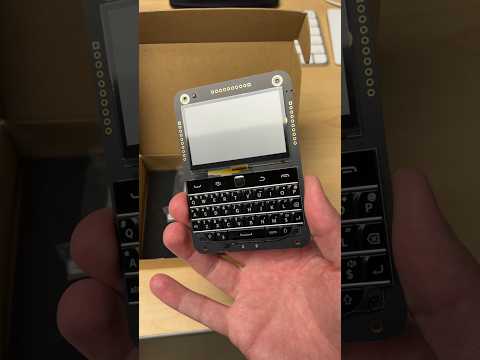 0:00:48
0:00:48